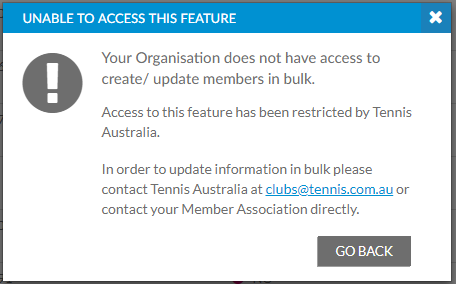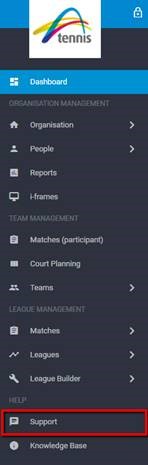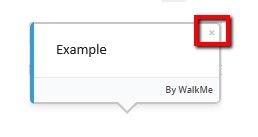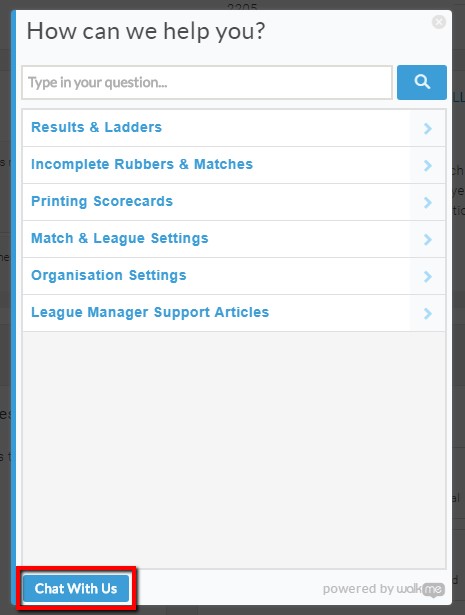Please note overnight on Sunday 26 April 2020 a minor League Manager and Match Centre software release was completed, which included the following changes:
- Removal of the ‘Emergency’ player type and replaced with Fill-in type (click HERE to view the support article)
- Ability to link Stripe accounts to an organisation* (click HERE to view the support article)
- Minor defect fixes.
*Note online payments via League Manager or Match Centre will not be available until future releases. This update only allows linking of an account to your organisation with no further functionality.
Please ensure that clear your browser cache prior to attempting to login on League Manager.
If you have any questions please don’t hesitate to contact our friendly team on 1800 PLAY TENNIS (1800 752 983) or email [email protected]