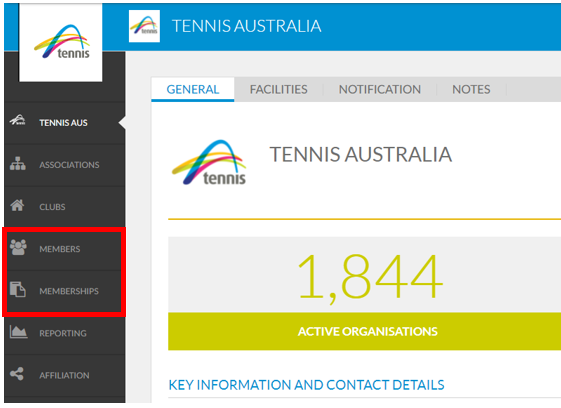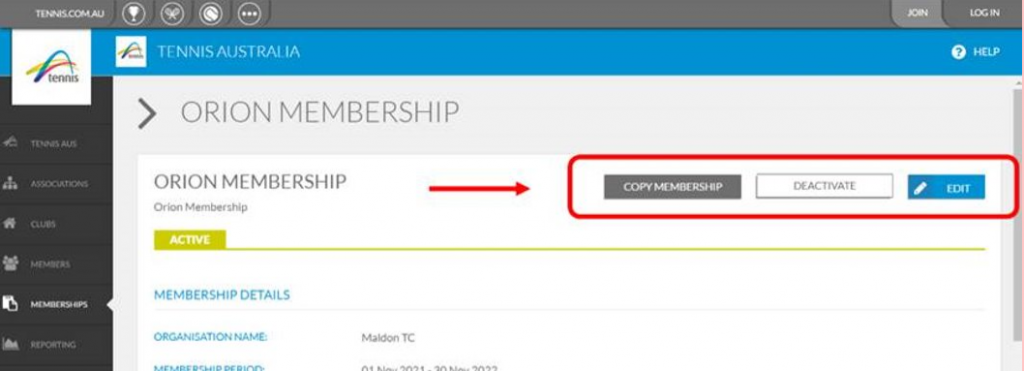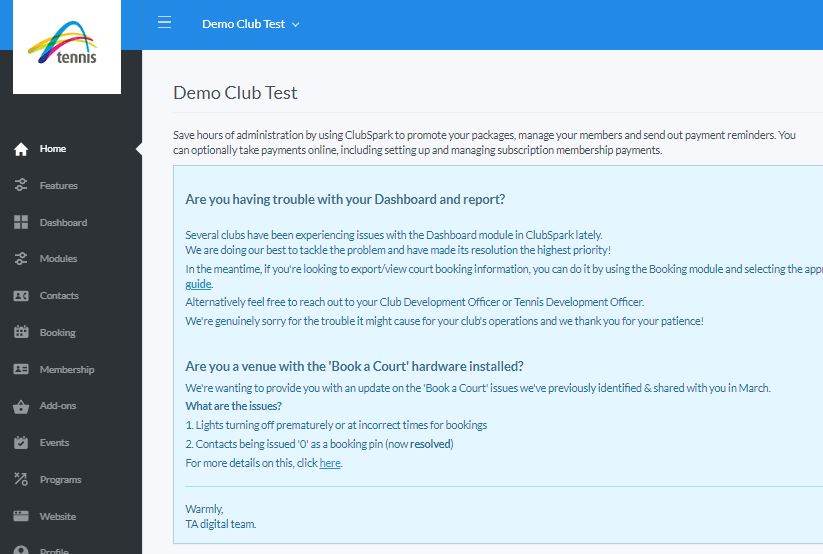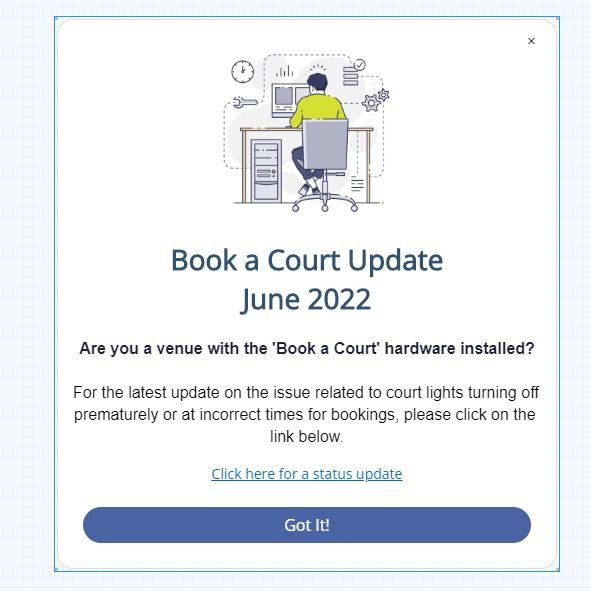From 4pm Friday 2nd December until 11pm Sunday 4th December, there will be a scheduled outage to a number of systems utilised by the tennis community. The systems impacted during the outage period are:
- Tennis Connect – (Tennis id creation/login)
- MyTennis 2
- Match Centre / League Manager
Whilst we understand the inconvenience of this necessary outage, it is required to enable Tennis Tech to perform critical works to ensure the security and stability of our systems.
Tournament Planner and the Tournaments website will still be accessible, however please note that players must ensure they have their Tennis ID (number starting 66..) prior to the outage period, as there is no ability to register for a Tennis ID during the outage period.
This scheduled outage will not impact ClubSpark.
If you have any questions regarding the outage prior to 4pm Friday 2nd December, please read on to the FAQ’s below. If your question is not answered by the FAQ’s, please contact the Customer Support team during operating hours: https://support.tennis.com.au/contact-us/
FAQ’s:
| When is the outage? | Planned Outage Start time : Friday 2-Dec-2022 // 16:00 Hrs Planned Outage end time : Sunday 4-Dec-2022 // 23:00 Hrs |
|
| Why was this timing chosen? | The scheduled outage impacts a wide range of platforms and services provided by Tennis, and after significant planning across our team and 3rd parties, these dates are the best period to complete the required works. | |
| League Manager/Match Centre, Tennis ID & MyTennis2 | ||
| Will I be able to login MyTennis 2, League Manager/Match Centre? | No. | |
| Will I be able to create/register for a Tennis ID and complete my competitive player profile? | No.
The Tennis ID and account creation portal will not be accessible during the outage period. Players attempting to complete their competitive player profile and activate their UTR Rating via Match Centre will not be able to do so until after the outage period. |
|
| Will I be able to administer my league/teams via League Manager? | No.
The outage will prevent any access to League Manager. All related administration via League Manager (e.g. entering scores, printing scorecards, adding players to teams, team nominations etc.) will be accessible and continue as normal once the outage period is complete. Please ensure that relevant match results are entered following the outage period. |
|
| Will I be able to view my matches via Match Centre? | No.
The outage will prevent any access to Match Centre. Please ensure that you note your upcoming match time, location, format and playing order prior to the outage period. Additionally if required, print your match scorecard prior to the outage. |
|
| Will I be able to view enter scores via Match Centre? | No.
The outage will prevent any access to Match Centre. Match scores will be required to be entered following the outage period. |
|
| Will MyTennis2 be accessible for reporting or any other purpose? | No.
The outage will prevent any access to MyTennis2. |
|
| What is the impact on my UTR? | During the outage period, no match results can be entered in League Manager/Match Centre. Once match results are entered and confirmed following the outage period, eligible results will be reflected on your Universal Tennis profile within 72 hours of the time of confirmation. | |