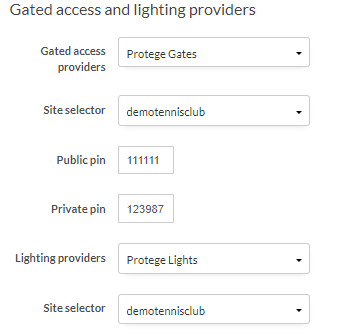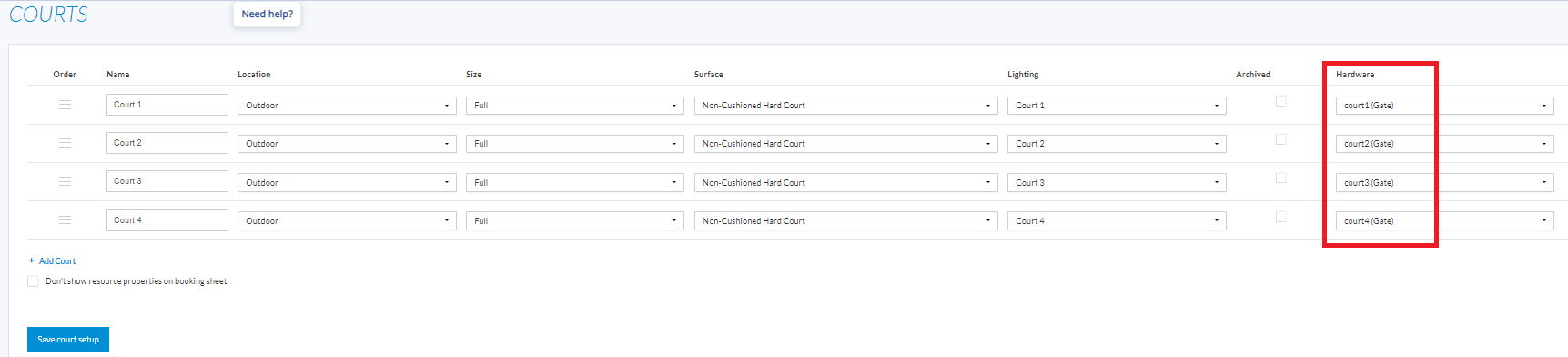We’re wanting to provide you with the latest update and status on the gate/light issues being experienced by some ‘Book a Court’ venues.
Where can I find the previous update about these issues?
Click here to see our previous communication in March.
Latest update & current progress
Due to the positive feedback and overall system improvements we’ve seen from the on-going implementation of the API integration (ultimately the gate/light fix and reduction to the ‘booking delay’) we’re comfortable with extending this solution to all ‘Book a Court’ venues and concluding this as a “pilot”.
Venues will be transferred over to the API integration in groups of 15-20 which will occur regularly over the next few months starting week of 8th May (the transfer process will take 20-30 minutes per venue).
It’s important to note that while we’re comfortable with the current status of the API integration & system behaviour, our software (ClubSpark) and hardware (Complete Security Solutions) providers are still working towards further improvements to ensure the system is optimally performing and gates/lights are behaving desirably – these improvements will be applied to each venue as soon as they become available to us.
Is there any system “downtime” or impact during the transfer process?
During the transfer process there will likely be a 10-20 minute system downtime (specific to the venue) that will only impact users who make a new booking during this time (i.e. the booking pin won’t work). Additionally, any edits to existing bookings during this small window will also be impacted.
Bookings that already exist for the day will continue to work as normal. As part of the transfer process we will also be migrating all future bookings, so there is no requirement to re-make any bookings within the software.
Note: You may see a booking made by Complete Security Solutions on all courts at your venue, this is part of the testing process and required to verify that the correct booking data and access levels are being received. Eventually after the completion of the transfer, we will cancel this booking for you.
Will there be any notice of when the transfer will occur?
Please click here to see the schedule for the venue transfers, we will aim to keep this up to date as best as possible. Due to the very small window of possible disruption, minimal-no venue preparation requirements and the flexible scheduling of undertaking the transitions, we won’t plan to provide advanced notice to venues.
What do clubs/venues need to do during this process?
Nothing. We won’t require you to do anything throughout the entire process. CSS will be undertaking the configuration changes and will also be completing their own tests to verify the transfer has been successful. We will continue to monitor the overall system performance and behaviour remotely.
In saying this, please provide any feedback in writing if you happen to experience any disruptions, notice or receive a report that something is not working as expected. Similarly, please keep an eye out to see if you observe or receive feedback that something is working better than previous (e.g. if the booking delay has been reduced) as we value your feedback to ensure we’re taking steps forward.
Additionally, you will need to be familiar with the changes & known limitations to the software as well as the gate & light behaviour once your venue has been transferred to the API integration, see these in detail below.
What changes will there be once our venue is transferred onto the API integration?
- Bookings made under the ‘Closed’ category will now generate a user pin, which will provide access (gate will relock after a few seconds) and also activate lights
- This is change to behaviour, previously a pin would not be generated for this category type
- Bookings cancelled online will trigger lights to turn off “immediately” after cancellation
- This is change to behaviour, previously the lights would be triggered to turn off 15-30 minutes after cancellation
- IMPORTANT: There is a known issue (specific to the ClubSpark software, not the API integration) whereby the cancellation of a booking may not be successfully processed and is keeping the lights on until the original end time of the booking. This issue is not occurring for all cancellations.
- The display of the Private & Public Site Pins, you’ll find this in the Booking Settings under the “Gated access and lighting providers”. To update the pins, simply replace the existing 6 digit combination with a new 6 digit combination, then click Save permission settings at the bottom of the page. For security reasons, we highly recommend using a combination that is not commonly used (e.g. 123456, 654321).
Please DO NOT change the gate access provider, lighting provider or the site selector settings, as any changes will cause the Book a Court system to not work.
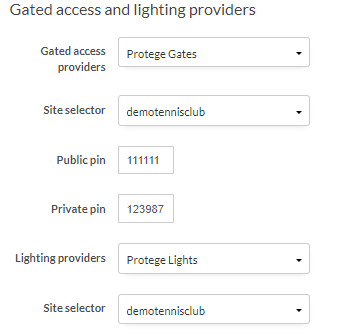
- ‘Hardware’ tab for Courts, this was previously restricted from club admins. Please DO NOT change anything within this area, including adding additional courts or changing court names. Any changes made within this section (without first verifying with Tennis Australia) may affect your Book a Court system (gates and lights).
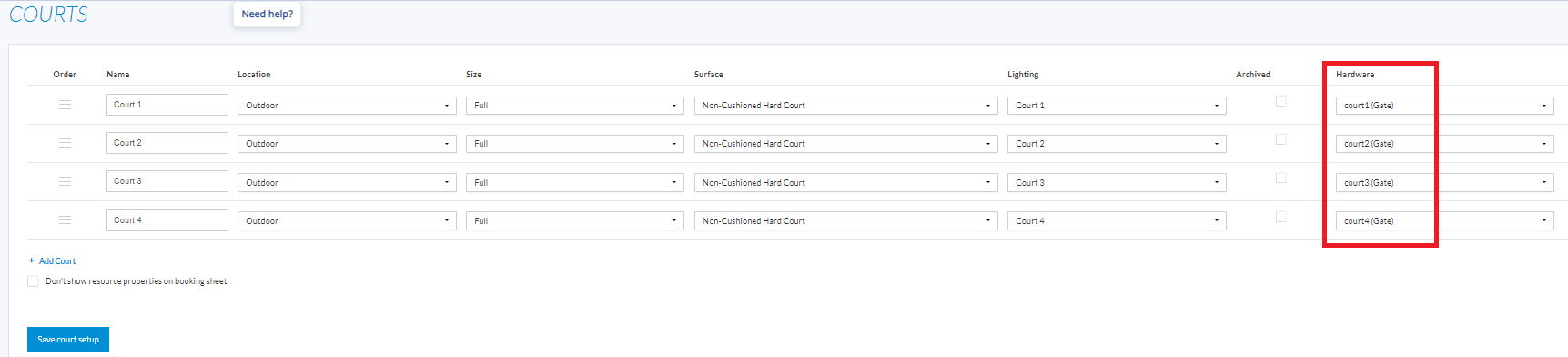
- Temporary hard-coded pin (post code). If you still had the hard-coded pin active which was provided on the day of installation, this has been changed to include a 0 in the front. So if your temp pin was 1234 it is now 01234. The intention of this pin was to assist with the transition of access when the system was installed and then alternatively using the Private or Public Site pin moving forward. Please note that in the near future, it is likely that these temp pins will be disabled.
- Any recurring bookings that were made with no end date have been edited to have an end date varying from 6-12 months from now. This was required to be completed to reduce the excessive number of bookings that had to be migrated across as part of the process, as bookings with no end date will exist in the system for up to 2 years – this is something that we will be looking to reduce at some time.
With this in mind, please ensure that you’re monitoring your recurring bookings as the year progresses to make the necessary changes/bookings to block the courts out for these activities.
- For bookings on the same court/s, the latest pin entry will validate the light end time
- This is existing behaviour. We have planned works to change this behaviour which will commence once the API integration works are complete.Example:
Coach booking on courts 1-4 from 5-7pmComp booking on courts 1-4 from 7-9pm
Coach pin entered at 5pmComp pin entered at 7pm
Coach pin re-entered at 7:01pm
The lights on courts 1-4 will turn off at 7:15pm, as the Coach is the last to enter the booking pin and sets light end time
Comp pin will be required to be re-entered to activate the booking again
- Similarly to the above, for bookings made under the “coaching”, “competition”, “event” or “maintenance” type booking that overlap, the latest pin entry will validate the end time for the gate to remain unlocked
- This is existing behaviour. We have planned works to change this behaviour which will commence once the API integration works are complete.Example:
Coach Tom has a booking for 3-4pm on courts 1-3Coach Jerry has a booking for 3:30-4:30pm on courts 4-6
Coach Tom enters pin at 3pm
Coach Jerry enters pin at 3:30pm
Coach Tom re-enters pin at 3:31pmGate re-locks at 4:15pm (lights will remain on for Coach Jerry until 4:45pm)
Coach Jerry can re-enter the pin to re-activate the gate to stay unlocked
Support or raising queries
If you have any questions regarding this process or a general ‘Book a Court’ enquiry, please reach out to our friendly Customer Support Team via email: [email protected] or call 1800 752 983.
Thanks again for your on-going patience and support, we look forward to making positive changes and improvements at your venue.