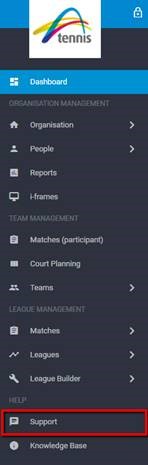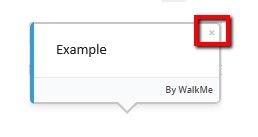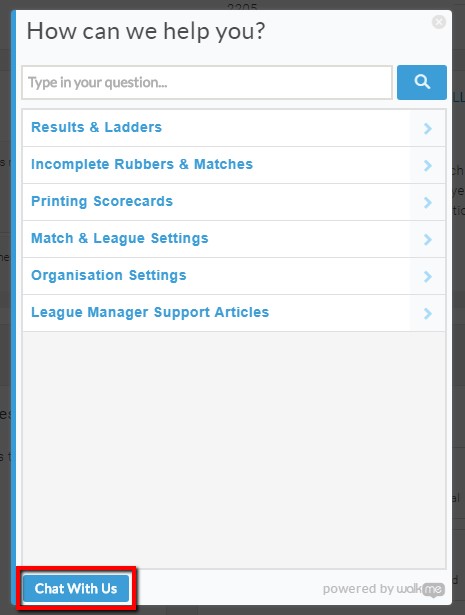League Manager Update – 4 May 2018
We are pleased to announce an update to League Manager’s support functionality, with the launch of the WalkMe support tool.
WalkMe provides League Manager Users with step-by-step instructions to assist users in completing specific League Manager tasks.
To access WalkMe, click ‘Support’ on the League Manager dashboard.
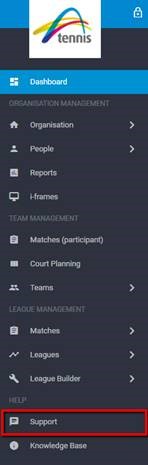
Users can exit the WalkMe support tool at any time when in use by simply clicking the ‘x’ on the WalkMe pop-up.
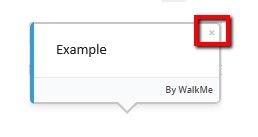
The WalkMe support tool can currently assist users with:
- Entering Match Results
- Incomplete Rubbers/Matches
- Disputing Results
- Printing Scorecards
- Viewing Ladders
- Ladder Adjustments
- Editing Match Settings
- Activating Finals
- Adding a Club Logo
The team at Tennis Australia will continue to update WalkMe with additional guides for various League Manager functions throughout 2018.
Summary of League Manager improvements/changes:
- Users can access live support and WalkMe via the ‘Support’ button on the League Manager Dashboard.
- The Live Chat feature is now accessible by clicking the Support button, and clicking ‘Chat With Us’ on the pop-up menu:
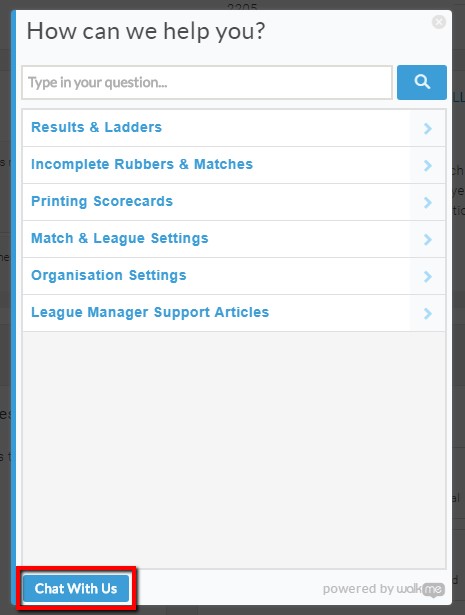
Please note that the ‘Chat With Us’ feature will only appear when our Customer Service Team is available to chat.
- Users can access online step-by-step guidance via the Support button for key League Manager tasks
- Access to Tennis’ Systems Support Centre is now available by clicking ‘Knowledge Base’ on the League Manager Dashboard.
In the instance WalkMe cannot assist with your task, you can still refer to Tennis’ Systems Support Centre or contact 1800 PLAY TENNIS (752 983), email [email protected] or get in touch via the Chat With Us function.