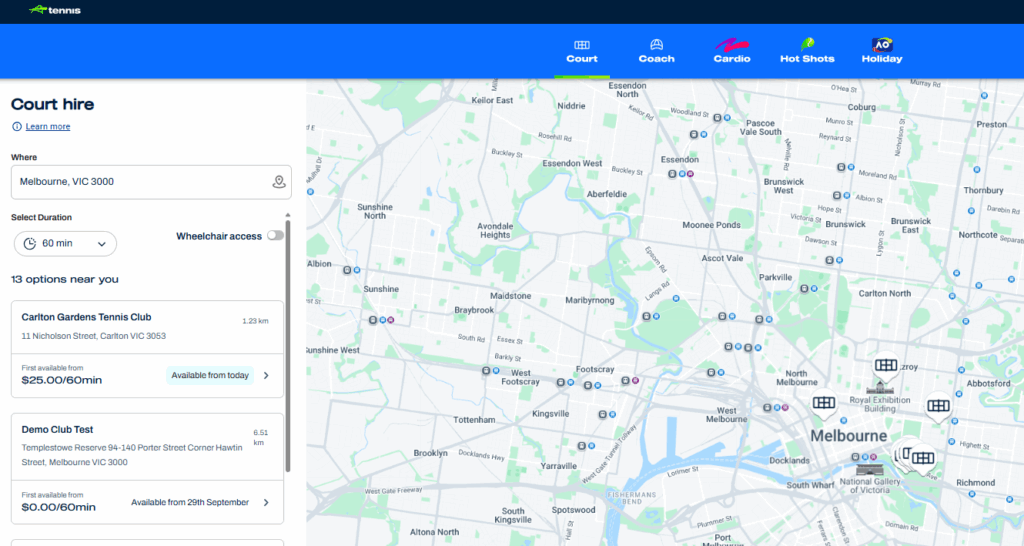Tournaments.tennis.com.au will be undergoing scheduled maintenance on Tuesday 25 November from 6:00pm to 11:00pm (Melbourne, AEDT).
During this time, tournaments.tennis.com.au will be unavailable.
What to expect
- Users will not be able to log in or access any services.
- A maintenance page will appear for anyone attempting to access the system during the outage.
- Normal service will resume once the maintenance is complete.
Why this is happening
This work is part of Tournament Software’s planned maintenance and system updates.
Need help?
If you have any questions or experience issues after the outage window, please don’t hesitate to contact our friendly team on 1800 PLAY TENNIS (1800 752 983) or email [email protected].