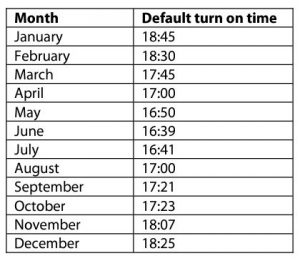Configuration 3 can be configured by entering the following command into the unit: *57 [your 4 digit authorisation code] #
This set of configuration includes the ability to set the times the court lighting will activate for each month of the year. The lights will turn on once the “turn on” time set for the particular month has been reached and only if the player has entered their lighting pin successfully for the booking. NOTE: Times entered are in the format HHMM and should not include daylight savings time.
The default monthly turn on times are as per the table below:
For more details on this, please view the FAQ document available here and refer to FAQ205.
For a quick overview on how to configure command 57 on the BCS Court Light Controller, play the video below.