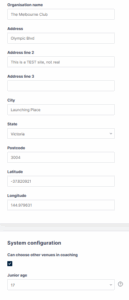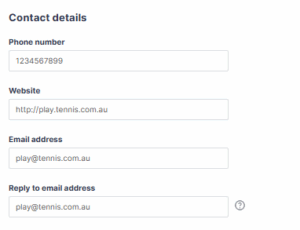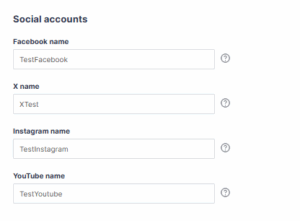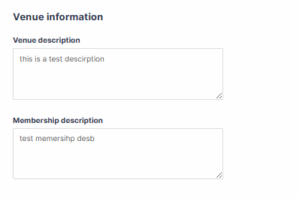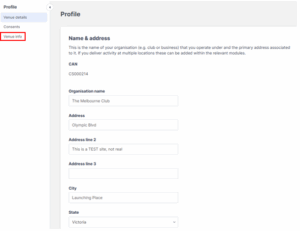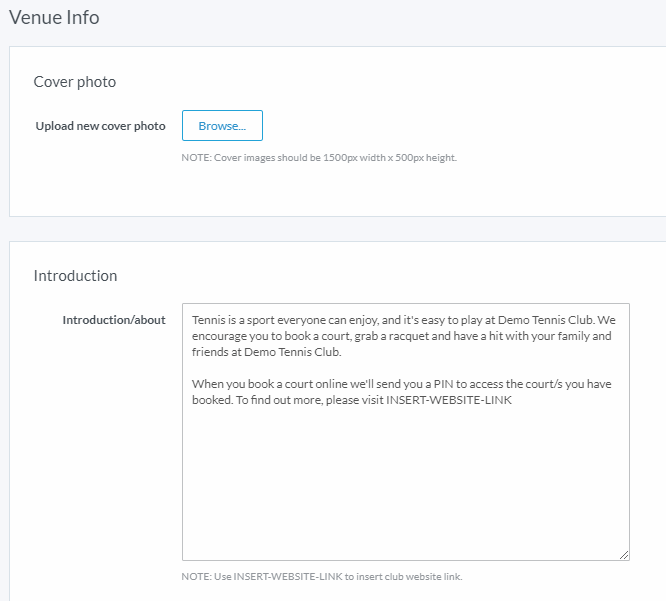| Platform/Product/Module: | ClubSpark – Profile |
| Function: | Provide correct Venue information in ClubSpark |
The Profile module displays venue information including address, latitude & longitude, contact details and social media information.
1.
Set up Name & address
Note:
- It is important that this information is up to date and accurate, as these details will be displayed on the National website at tennis.com.au
- Clubs can set the Junior age up to which the system will consider contacts as juniors (junior will be emailed using the email address for their parent/guardian)
2.
Set up Contact details
Note:
When a Reply to email address is set, any replies to emails sent to the contacts from Clubspark will be delivered to this email address.
3.
Set up Social accounts
Note:
Only enter the venue’s Facebook, X & Instagram page names (you can get this from the end of the web address, e.g. https://www.facebook.com/DemoTennisClub)
4.
Enter Venue description and Membership description
5.
Confirm details are correct and apply any changes by clicking Save changes at the bottom of the page.
6.
In addition to the above, clubs can include further details to their venue profile such as access info & available facilities. In the top left-corner navigation bar, click Venue info as shown below.
Clubs who have not activated the Website module of Clubspark yet, will be able to use this page to personalise the club’s “venue landing page”.
Note:
- Ensure the cover photo uploaded is 1500px (w) x 500px (h).
- Replace ‘INSERT-WEBSITE-LINK’ by your club website URL.
Make sure to click Save at the bottom of the page when all information have been added.
See image below of how this Profile information will appear on the venue’s page of the National Play Tennis website. ⬇️
| Need more help? | Contact Customer Support on 1800 752 983 or email [email protected] |