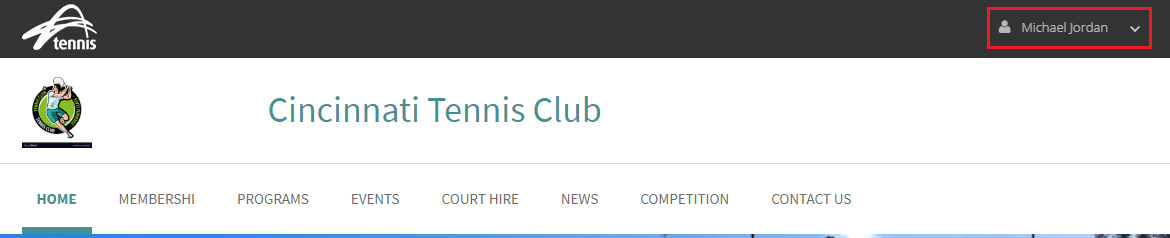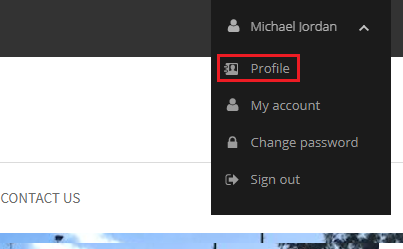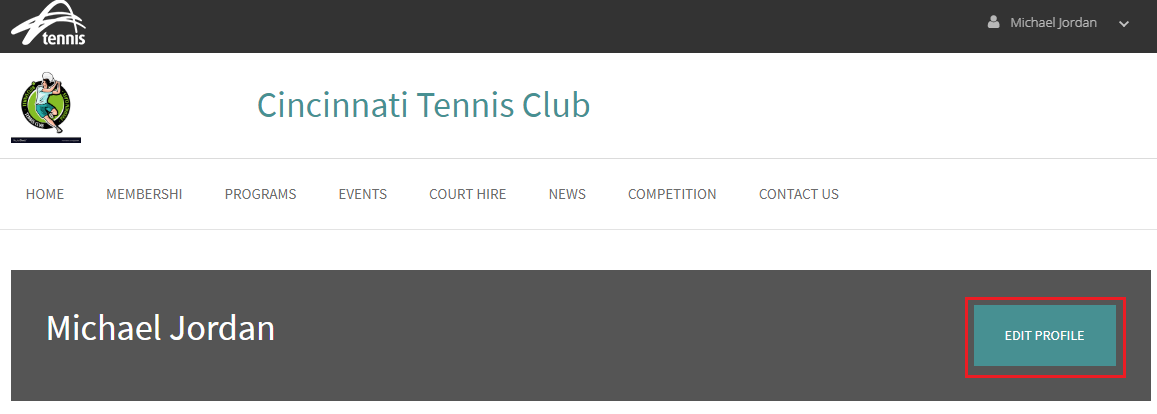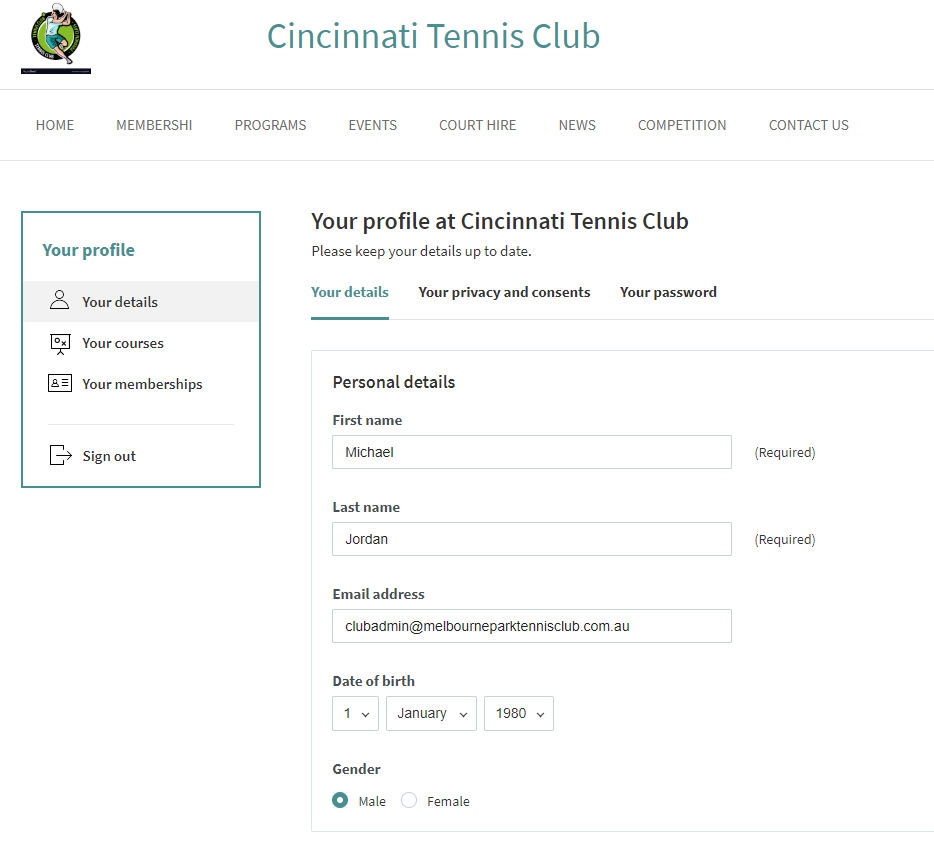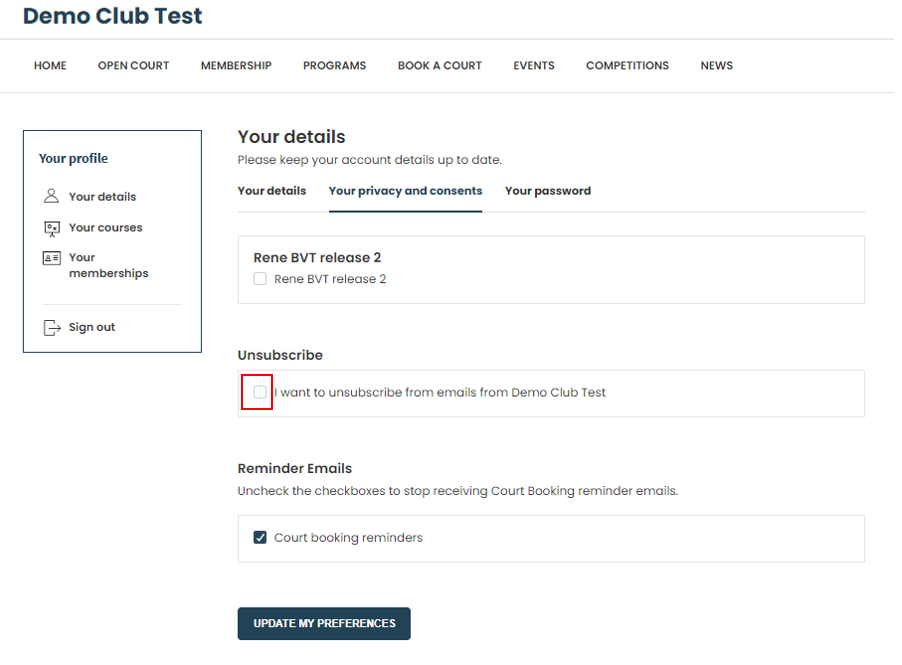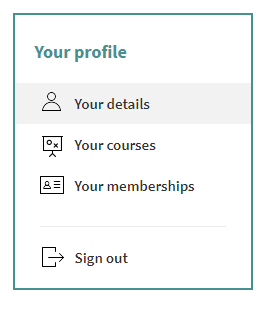1.
To update any of your personal details after you’ve registered an account, simply sign into your account on your club’s website.
Once you’ve signed in, in the top right-hand corner of the page you should see your name.
2.
In the top right-hand corner of the page, click on your name or the arrow beside your name and select “Profile.”
3.
Click on “Edit Profile.”
4.
On this page, you can update your personal details, privacy and consents, or change your password. Remember to click “Save” at the bottom of the page to apply the changes.
5.
To subscribe or unsubscribe from your club’s email list, go to the “Your privacy and consents” tab and check the box under “Unsubscribe.” Remember to click “UPDATE MY PREFERENCES” at the bottom of the page to apply the changes.
6.
Use the box on the left to switch between pages to view your details, enrolled courses or programs, and purchased memberships.
| Need more help? | Contact your club’s Customer Support or email [email protected] |