You might have issues logging in after creating an account at your Club.
1.
You might have forgotten the way you signed up the first time.
- If you’ve lost your password, click on Forgotten your password and follow the procedure to retrieve your password
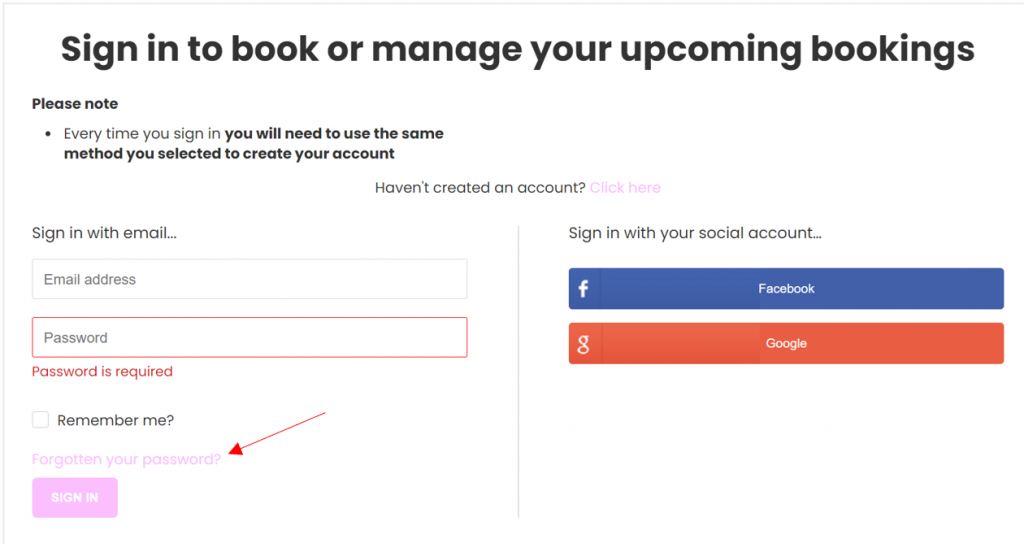
- If you don’t remember your email address you registered with, please email or call your club to ask which email address is assigned to your profile (⚠️ do not create a new account, as you will lose all the settings, bookings and memberships assigned to your original account)
2.
If you’ve managed to log in but:
- your account looks different,
- you’ve lost your original settings or data,
- you cannot pay for a membership or court bookings,
It might be because you’ve used the wrong log in details…Your club admin should be able to retrieve those details and, let you know if you’ve used a duplicate log in, using their system Contacts module.
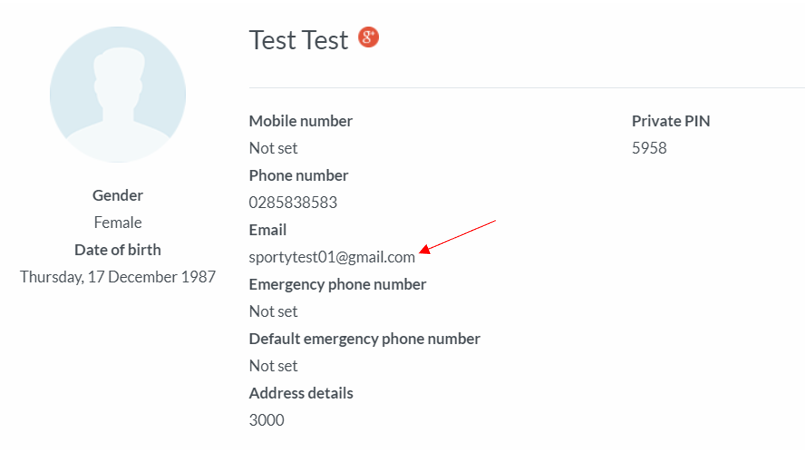
Admin View in Contacts
(after clicking on the member profile)
In most cases, if you’re having doubt or trouble with logging in, please ask your club admin to look for your log in details or send you an invite link if you haven’t created an account already.
Note for club admins: If a member has, by mistake, created a duplicate record, please refer to this support guide to merge the duplicates.
| Need more help? | Contact Customer Support on 1800 752 983 or email [email protected] |
