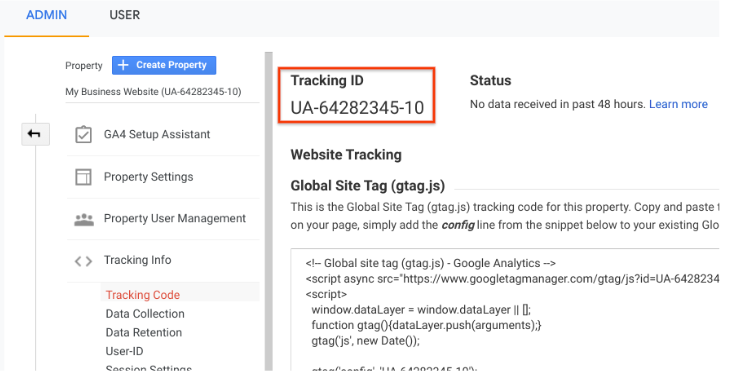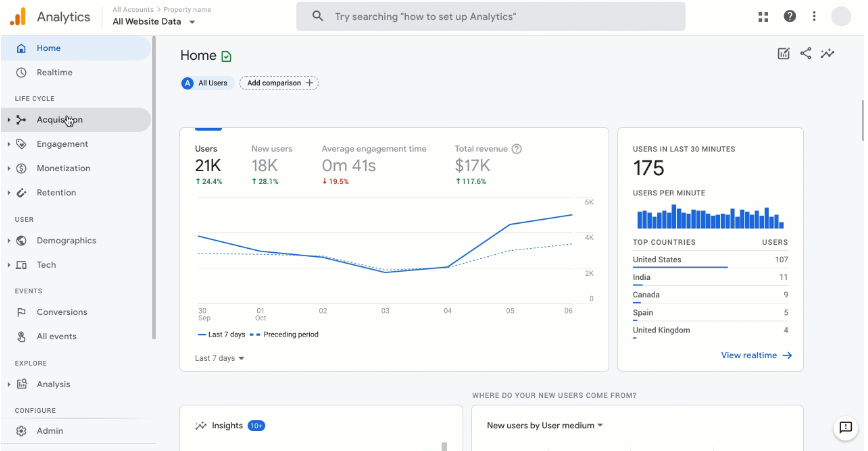| Platform/Product/Module: | ClubSpark – Online Presence (Analytics) |
| Function: | How to monitor your website performance and keep an eye on how many people visit your sites |
You can track user hits on your club’s website if you use ClubSpark. If you’re interested, you’ll also be able to get more info about the type of users visiting your site, such as demography, geography and interests.
1.
To do this, you’ll first have to create a Google Analytics account using the following link: Set up analytics for your website
2.
Once you’ve set up your account, write down the Universal Analytics Tracking ID.
It should start with UA and looks like this:
3.
Next, you’ll need to ask your CDO/TDO to reach out to Tennis Australia and send them your tracking ID (we will need this to integrate the analytics to your club’s website).
4.
Once your Google Analytics account has been linked to your club’s website, we’ll let you know – this operation shouldn’t take more than 2 weeks.
When that’s done, you’ll see information about your users should start populating on your Home dashboard:
Note:
Head to Demographics on the left side panel to learn more about people visiting your site
5.
If you’re interested in more information and navigating through your GA account, Google has built a great short course for beginner: Google Analytics for Beginners
| Need more help? | Contact Customer Support on 1800 752 983 or email [email protected] |