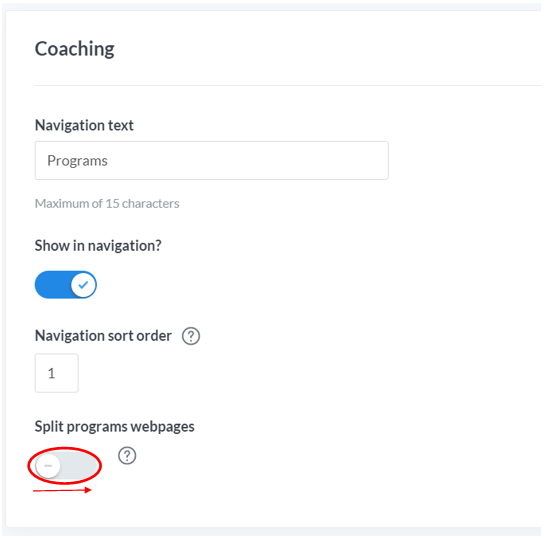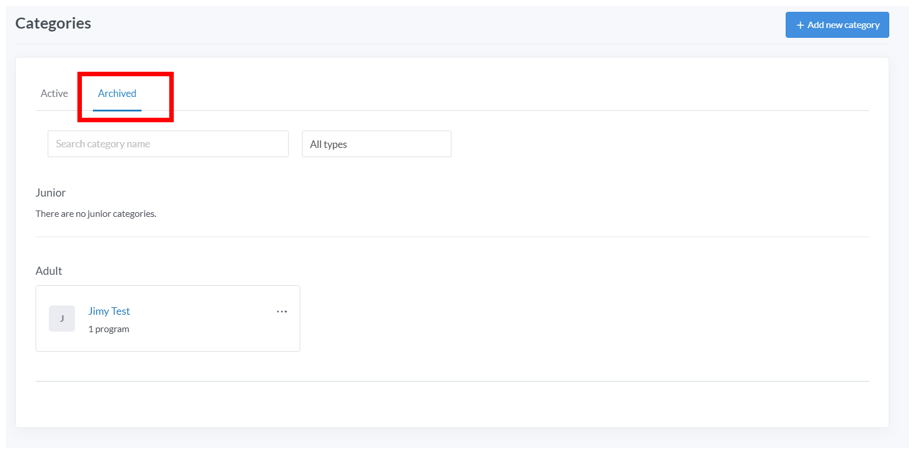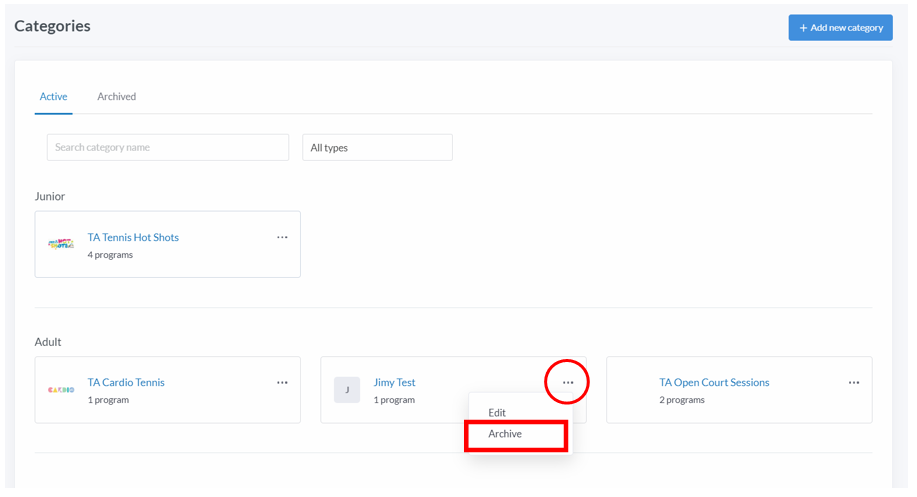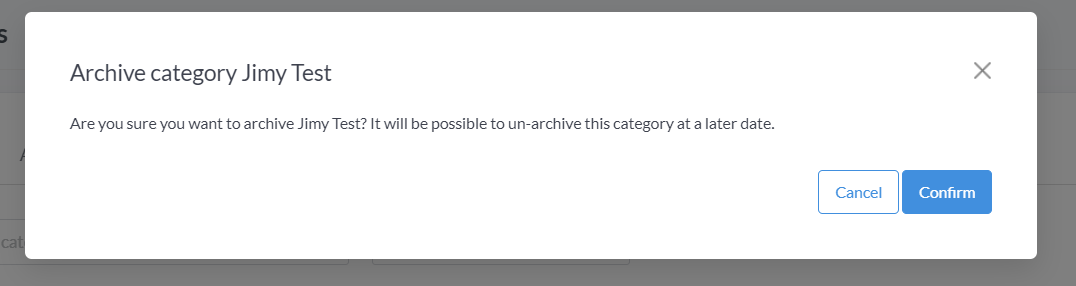| Platform/Product/Module: | ClubSpark – Programs |
| Function: | Configure categories into which programs will be set up. |
A program is most of the time run by a leader and can be a Short class/course, a Single or Recurring Session. In ClubSpark, programs are generally all about Tennis! It will typically target players who’d like to discover the practice or get better at it!
If you’re looking to set up a one off thing or an event to gather people around your club and build a strong community, you might want to look at creating an event.
New program categories (e.g. ‘Social Tennis’) can be set up directly in ClubSpark and will help the Club group programs of similar types together.
Note:
In the website module, you have the option to split Junior and Adult programs and create a page for each type on your website for a better user experience! To do this, toggle the Split programs webpages slider to blue (see screenshot below) and click Save page changes. (To undo your changes, head to the Adult coaching type page, toggle the same slider to grey and click Save page changes)
Create a new custom Category – if automated templates are not enough
1.
After clicking on the Programs module from the left hand side, click Add new category
2.
A new window will appear, where you can fill the details for this new category.
Note:
You are now able to add a Waiting List for your program category so that people joining after the capability has been hit, can be added to a waiting list and be given a spot once a participant cancel. ⚠️ This waiting list feature will only be applicable to short course program (cf. screenshot below).
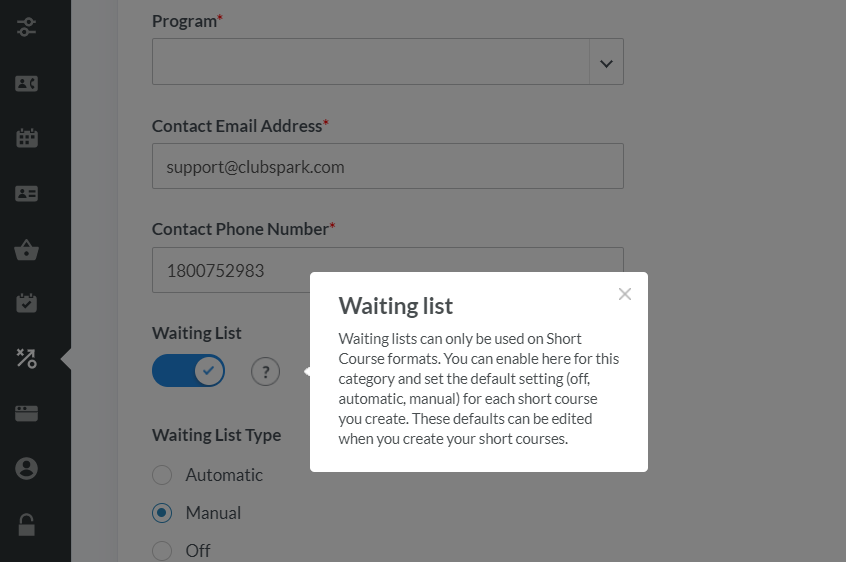
Also Note:
If a contact tag has been added, this tag will be assigned to each contact who attends one of the sessions in this new program category (which can be useful when you want to quickly filter participants of a specific program category). Custom tags can be created by clicking Manage custom tags.
3.
Once you’ve filled in all the required fields (the one with a red asterisk), click Save category.
You will now be able to add any of your club’s courses & programs to this newly created category.
Click here to start creating your first program!
Archive a program Category – display only active category in your Program list for a cleaner interface
1.
If you don’t need a program category anymore or the category is outdated you can archive an entire program category.
To do this, choose the relevant category, click on the 3 dots next to its name and select Archive
2.
To approve your change click Confirm
3.
Your archived category will then appear in the Archived tab.
| Need more help? | Contact Customer Support on 1800 752 983 or email [email protected] |