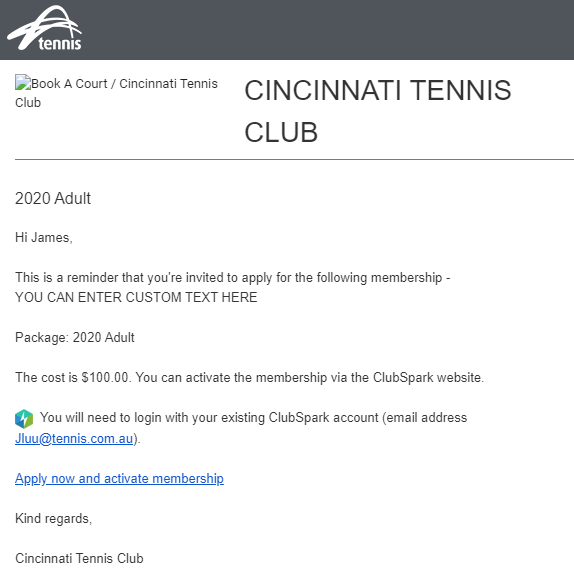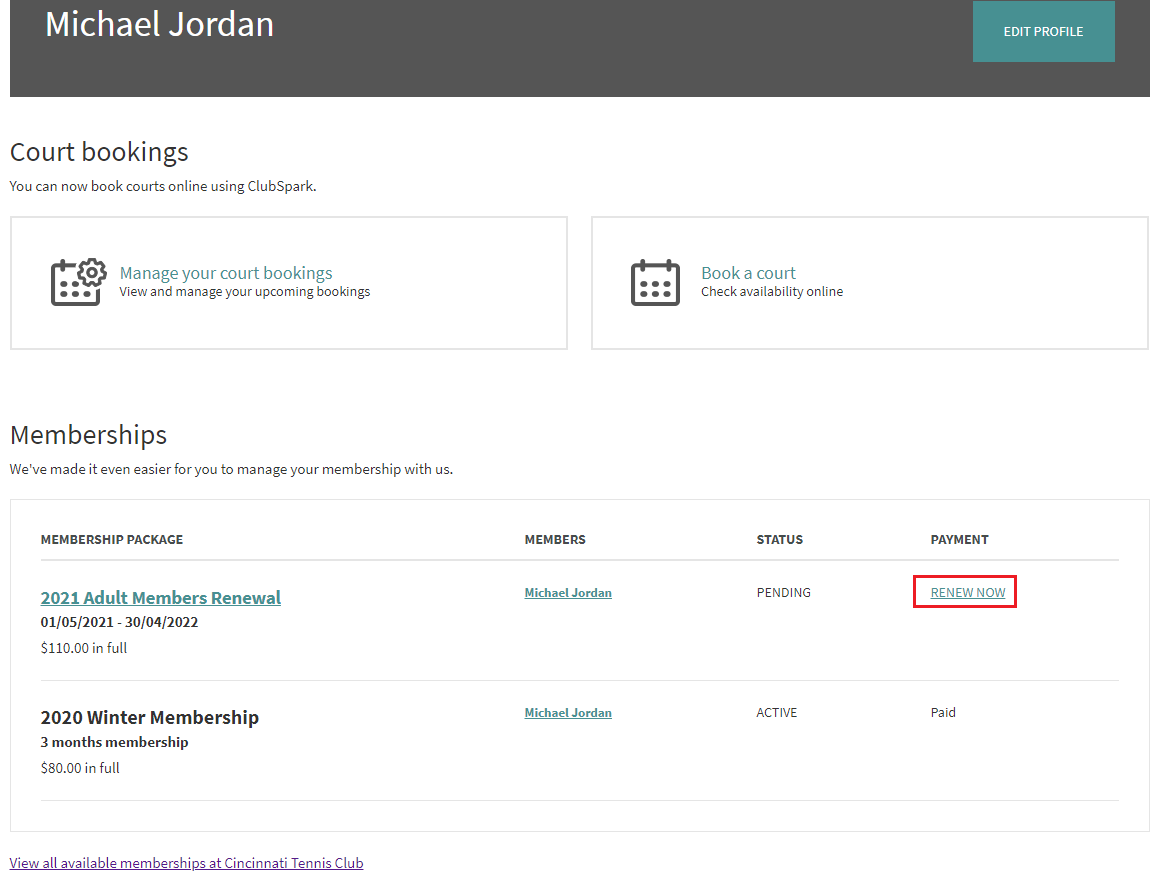When it’s time to renew, members will receive an email, similar to the one below, requesting to make a payment and renew their membership:
1.
Click on the link at the bottom of the email you received to log in and renew your membership.
2.
If the club has already rolled you over to the new membership, log in to your account, select your name in the top right corner, and then click on “Profile“.
Under ‘Memberships’ the new package will be displayed and you can click Renew Now to make the payment online.