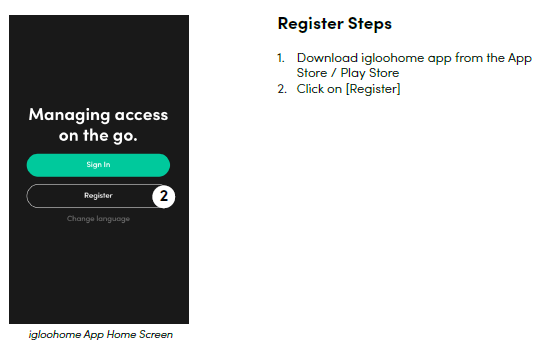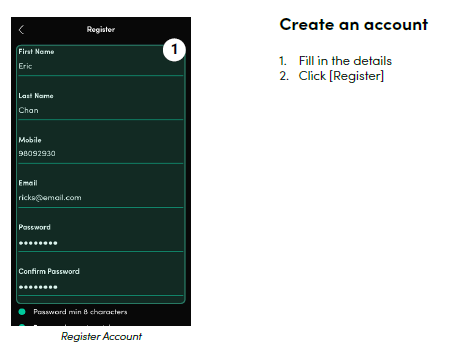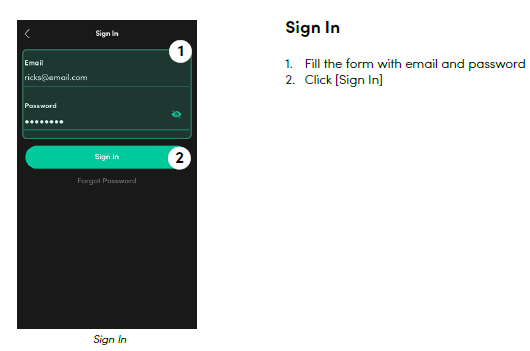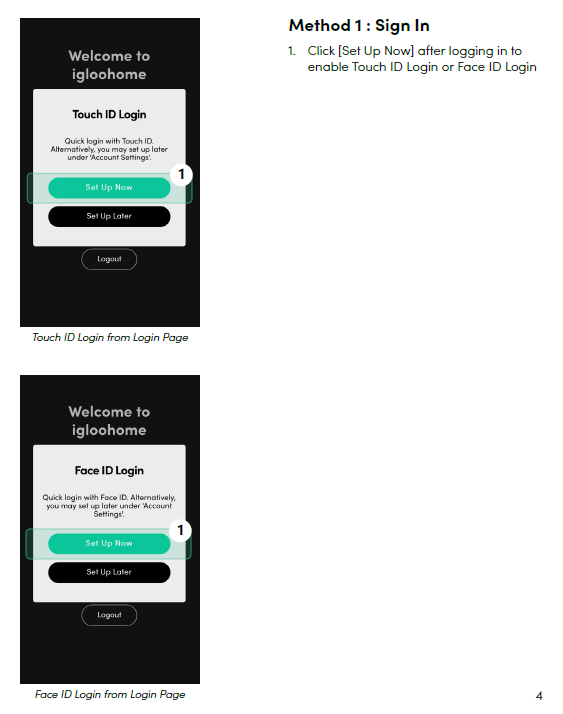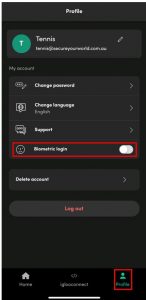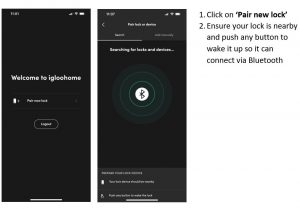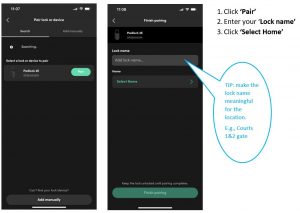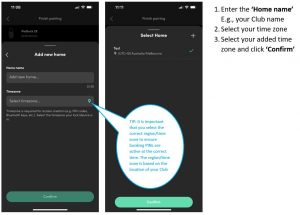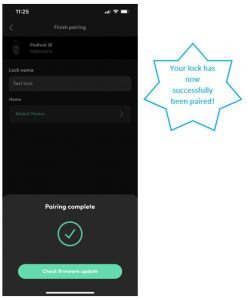| Platform/Product/Module: | Igloohome Locks App |
| Function: | “Where to start” instructions with the Igloohome Lock |
The first step to connecting your Igloohome lock with the ClubSpark booking software is to register as a Igoohome lock user (create an account) & pair the lock with your Igloohome account – this guide will step you through the process.
Step 1: Registering as a lock user
1.
Note:
We recommend using a generic club email address and password for this account, to allow for the login details to be shared with multiple people at the club and therefore the ability to have multiple people managing lock operations.
2.
3.
Step 2: Setting Up Touch ID & Face ID Login
1.
Note:
Touch ID & Face ID login can also be set up later within the Profile tab (see below).
Step 3: Pairing your new lock
Once you have downloaded the software and established an account, you are ready to pair the lock.
Note:
A lock can only be paired to 1 account at a time, so please make sure the correct account setup has been completed before pairing the lock.
1.
2 & 3.
4 & 5.
6
You are now ready to purchase and generate an exchange code that is required to link your padlock with the ClubSpark booking software, click here to find out how to purchase and generate the exchange code.
Bonus Step: Have another lock to pair? Follow the steps below.
1.
When logged into the Igloohome App, make sure you’re on the Home tab, click the ‘+’ icon, and then ‘Pair lock or device’.
2.
Then follow the same steps above for Pairing your new lock.
| Need more help? | If you’re having any difficulties with any of the above, please refer to the FAQ document available here or contact your State Representative or the Customer Support Team on 1800 752 983 or [email protected]. |