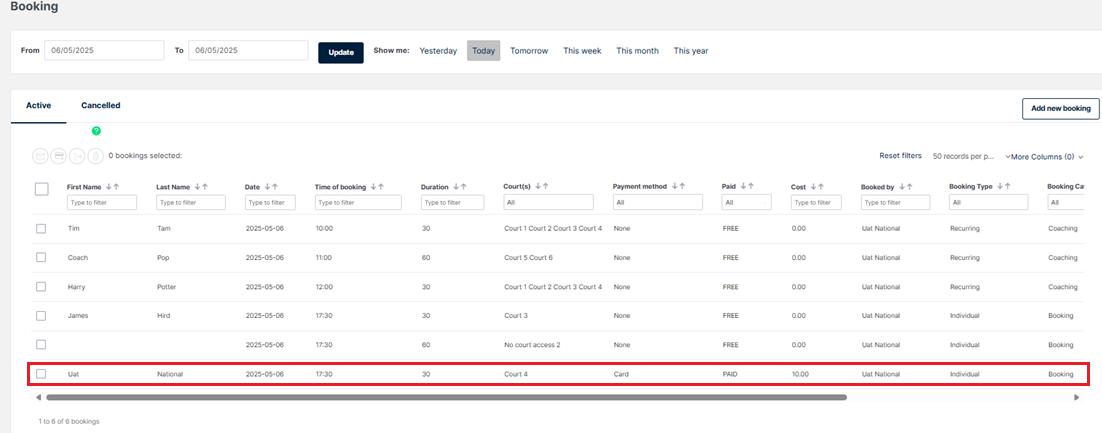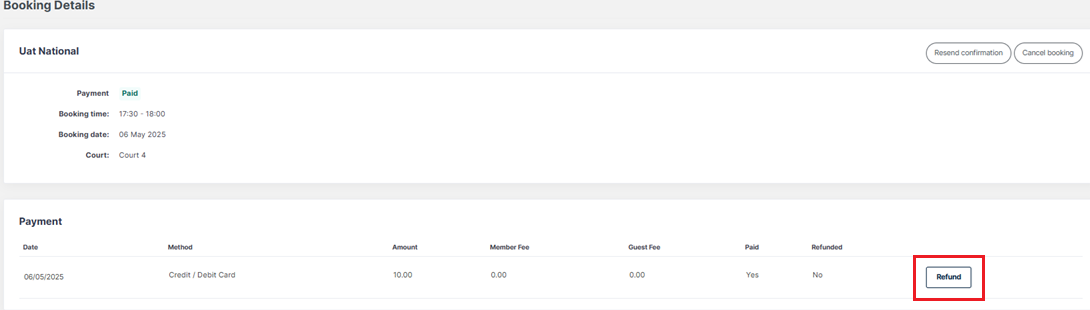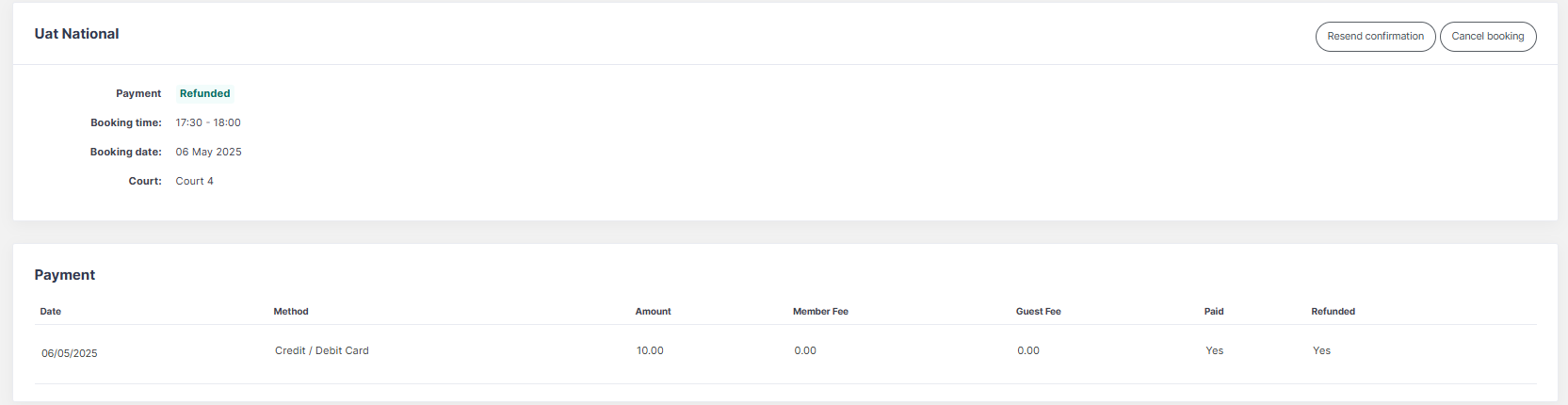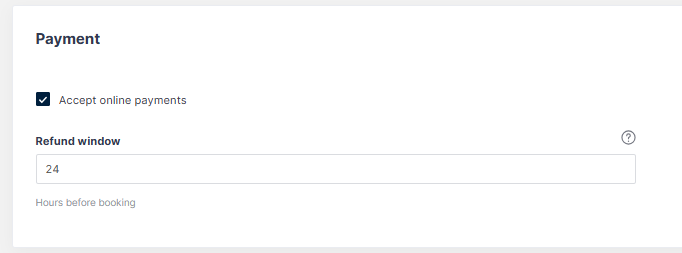| Platform/Product/Module: | ClubSpark – Bookings |
| Function: | Provides the Club with flexibility of whether to apply a refund on a booking outside of automated refund if required e.g. short notice cancellations |
Club administrators have the ability to provide a refund manually for a booking (refunds can also be issued directly through the Stripe platform – in full or partial refund).
1.
Head to the Booking module and use the filters to locate the booking that needs a refund.
2.
At the bottom right, click the Refund button in the payment section, and confirm by clicking Refund.
3.
Once the booking is refunded, the Refunded attribute will change to Yes to indicate the refund has been made.
The player should receive their refund in 3-5 business days.
Automated cancellation refund window (hours)
The system will also provide automated refunds to players who cancel their booking a certain number of hours before their booking start time. You can set your venue’s cancellation refund window (in hours) by clicking on ‘Settings’ in the Booking module and then click ‘Manage basic settings’ under ‘Basic Settings’.
Ideally we advise that you set up your refund window between 0 – 6 hours.
In the above example, if the player cancels their booking more than 24 hours prior to the start time, the player will be given an automatic refund by the system. If the player cancels within the 24 hours of the start time, the player will not be given a refund automatically (the club will need to do it manually if needed).
Players should get an email when cancelling letting them know whether they are outside of the refund window or not.
| Need more help? | Contact Customer Support on 1800 752 983 or email [email protected] |