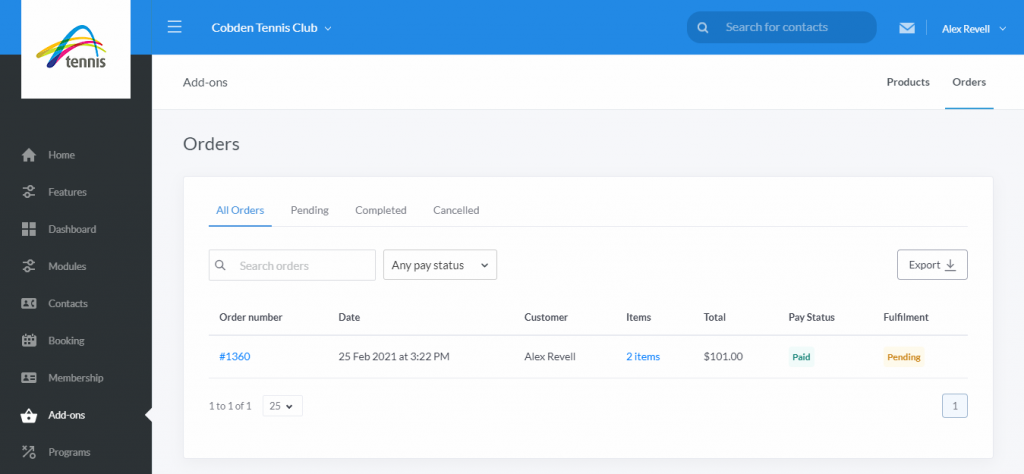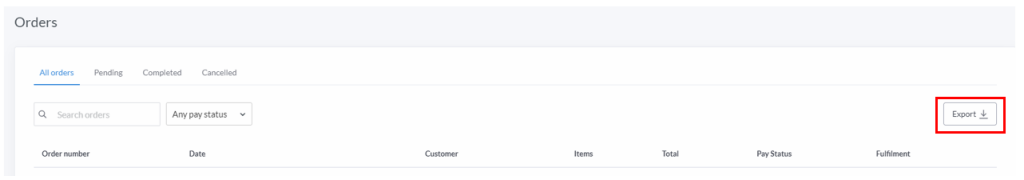| Platform/Product/Module: | ClubSpark – Add-Ons |
| Function: | View all orders created from product add-on sales |
Once you have received an order for one of your products it will appear in the Orders table.
1.
Head to the Add-ons module and click the Orders tab in the top right.
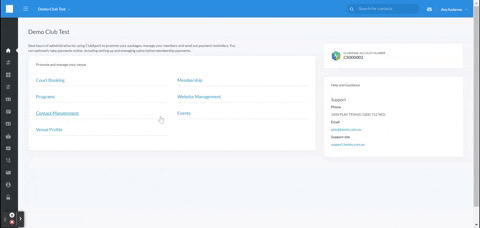
2.
The orders table will display key information about the order such as the date & time, the customer who made the order, the items, and the cost.
The table can be filtered by the status using the tabs at the top of the table (e.g. Pending), by order number using the search box or by pay status using the dropdown menu.
3.
Selecting the Export button will download the orders in the table to a spreadsheet on your device.
Note:
You can view further details and manage a particular order by selecting the order’s row in the table.
| Need more help? | Contact Customer Support on 1800 752 983 or email [email protected] |