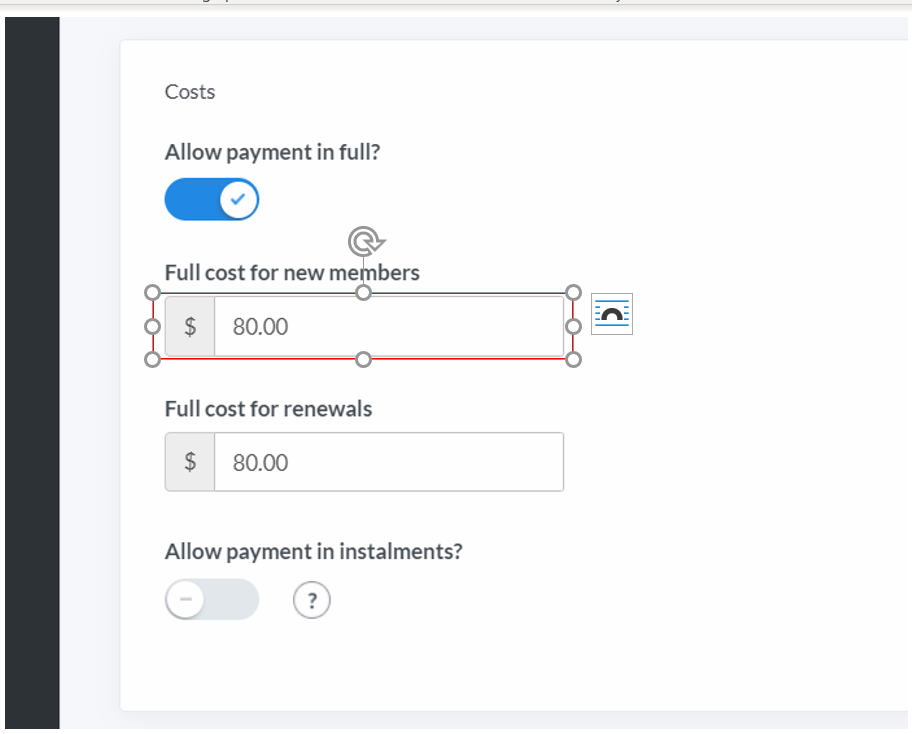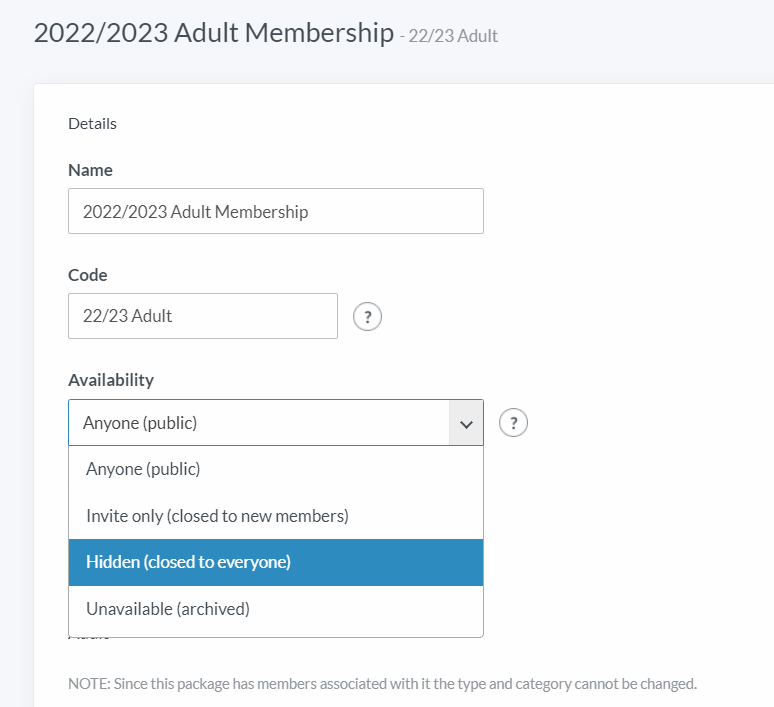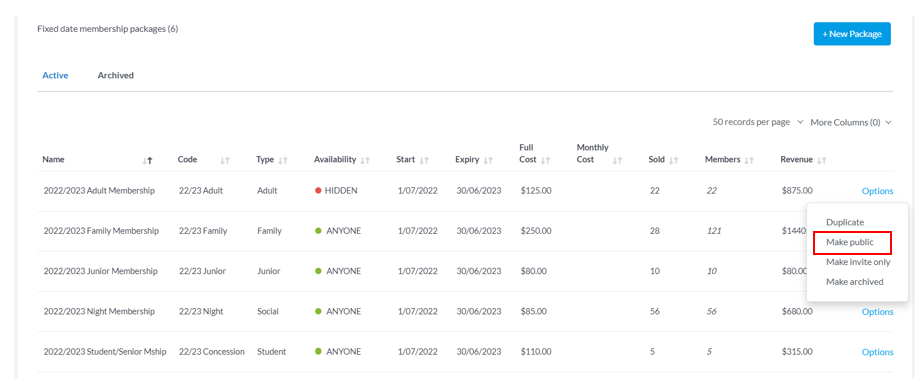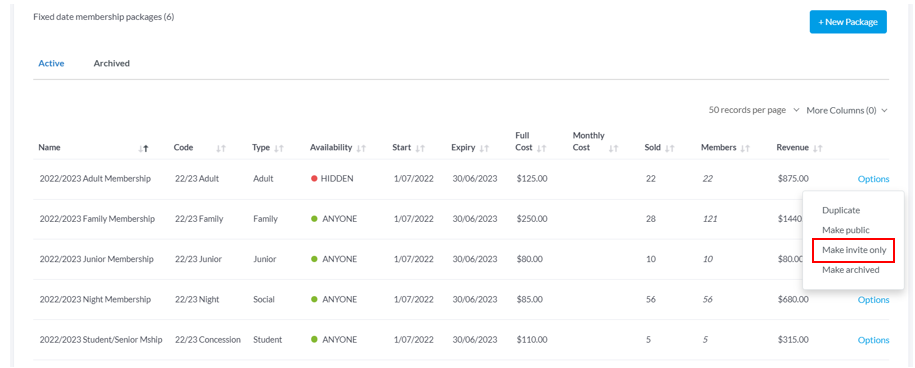| Platform/Product/Module: | ClubSpark – Memberships |
| Function: | Set up discounted membership costs for players joining the club later during the membership period |
If your club allows members to join after a membership start date, there are 2 ways you can set up pro rata payments in ClubSpark.
Method 1: Edit the package cost every week, month or mid-year – safest & quickest method, but discounted members in the package will get the same benefits than not-discounted members
In ClubSpark, if you edit the package cost after members already joined the package, it will only affect the cost of the membership for the new ones joining after the edit!
So when the discounted period is here, what the club can do is:
1.
Jump in the relevant package and click Edit Package
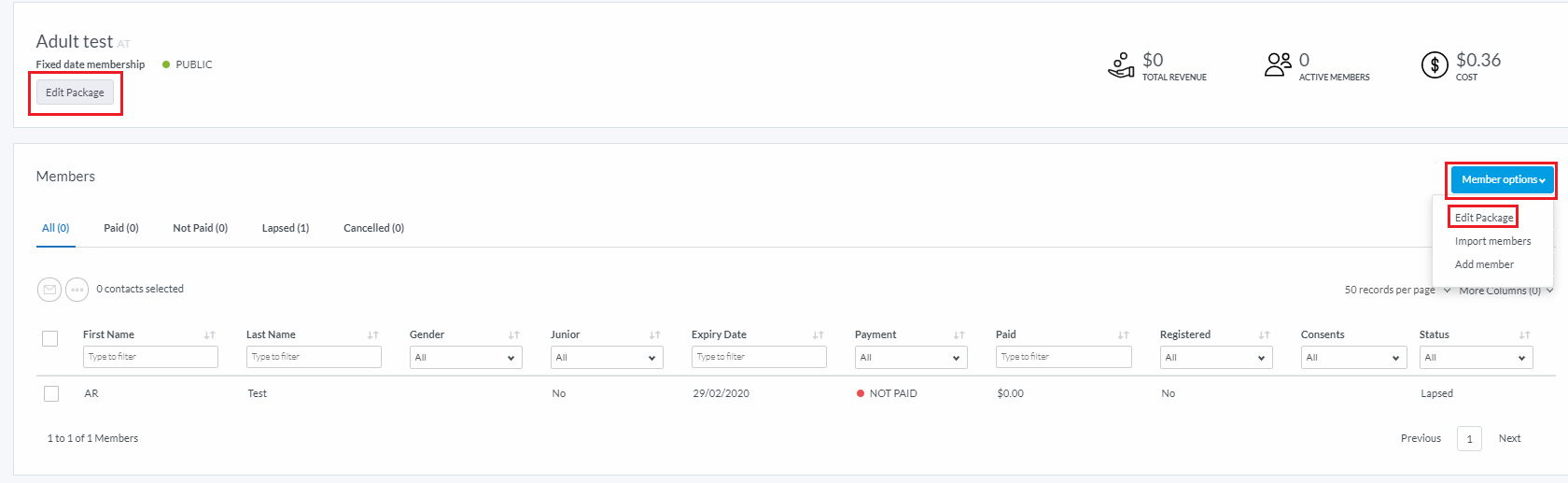
2.
Change the Full cost for new members to the discounted membership price
3.
Do not forget to click Save package.
And now, let’s say you’ve decided to discount a one year membership cost for people joining mid-year, any new member joining after 6 months this Adult test package will be charged the discounted price.
Method 2: Prepare hidden membership packages – risky method for renewals, but discounted members in the package can have different benefits than not-discounted members and also better for historical report
The other way to set up pro rata payments for fixed date membership packages, is to build hidden membership packages at the start of the membership year with the same settings than the longest membership package, but different start date and costs.
Let’s say your club is looking to give discounts for people joining every quarter of a all year round membership… To do this, the club needs to:
1.
Create 4 different packages and make them Hidden:
- 1 year membership package
- a 9 months membership package with a x discounted Full cost for new members
- a 6 months membership package with a y discounted Full cost for new members
- a 3 months membership package with a z discounted Full cost for new members
2.
At the beginning of the membership period, the club will make public only the full year membership package.
To do this, simply click on Options next to the package name, and click Make public
3.
After 3 months, they can Make invite only the full year membership and make the 9 months one public, after 6 months they’ll do the same for the 6 months membership and after 9 months the club can follow the same process for the 3 months membership package.
By doing so, the club can easily apply different booking ruleset for the discounted members, and also keep track of when they’ve discounted the membership costs.
Note:
The club will just have to be careful at the end of the membership period when renewing the memberships to create a new package and import all the members from the 4 packages into the renewal membership package. (Not duplicate each package!)
| Need more help? | Contact Customer Support on 1800 752 983 or email [email protected] |