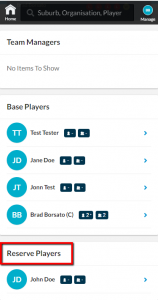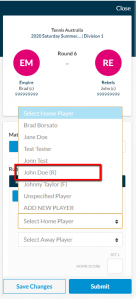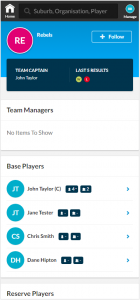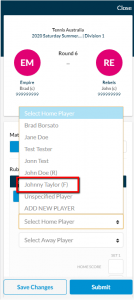Background
Previously in League Manager, there were four different player types: Base Player, Reserve Player, Emergency Player and Fill-in Player.
As Reserve player and Emergency player were being managed and displayed the same way across the platforms from a system perspective, a decision was made to remove Emergency player as an option in League Manager and Match Centre. This change has been done to streamline and simplify player tags for users in the system.
The impacts of this change is described below.
LEAGUE MANAGER
Within League Manager, the changes are as follows:
Change 1: Change to tab when viewing squads
- When displaying the squad in League Manager, the ‘Reserve & Emergency Players’ tab displays as ‘Reserve players’.
- The Emergency player tag will no longer exist, and all previous tags of Emergency players have changed to Fill-in player tags.
Old:
New:
Change 2: Removal of ‘type’ column
- Since there is no need to distinguish Reserve players from Emergency players, the ‘type’ field will be removed when viewing the ‘Reserve players’ tab.
Change 3: Change to options in changing the player type
- When viewing the ‘Base players’ tab and selecting the option to change the player type, ‘Change to Emergency player’ will no longer be available.
- When viewing the ‘Reserve players’ tab and selecting the option to change the player type, ‘Change to Emergency player’ and ‘Change to Reserve player’ will no longer be available.
Change 4: Fill-in players can only be added against the match scorecard and not the team profile
- When wanting to add a Fill-in player, the player can only be added during the result entry process OR scorecard for the match and not the Edit Squad feature.
MATCH CENTRE
Base players
There is no change to how Base Player displays within Match Centre.
Reserve players
Reserve players are considered part of the squad and match cards/tiles/ladders/competition appear on their Match Centre profile the same as a base player.
Team Profile: They appear on the Team Profile under Reserve Players as shown below:
Scorecard: When editing or entering a score, Reserve players are indicated by (R) next to their name, for both the player select and completed scores
Fill-in players
Fill-in players do not appear on the team profile in Match Centre.
Team Profile:
Scorecard: When editing or entering a score for a match in which a player has been a fill-in, they will appear in the dropdown for that match with an (F) next to their name.
Fill-in player profile:
- Only the relevant Match card (previous/upcoming) for which the fill-in player was utilised appears on the Match Centre profile of the fill-in player.
- No ladder tile will appear for the fill-in player
- The competition will not be listed in the fill-in players competitions element if they were just a fill-in and not a Base or Reserve Player.