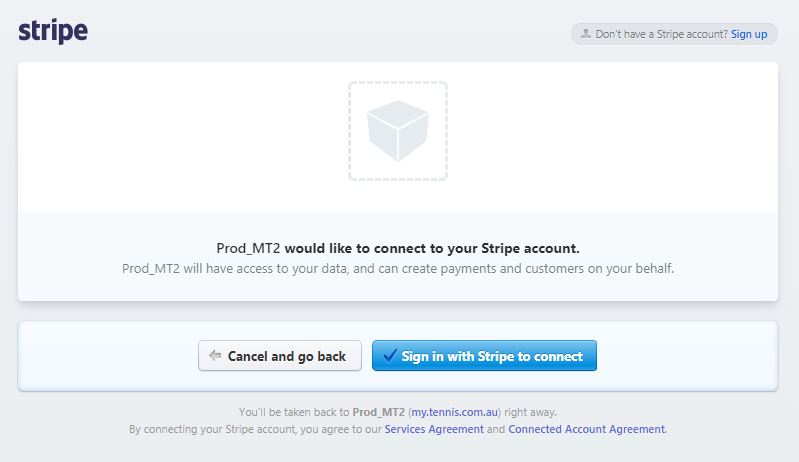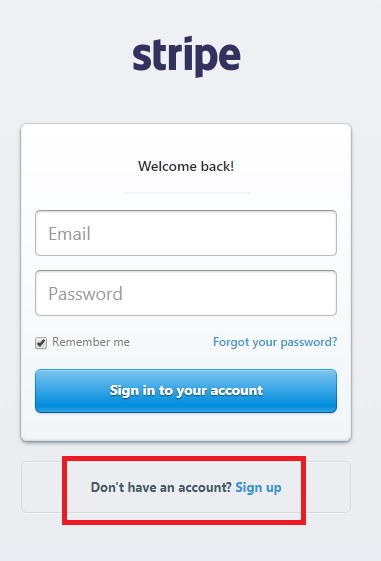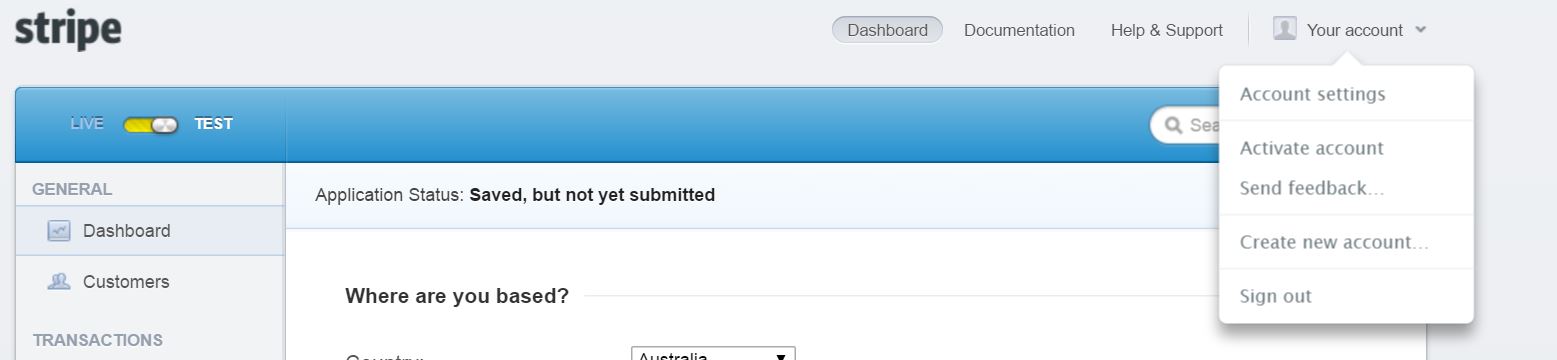Stripe has been introduced as the online payment gateway for the new MyTennis system.
Focusing on user friendly technology and building great products, Stripe is a suitable payment gateway for Tennis Clubs and Associations around Australia.
For more information about Stripe including step-by-step support guides on how to create/amend a Stripe account, please visit support.stripe.com.
————————————————————————————————————————————————————————————————–
Before you can start receiving online credit card payments for memberships you need to create an account for your Tennis payment gateway.
Creating an Account
- Select Settings in the bottom left hand corner of the page
- Select the Membership Processing tab across the top of the page
- Select Edit in the top right corner
- If you scroll down the page you will see the option to in the Payments Settings section Allow online membership purchases, change this from No to Yes
- Once you are taken to Stripe, select Sign in with Stripe to connect
- Once taken to the sign in page, if you have an existing Stripe account, login with your email and password, if you don’t have an account, click Don’t have an account? Sign up
- Follow the prompts in Stripe to create your account
- Enter all the required details TIP: Enter Non-Profit as the type of business
- You will need to include information such as
- Key contact person
- ABN number
- Club Bank Details to transfer payments to (in order to receive payments from Stripe)
- Once you have created your account you may need to activate it by selecting Your Account > Activate Account
- Save the account
Please note: To cover Tennis Payment Gateway administration costs, TA charges a 3% fee on all online payments. The fee is automatically deducted from each payment.