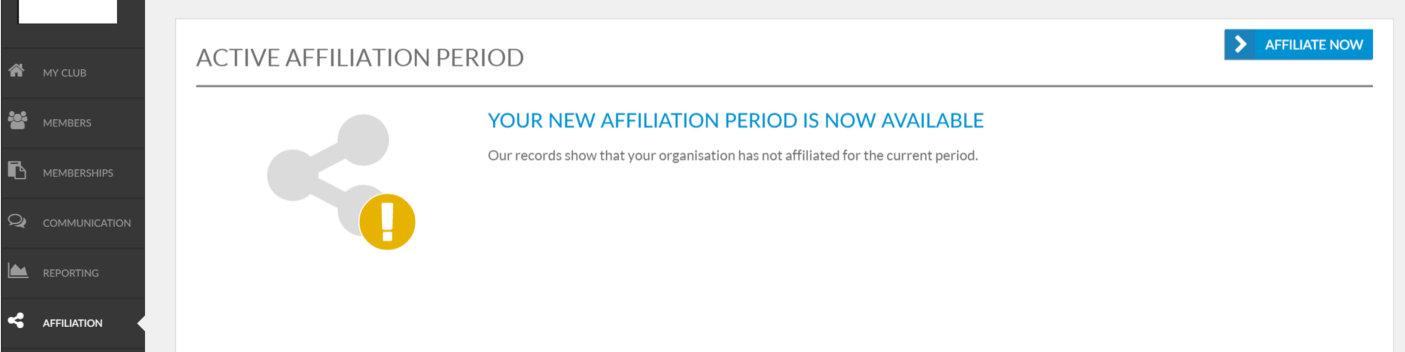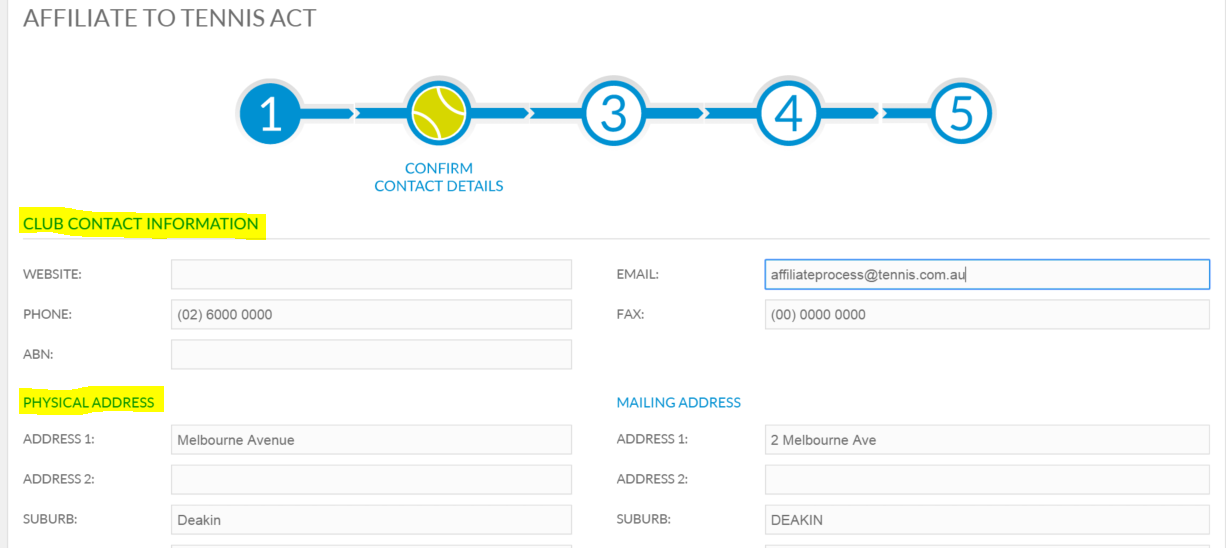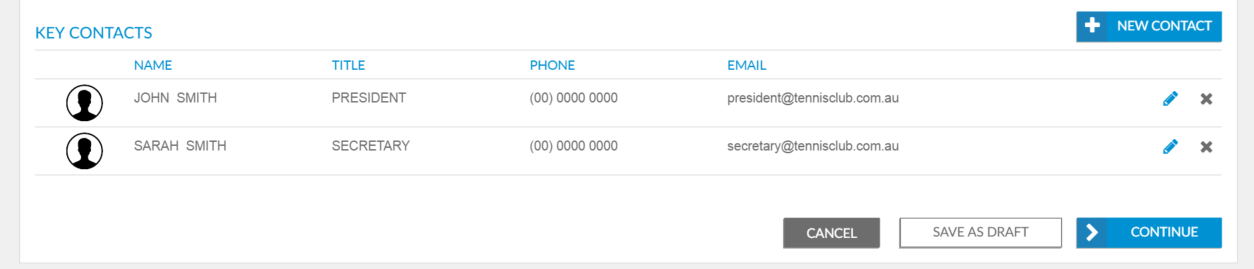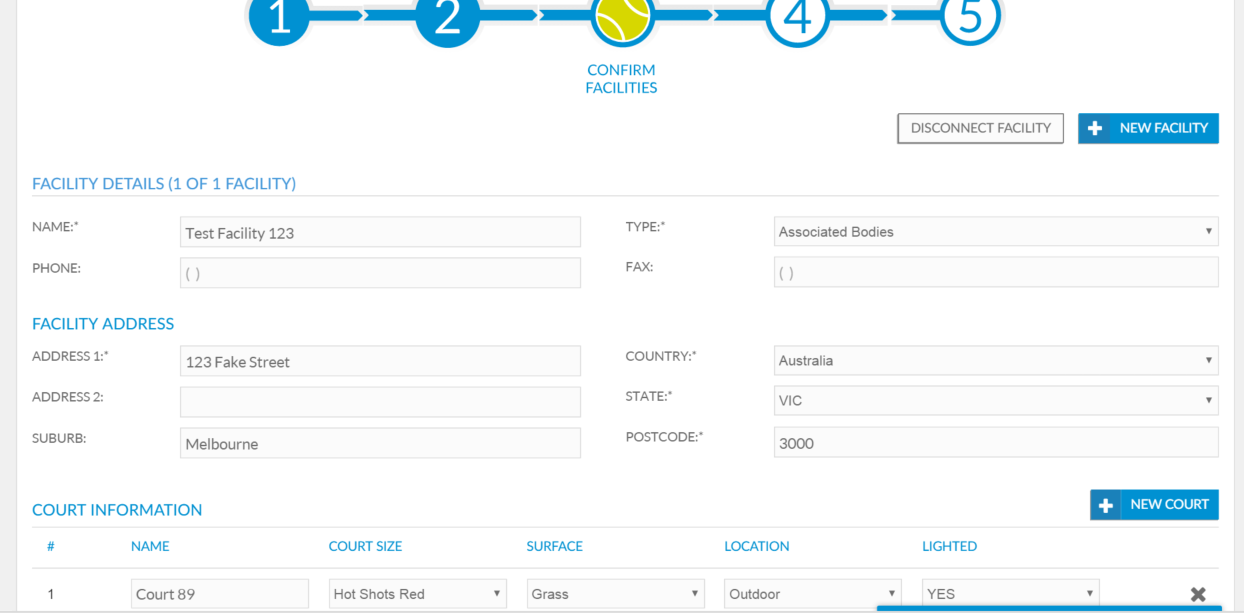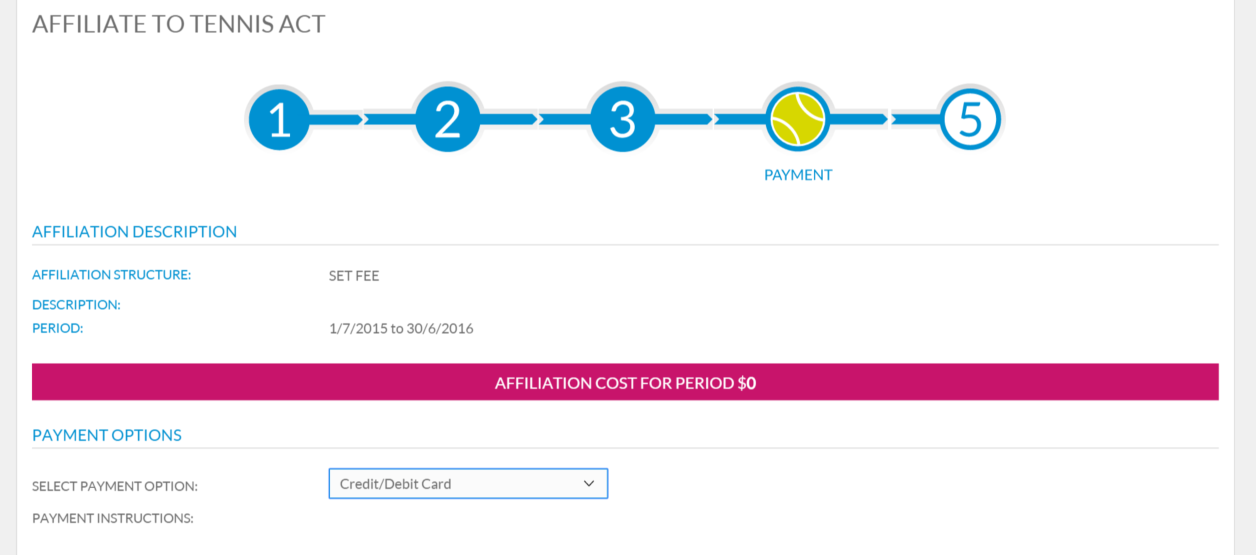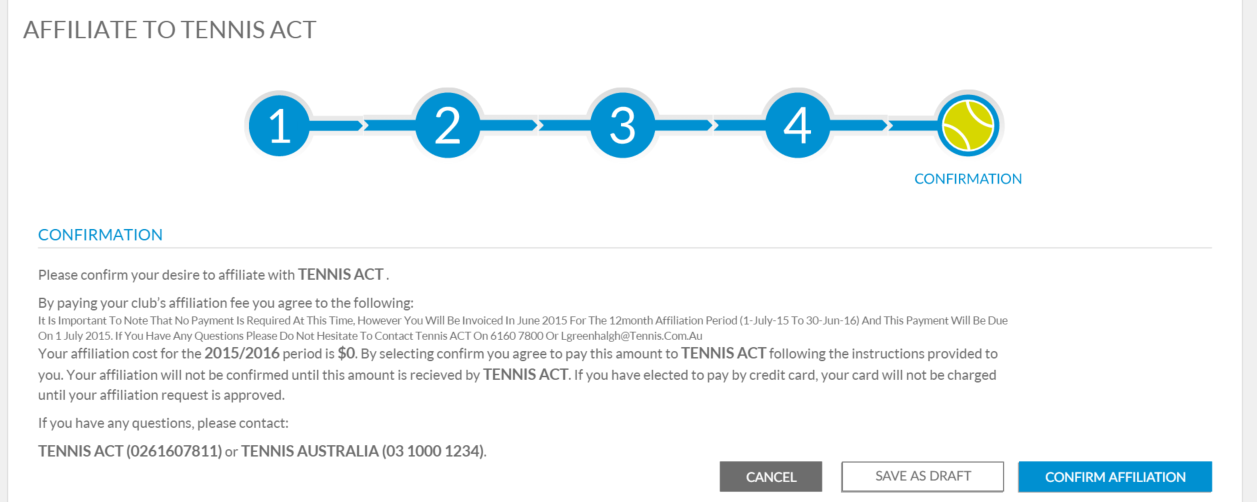STEP 1 – BEGIN AFFILIATION
To complete your online affiliation renewal log in to my.tennis.com.au
Select the Affiliation tab on the left hand side menu
Then select ‘Affiliate/Re-affiliate Now’ at the top right hand side, as shown below:
STEP 2 – CONFIRM CONTACT DETAILS
Ensure all the Club contact information, physical and mailing address is all correct and make adjustments where necessary.
Ensure the clubs key contacts information is correct and make edits where necessary by clicking on the pencil icon. To add a new contact, click the New Contact button.
Once all the information on this page is up to date, click Continue. If you need to check information, you can save your work as a draft by clicking Save as draft and come back to continue the process at another time.
STEP 3 – CONFIRM FACILITIES
Confirm the details of your facilities and make changes where necessary. If you have more than one facility, all will be listed. Click on the facility to view/edit details.
If a facility is missing or you have a new facility to add click New Facility and you will be able to search for it in the database. If you need to remove a facility click Disconnect Facility.
Review and edit court information where necessary, to add a new court, click New Court.
Complete the additional information field by clicking on the answers most appropriate to your facility.
Review and edit amenities where necessary. If you wish to add an amenity (e.g. gym), click Add Amenity. When information on this page is up to date, click Continue.
STEP 4 – PAYMENT
Check your affiliation cost in the pink banner is correct. If this price is incorrect please contact your Member Association.
Select the appropriate payment option in the drop down menu and select Continue.
STEP 5 – CONFIRM AFFILIATION
A confirmation of the affiliation process will display, ensure you read the Affiliation Terms & Conditions carefully.
If you are ready to affiliate, select Confirm Affiliation.