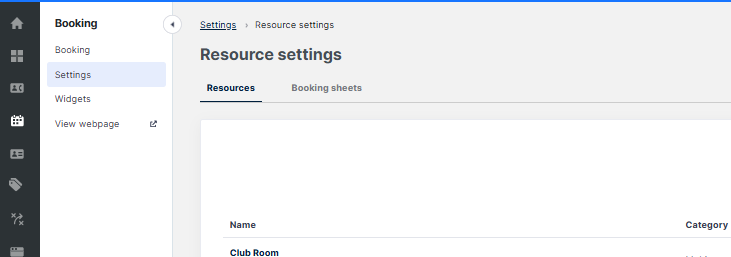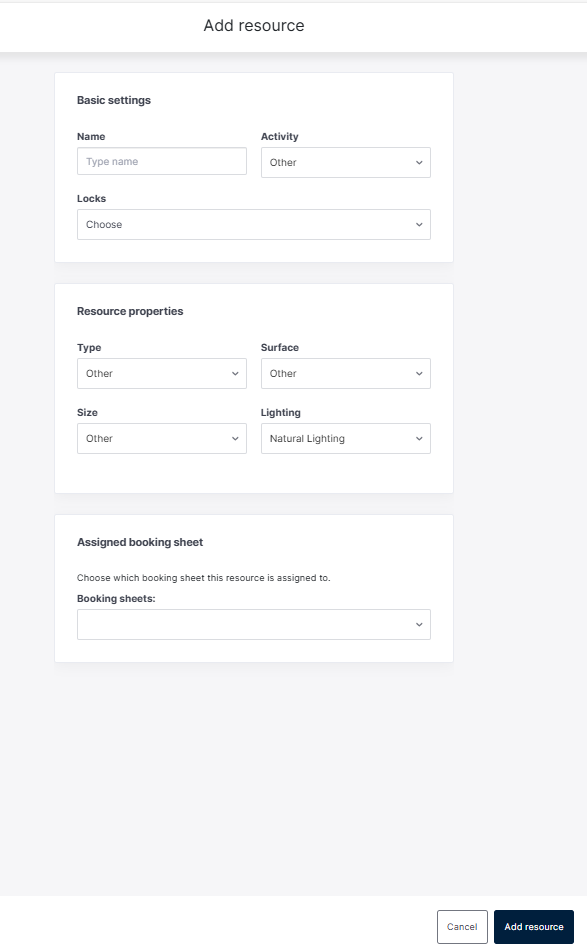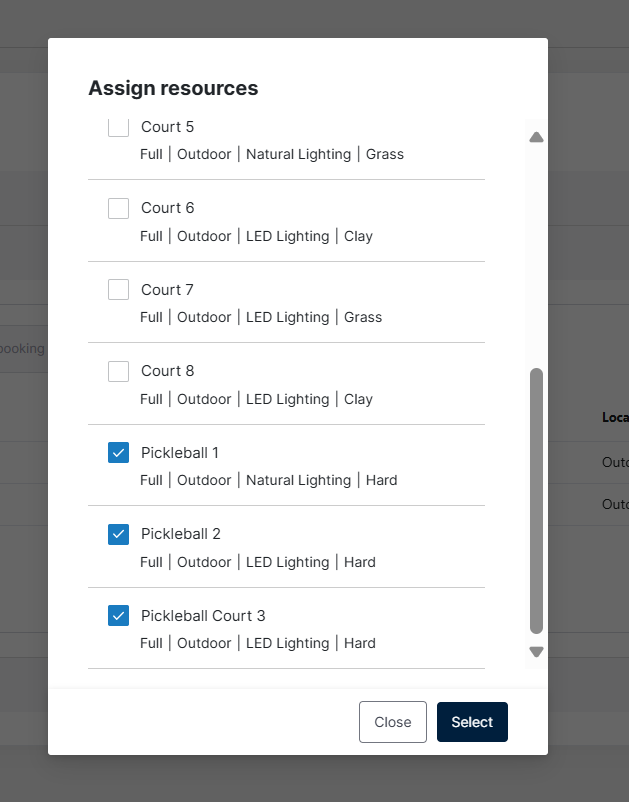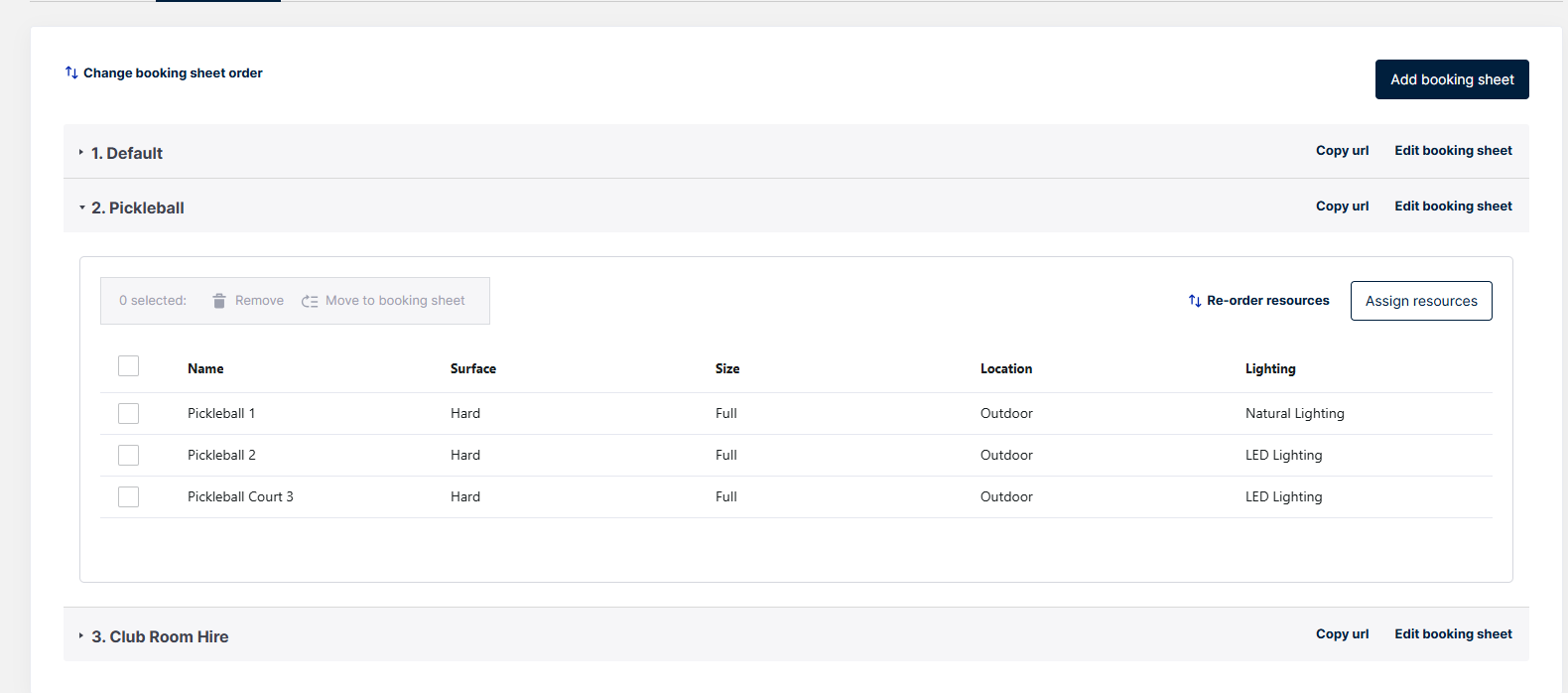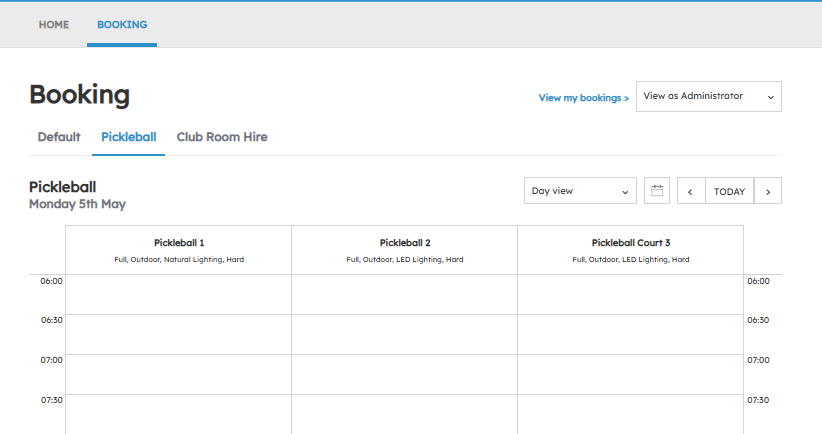Adding & Managing Resources in the Booking Module
- Navigate to Resource settings
From the Home page, open the Booking Module via the navigation panel. Select Settings » Manage Resources. - Resource settings displays 2 tabs:
- Resources: Add or edit individual club resources available for hire.
- Booking Sheets: Assign resources to existing sheets or create new sheets.
- Creating a New Resource
- Click Add Resource (top-right).
- Complete the options on the modal:
- Basic Settings: Name, Activity Type, Lock Type
- Resource Properties: Type, Surface, Size, Lighting – (Select the specific Activity Type for the sport or resource you’re adding, ie: Pickleball /Padel / Hitting Wall)
- Assigned Booking Sheet (optional): Select an existing sheet to add the resource immediately.
- Click Add Resource to save (or Cancel to abort).
- Your new resource appears at the bottom of the Resources tab—click Edit to make changes.
- Adding a Resource to a Booking Sheet
Option 1: Assign to an Existing Booking sheet
- In Booking Sheets, expand the desired sheet.
- Click Assign Resources, select from the list of options, then save.
Option 2: Create a New Booking sheet & assign
- Click Add Booking Sheet.
- Enter a sheet name (up to 15 characters).
- Click Add Booking Sheet.
- Use Assign Resources on your new sheet to select and save resources (image above)
Tip: You can also edit sheets by removing resources via the same Assign Resources interface.
Final: Review Your Changes
Once resources are assigned, go to View webpage in the navigation panel to see your Booking sheets populated with the new resources.
Club Benefits of Multiple Booking sheets:
Venue and club administrators now have more control over facility bookings with our new Resources enhancement. You can highlight individual stand-alone spaces—such as tennis courts, pickleball courts, hitting walls, or ball machines—on their own booking sheets. By creating multiple sheets, you give members and your venue, clear options for hire.
Key Benefits
-
Flexible Bookings & Higher Utilisation
Configure Resources to maximise court time and support a variety of sports and training formats. -
Adaptable for New Activities
Easily add emerging offerings—like Pickleball, Hot Shots, or Pop Tennis—to keep up with member interests. -
Revenue Uplift
Broader booking options drive more reservations and unlock new income streams. -
Streamlined Operations
Automate online reservations for every facility element to reduce administrative effort and free up staff time.
Adding Schedules to newly created Resources:
Once resources are added to the booking sheet, admins can open the Schedules module to assign or modify rulesets for those resources—or create new rulesets first and then apply them.