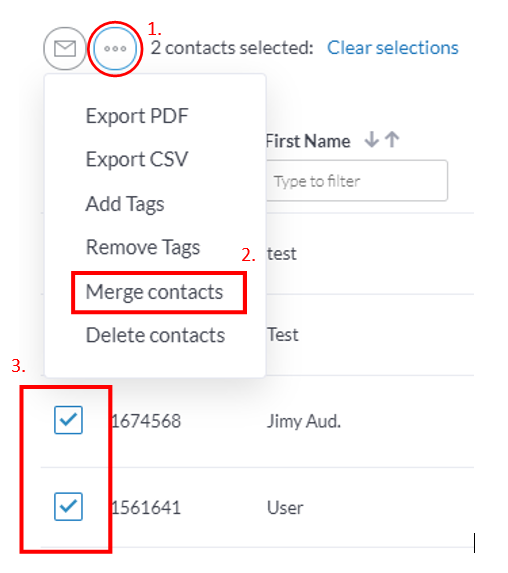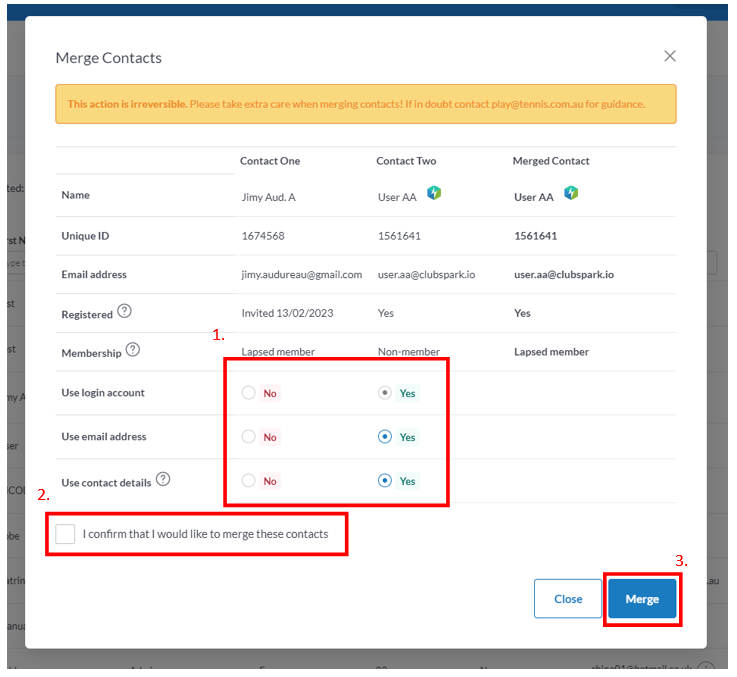| Platform/Product/Module: | ClubSpark – Contacts |
| Function: | Merging two contact records that apply to the same person |
Club administrators have the ability to merge contacts in the clubs contact list.
1.
Head to Contacts and use the filters to locate the two contacts you want to merge (note: you can only merge contacts 2 by 2).
2.
Select those 2 contacts by ticking the box next to their ‘Unique ID’ (⚠️ make sure you don’t have contacts already selected), then click on the ‘…’ icon and click ‘Merge contacts’ as shown below.
3.
Tick the appropriate box for the details, which you intend to keep, then confirm your changes and click ‘Merge’.
Note:
- This action is irreversible. Please take extra care when merging contacts!
- Please be aware that any existing bookings under a contact will be changed to the new contact once the merge is complete, which will result in a new pin number for the bookings. If in doubt please contact [email protected] for guidance.
- Any memberships associated with either of the account will be transferred to the new single merged account
| Need more help? | Contact Customer Support on 1800 752 983 or email [email protected] |