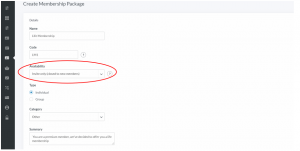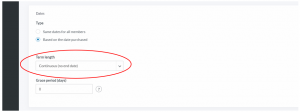| Platform/Product/Module: | ClubSpark – Membership |
| Function: | Create a membership with no end date for your favorite and premium member |
Clubs have the option to create life memberships for specific members (e.g. veteran, VIP, premium) and it’s a simple process!
1.
Head to Membership and create a New Package.
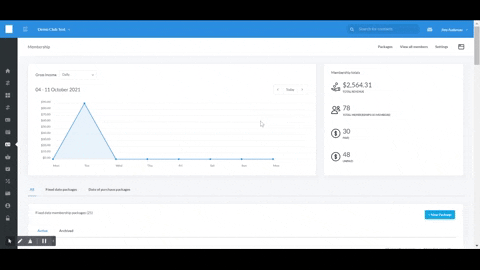
2.
Find a name for your life membership, a good summary and in Availability, select Invite Only (close to new members), so that club admins can be the only one to decide who can join this membership.
3.
Scroll down and in the Dates section, tick Based on the date of purchased and for Term length, chose Continuous (no end date).
4.
Chose your Payment method if you want to add a cost to the life membership or leave it blank if you want to make it free.
5.
Click Save Package.
Note:
Once the membership has been created, you can add a member manually.
If it’s not an existing member, once you’ve added her/him to the package, click on her/his name in the package and click on the Send Invite button.
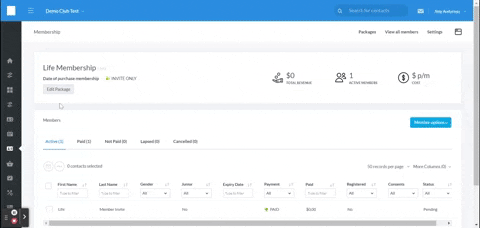
| Need more help? | Contact Customer Support on 1800 752 983 or email [email protected] |