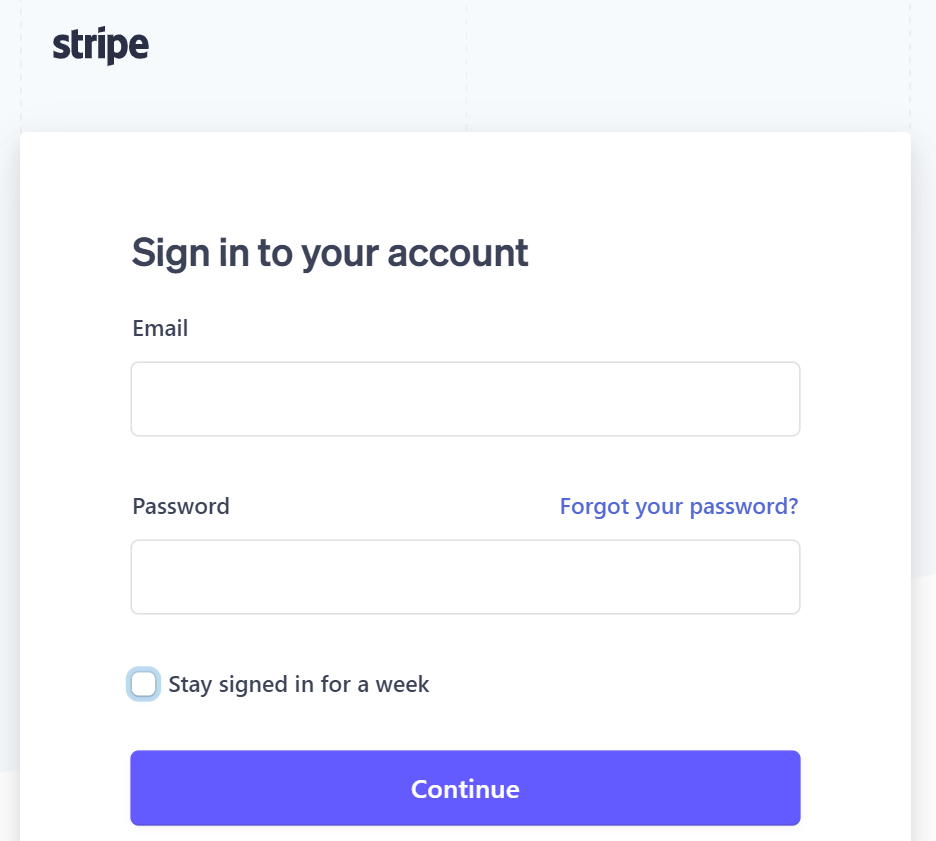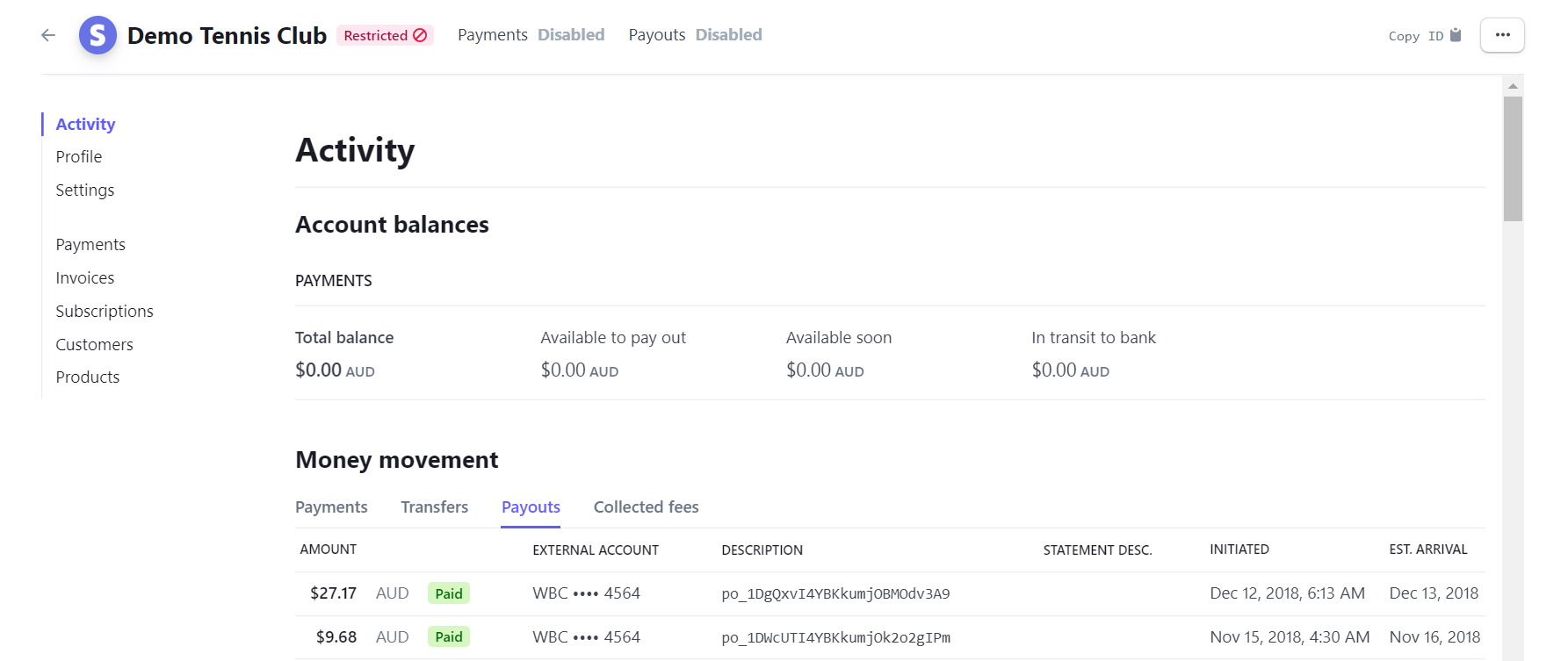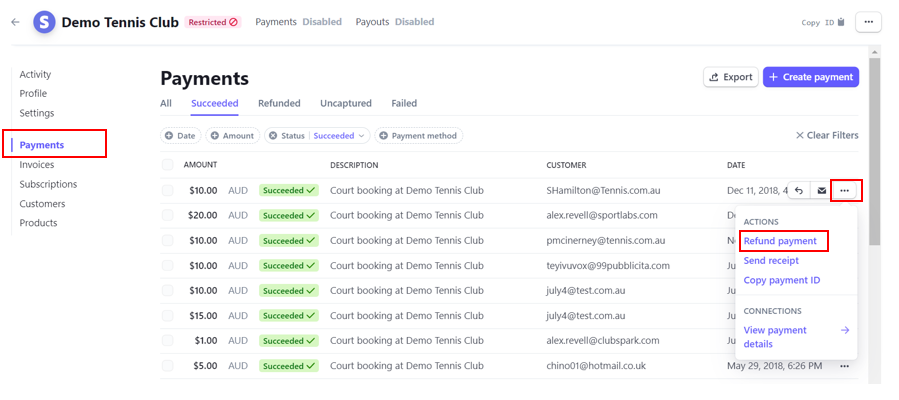Login to Stripe
To login to Stripe, please head to Stripe Login | Sign in to the Stripe Dashboard using the email & password you’ve used to set up your Stripe account.
Note: If you do not remember your password, click ‘Forgot your password?’
From there you’ll be able to access your club’s dashboard and troubleshoot an issue yourself or identify a specific payment.
Your Dashboard View
Failed Payment
Payments may be declined or fail for a number of reasons including to prevent fraud, to ensure your venue receives revenue, etc.
There are a few possible reasons why a credit card payment might fail:
- Payments declined by card issuers
- Blocked payments
- A booking did not meet the requirements set by the club.
You can click the link above to get more info on these, but in most cases, failed payments are best handled by guiding the customer to correct the error or even using another card or payment method.
If you’ve got in touch with the player already and haven’t manage to troubleshoot, please contact Customer Support on 1800 752 983 or email [email protected].
Refunds or Cancel Payment
It is possible to process refunds or cancel payments directly in Stripe.
Note: You can cancel a payment using the Dashboard only if it’s in one of the following states:
- Requires a payment method.
- Requires confirmation.
- Requires action.
- Requires capture.
- Is still processing.
To do this using your dashboard, follow the steps below:
- Find the payment you want to refund in the Payments page.
- Click the overflow menu (…) to the right of the payment, then select Refund payment (or select Cancel payment if you want to annul the payment)
- By default, you’ll issue a full refund. For a partial refund, enter a different refund amount.
- Select a reason for the refund or cancellation. If you select Other, you must add a note that explains the reason for the refund or cancellation.
- Click Refund.
How to Refund a payment
Alternatively, you can click on a specific payment and issue a refund from its details page.
For more info, please refer to the following support guide Refund and cancel payments | Stripe Documentation
Any other issues
Chat directly with Stripe support staff when logged into the app by clicking the help button in the right hand top menu.
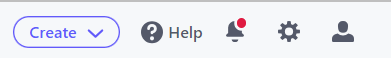
For any other issues please refer to the following support guide: 5. Need Help with Stripe – What to do if my Stripe account is restricted – League Manager – Support Centre (tennis.com.au)