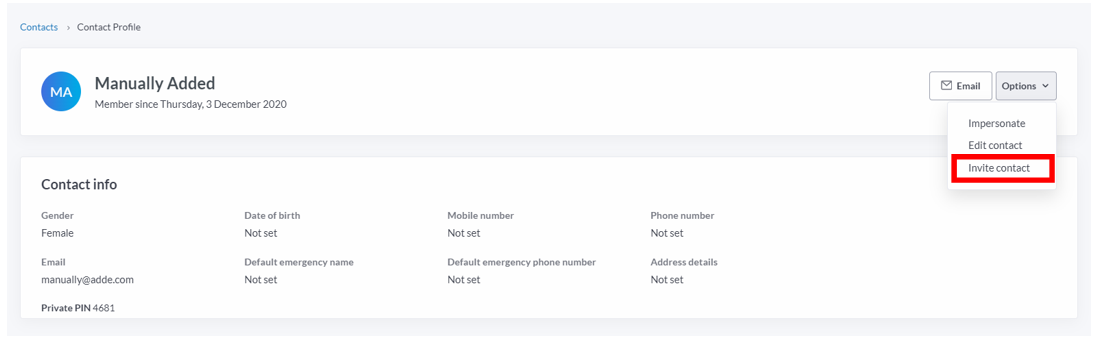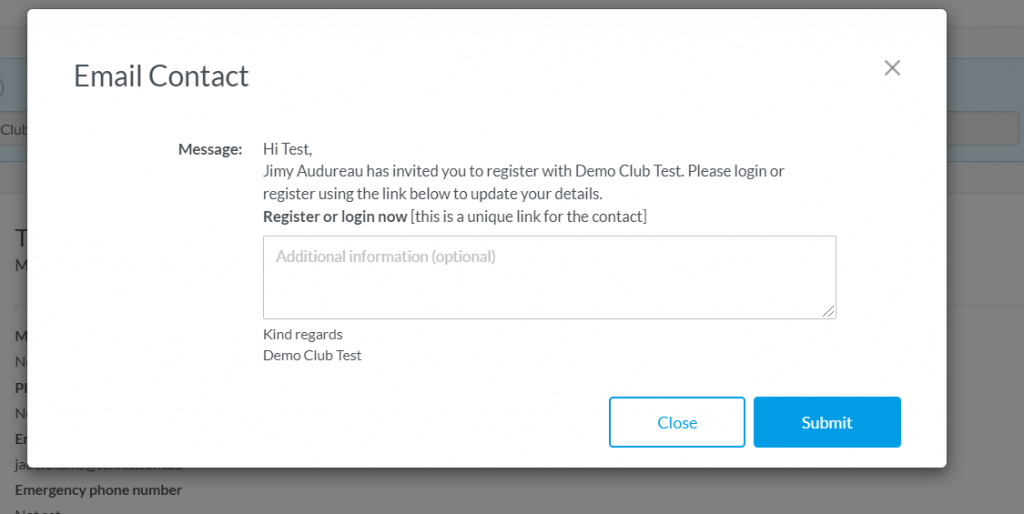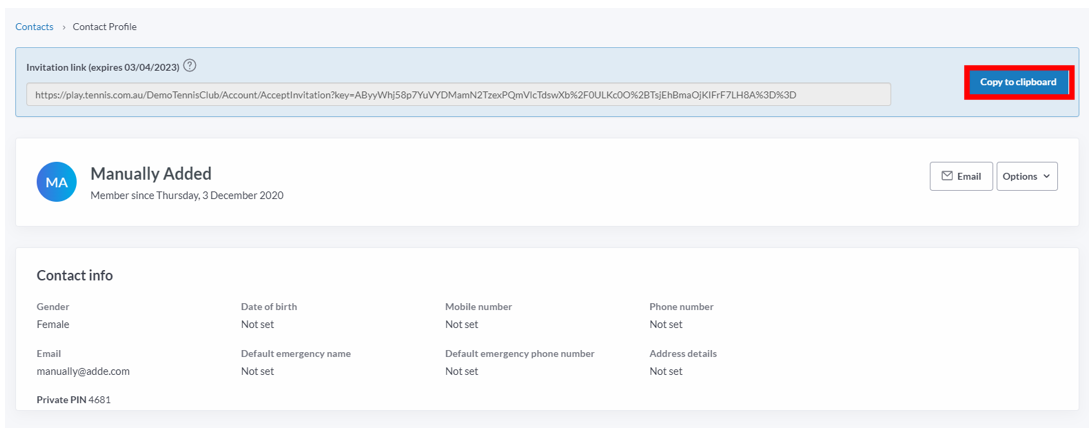| Platform/Product/Module: | ClubSpark – Contacts |
| Function: | How to invite new contacts to register to ClubSpark and purchase memberships, add-ons, register for events and make bookings online. |
In ClubSparks, if a contact is not yet registered to your club, he/she won’t be able to manage and process purchases easily. There are many advantages to create an account in ClubSpark and here’s how you can manually invite a contact to do it…
Note:
If you wish to send multiple invitations in once to different club’s members, you can do so using the membership module – click here to learn how.
1.
Head to the Contacts module, select an unregistered contact to invite and click on Options dropdown menu to access the Invite contact button.
2.
An email pop-up window will open with the relevant information that will be sent to the contact and a link to register.
Add any Additional information in the white text box if needed and click Submit.
3.
The email will be sent to the contact – or to the parent/guardian if the contact is a junior – and he/she will be able to easily create an account at our club using the emailed link.
Let the contact know to check his/her junk mails in case he/she’s struggling to find the mail)
Note:
Alternatively, if the contact hasn’t received the email, you have the option to copy the invite link and send it yourself by mail or text message, by clicking on the Copy to clipboard button next the Invitation link.
| Need more help? | Contact Customer Support on 1800 752 983 or email [email protected] |