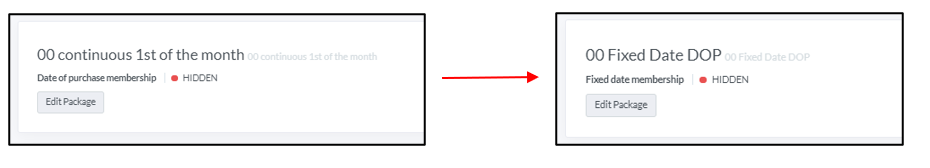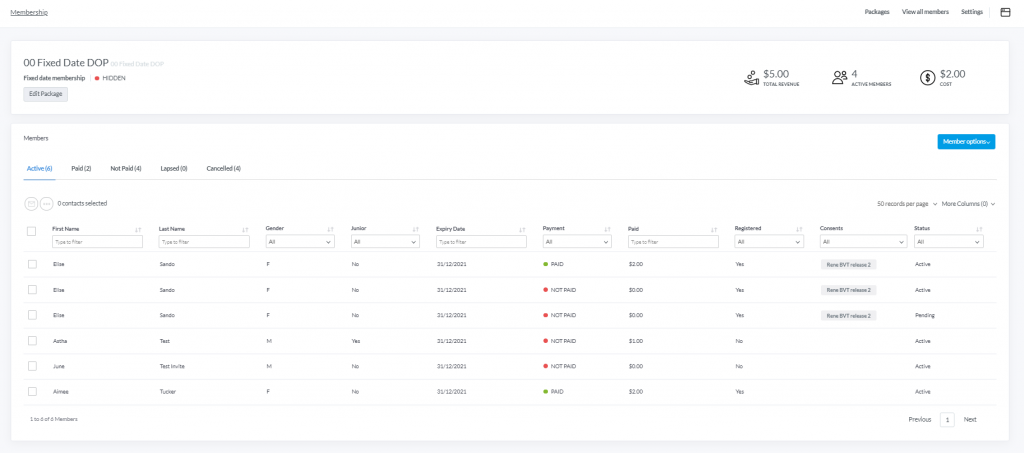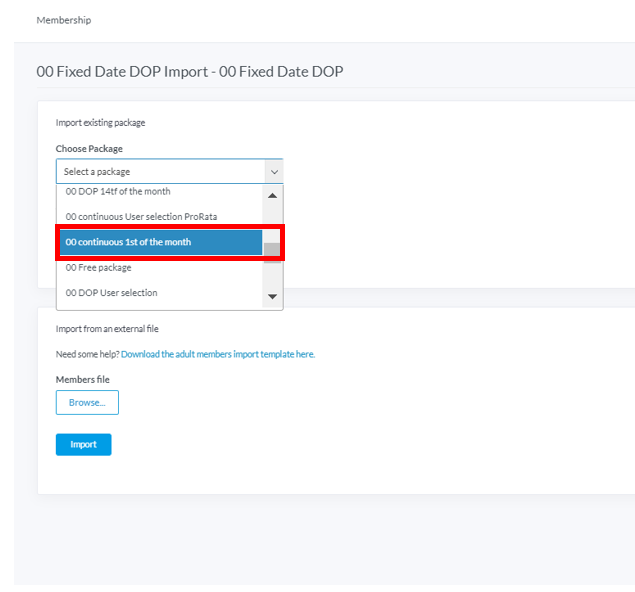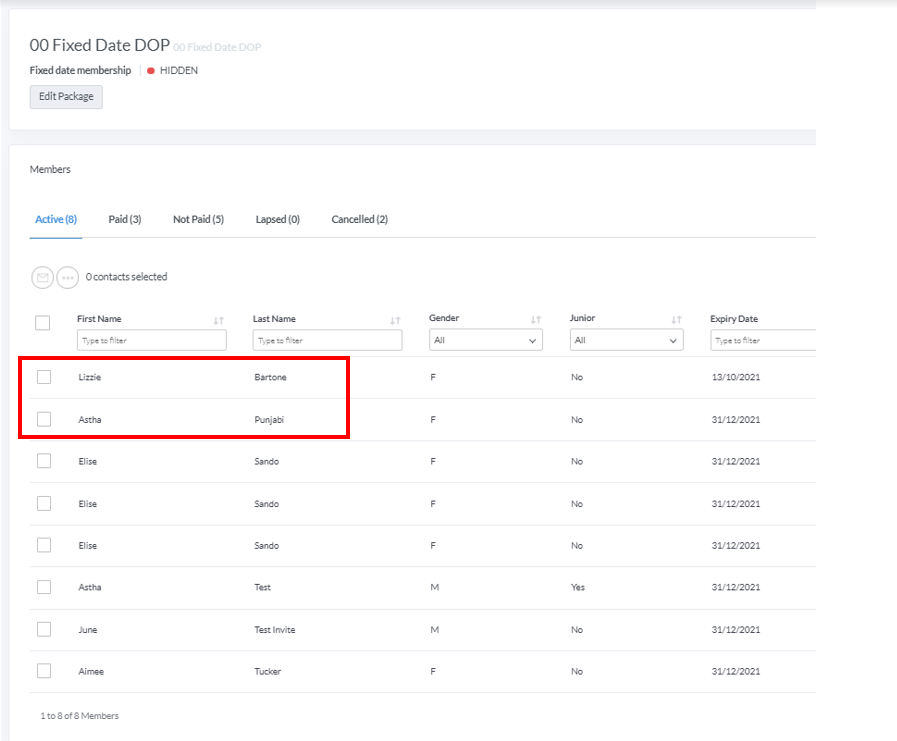| Platform/Product/Module: | ClubSpark – Memberships |
| Function: | Import members, in bulk, from an existing package to another one |
In ClubSpark, clubs are able to import members in bulk from a membership package to another.
Here we’re going to import members from a continuous membership package (with 2 members) to a fixed date membership package (with 6 members):
1.
To do this, head to the membership package you want to import the members in.
Here we want to import our members from the “00 Continuous” package to the “00 Fixed Date”, so we’ll select the “00 Fixed Date” one.
Note:
In this package we have 6 members before import.
2.
From the package selected, click the Member options dropdown menu and click Import members.
Please note that, even if members from the imported package (here the 00 continuous 1st of the month) had already paid there memberships, they will be imported as NOT PAID in the new package (here 00 Fixed Date DOP) – if you do not want this to happen, you’ll have to use the following method and ask your CDO for help
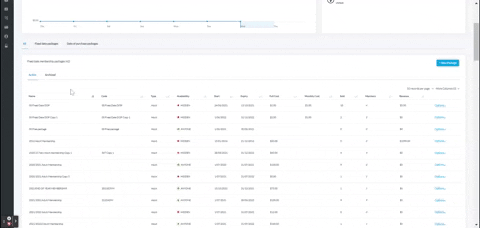
Note:
If the package you want to import the members in is a new package, you can follow the same process.
The only difference is that the interface you’ll see will look a bit different (see image below)
⚠️ Just make sure the details of that new package are correct before importing or adding any members to it!
To do this click Edit Package.
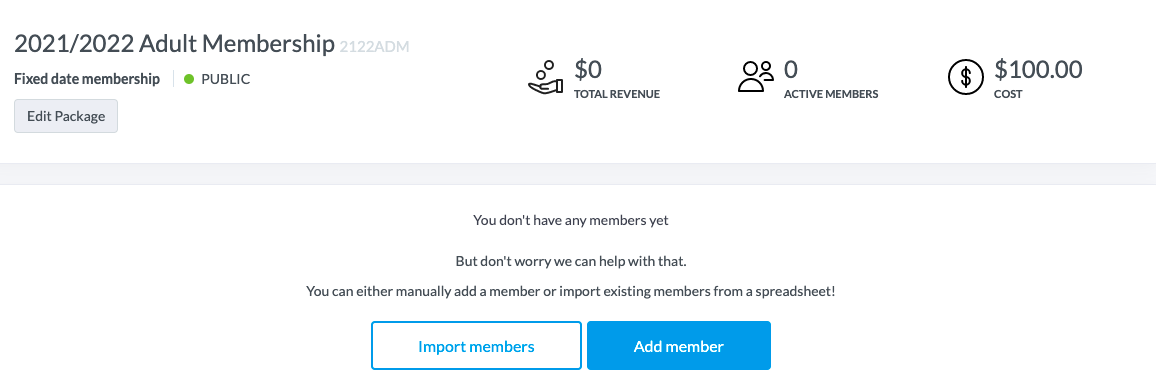
3.
Once you’ve clicked Import members, the following window will open.
Click the dropdown menu under Choose Package and select the membership package you want to import your members from.
Then, tick the Active members only box if you wish to import only the active members from the package you’ve selected.
4.
Finally, click the Import button from the Import existing package section.
You should see an IMPORT SUCCESSFUL message.
5.
Next time you open again the package you’ve imported the members in you should see the newly added members (see image below)
Note:
Only members that are not already in the 00 Fixed Date DOP, will be imported! – Even if a member has a different payment or membership status in both package
Note:
In this package we now have 8 members after import.
6.
If you do not need the package you’ve imported the members from (here, the “00 continuous”) feel free to delete that one – click on the following article to see how to do this.
| Need more help? | Contact Customer Support on 1800 752 983 or email [email protected] |