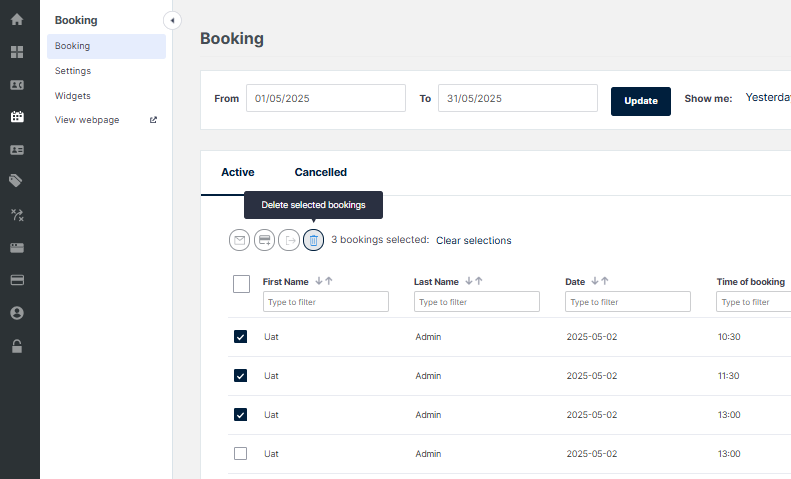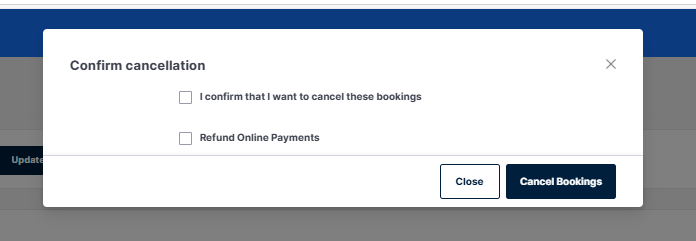Bulk Cancellations:
This is a great feature to use when you have multiple bookings that need cancelling and will save you a lot of time!
Within the admin area, you can cancel an individual booking or you can bulk cancel selected bookings.
To bulk cancel court bookings, continue reading this guide.
Step 1:
You will first need to head into the Booking Module within the admin area. From here you will need to select the bookings you wish to cancel.
*Tip* – Before you confirm a bulk cancellation, please review your selections to ensure you’re only removing the bookings you intend.
Step 2:
Once you have clicked on all the bookings you wish to cancel, you will then need to click on the ‘bin’ icon (see above)
Here the following overlay will appear, this will allow you to confirm that you wish to cancel these court bookings as well as trigger any refunds. (verify that refunds fall within allowed time frame).
Once you have confirmed that you wish to cancel the selected bookings, you will need to click on the highlighted ‘Cancel Bookings’ button.
The bookings will now appear within your ‘Cancelled’ tab and any refunds will be given.