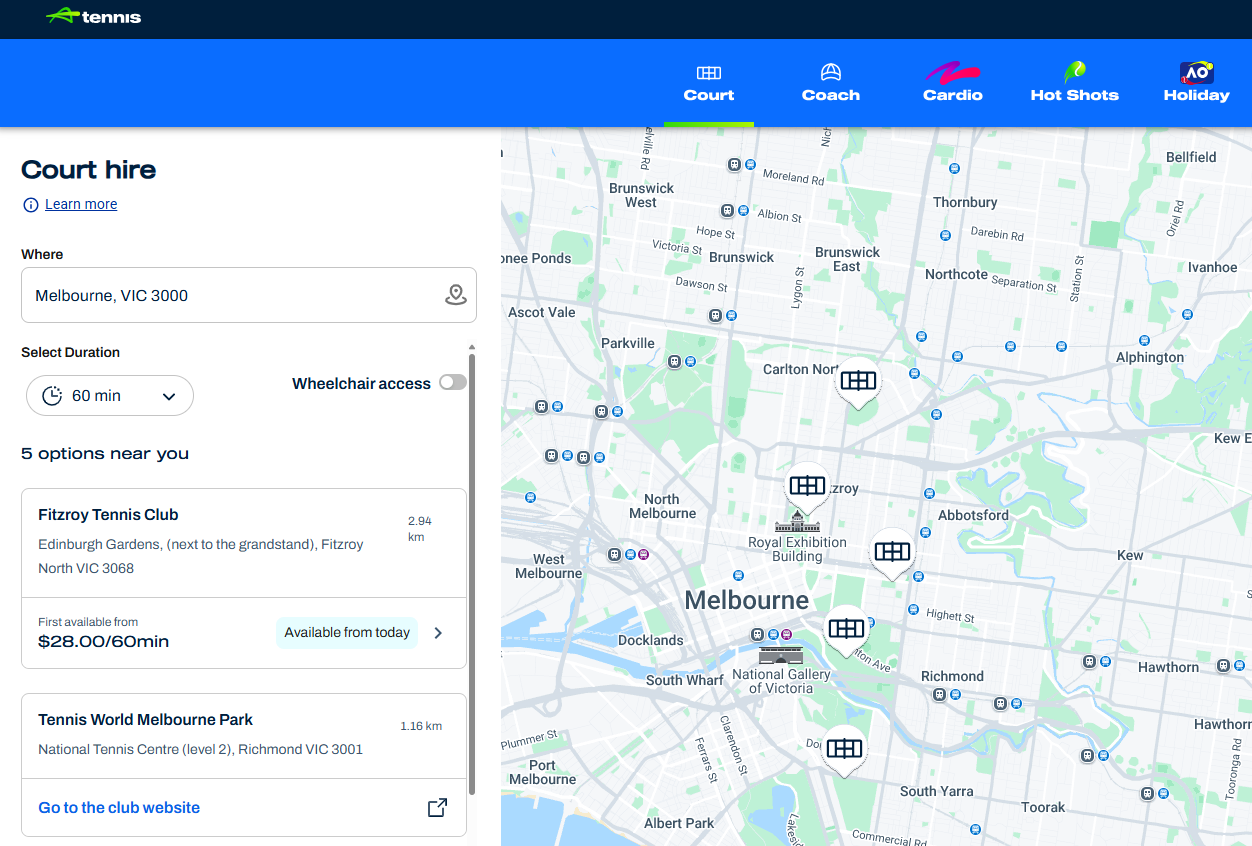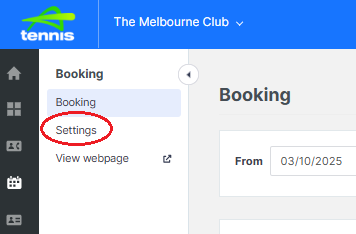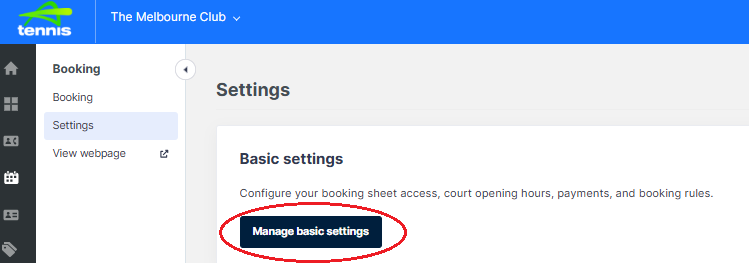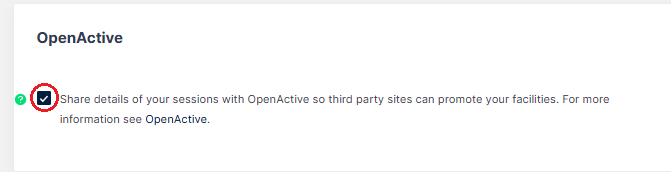If you’re not using Clubspark as your court booking system, head to this support article here.
Follow the below steps to have your venue listed on the National court hire website – making it easier for you and your players to enjoy the game we all love!
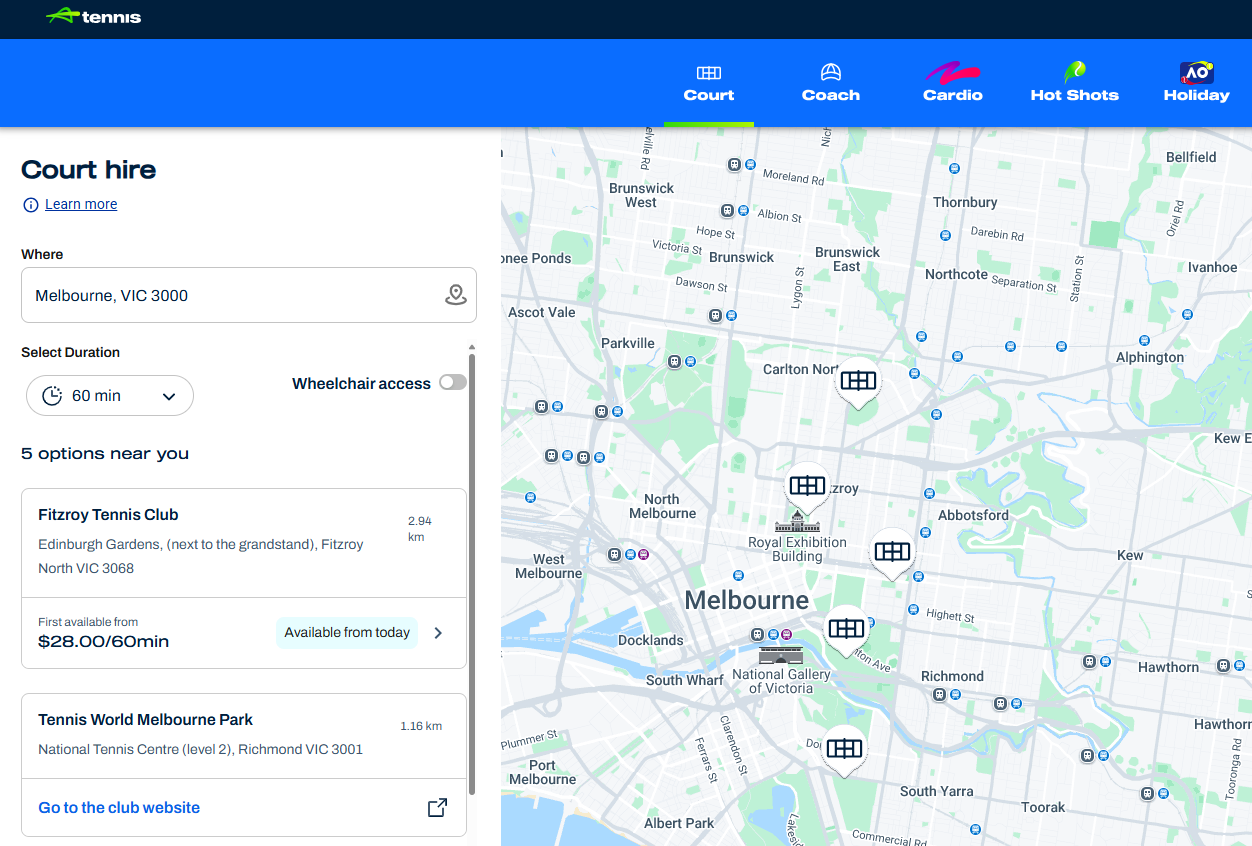
1. Navigate to the Booking module and click Settings
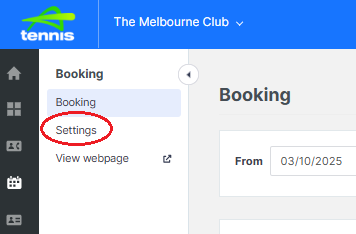
2. Click Manage Basic Settings
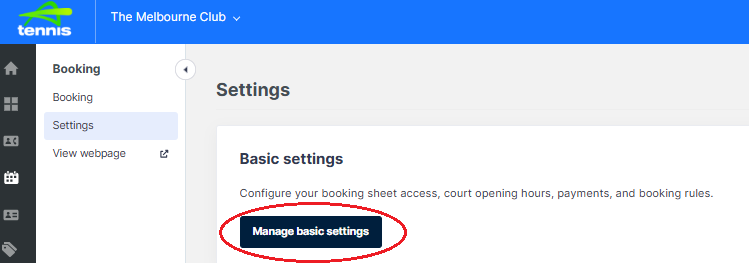
3. Scroll down and tick the box for ‘OpenActive’
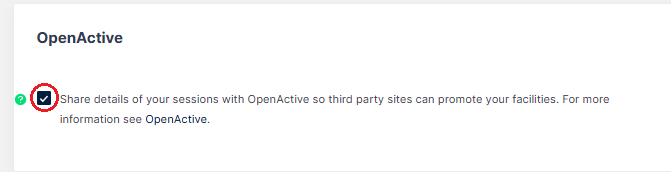
4. Then scroll to the bottom of the page and click Save settings.
IMPORTANT:
We highly recommend you confirm your venue configuration in Clubspark, including address details and booking settings prior to performing the above.
In the Profile module, ensure that your address line 1 contains your venues full address. Also, ensure that your longitude and latitude coordinates are correct.
There is an order of venue listing, which is determined by:
1. venues using Clubspark for court hire (i.e. have bookable slots to non-members).
2. venues using 3rd-party software providers
3. venues with a Clubspark page
Within each group, search results will be sorted by distance (closest first), then by venue name (A-Z) when the distance is the same.
If you would like to know more or have any further questions, please check out this article, which includes an FAQ document.