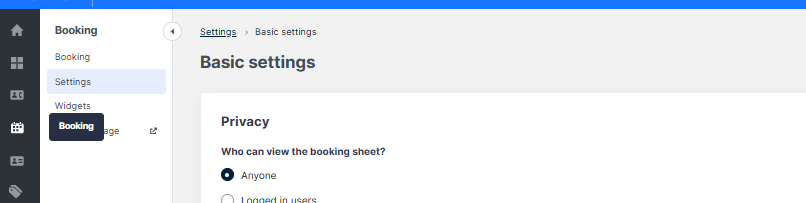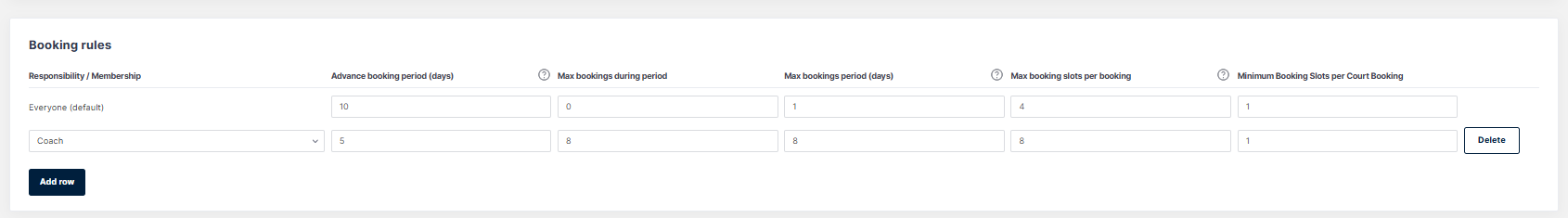Updated Booking Rules:
In this guide you’ll be shown how to apply the updated booking rules for members, non-member or anyone with a role at your venue.
Benefits to admins include:
- More Control Over Court Access – Helps prevent users from booking too many sessions over a longer period, ensuring fairer access.
- Optimised Resource Management – Reduces overbooking and ensures better court utilisation over extended periods.
- Court booking management – Greater flexibility, better visibility, and improved booking management for clubs
To access the new settings:
Step 1:
Navigate to:
- Booking Module page
- select Settings from left hand navigation
- followed by Basic Settings.
Step 2:
Scroll down till you reach the Booking Rules section.
New:
Booking rules have one new change, the Maximum Bookings per day has been replaced with:
- Max Bookings during period – The maximum no. of bookings a user can make during a period and
- Max Booking period (days) – Is the maximum no. of bookings users can make within the specified time frame (days)
Booking rules allow you to decide – (from right to left as per the image above)
- Advanced booking period (days) – How far in advance a booking can be made
- Maximum bookings during period – How many bookings a player can make
- Maximum bookings period (days) – Within a given time period (days)
- Maximum booking slots per booking – How long the player will be on court
- Minimum booking slots per booking – What is the minimum time that the player has to book a court for.
Example:
In the attached image above for “Everyone”, with timings previously set as booking slot duration = e.g. 60 minutes – can be described as:
Advance booking period (days) = 10. This means the player can book up to 10 days in advance of the date they would like to book.
Max bookings during Period = 0. This means the player has no limit to the bookings they can make (add a value if you’d like to change this).
The period is set as
Max bookings period (days) = 1. This means the player can make a booking, every 1 day.
Anything higher than 1, The system will check X days before and after, the date the user is trying to making a booking for. Eg. maximum bookings during a period are 5 and the maximum bookings period in days is 7, this would mean a user is restricted to 5 bookings in an 14 day period as it checks 7 days before and 7 days after the date.
Max booking slots per booking = 4. This means the player can use 4 x 60-minute slots.
Minimum booking slots = 1. This means that that the minimum time of court is 1 booking slots i.e 1 x 60-minute slots = 1 hour minimum time on court
With all of these rules in place, the player can: Make 1 booking, up to 10 days in advance, every day, with no maximum time on court and a minimum of 1 hour per booking.
Step 3:
You also have the option to add rules and apply these to different types of users. E.g. the advanced booking period for a user with a responsibility as a ‘Coach’ could be longer than everyone else. You can add further rules by clicking the ‘Add row‘ tab.
Step 4:
Finally, make sure you save any changes you make by clicking on the ‘Save settings’ button at the bottom of the page before you exit.