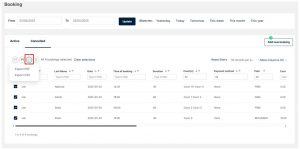| Platform/Product/Module: | ClubSpark – Bookings |
| Function: | How to export dashboard data from Bookings |
The booking module allows you to export your booking data to PDF or CSV file.
1.
To generate a report, head to the Booking module & use the date filters and other fields to display the data from the relevant bookings you want to be reporting on.
.
Note:
You can also filter by ACTIVE (current & past) or CANCELLED bookings.
2.
Select all bookings using the check box next to the first name column or select individual bookings using the check box next to each booking, and click the Export icon highlighted below.
3.
Click either the ‘Export PDF’ or ‘Export CSV’ depending on which method you would like to use.
| Need more help? | Contact Customer Support on 1800 752 983 or email [email protected] |