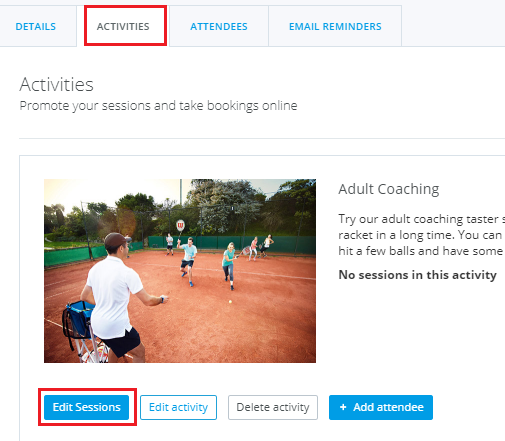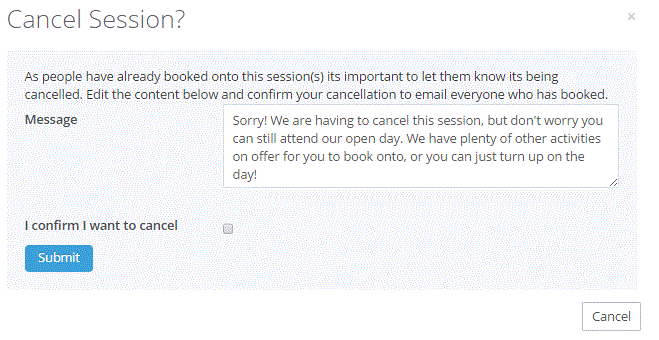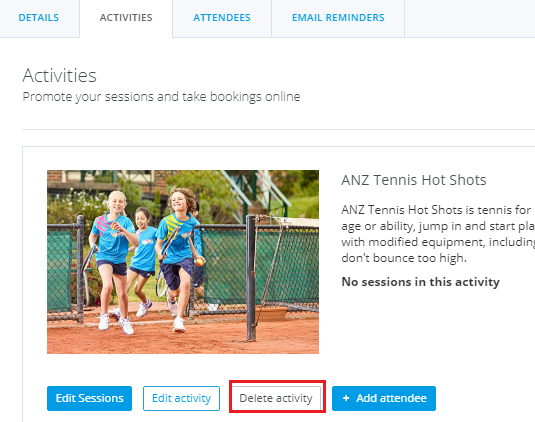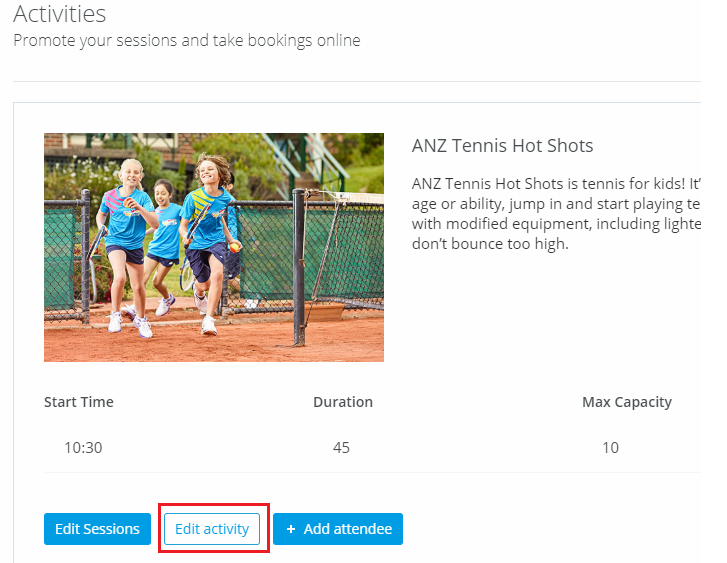| Platform/Product/Module: | ClubSpark – Events |
| Function: | Configuring the activities and bookable sessions that will take place during an Event |
Deleting sessions
1.
In order to remove or delete a session from an event, locate it within the Events module screen. Click on the Event to open it, select the Activities tab and then click the Edit Sessions button:
2.
Locate the session row to be removed, click the Remove button at the end of that row and click Save Sessions .
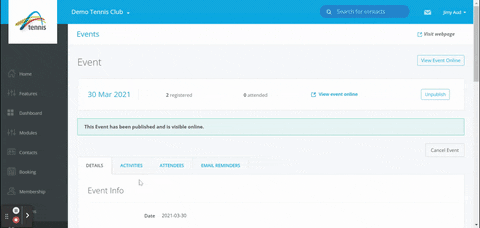
3.
A pop window will appear asking you to confirm the cancellation.
Note:
If the session has registered participants, the Club will be given the option to email these participants notifying them that the session has been cancelled.
Deleting an activity
(To delete an activity, the Club must first remove all sessions from the activity – see above)
1.
Once all sessions associated with the activity have been removed, a Delete activity button will be available under the activity.
Click Delete activity, and confirm when prompted.
Note:
It is possible to Edit activity from the Activities tab.
After selecting the relevant activity, click the Edit activity button.
Make the necessary changes and click Save.
| Need more help? | Contact Customer Support on 1800 752 983 or email [email protected] |