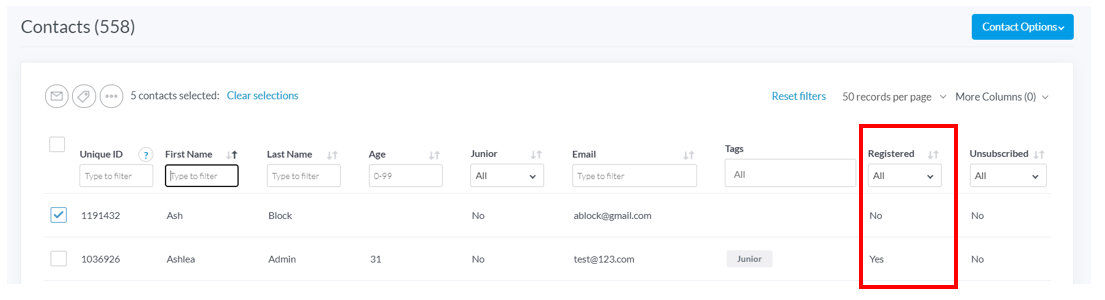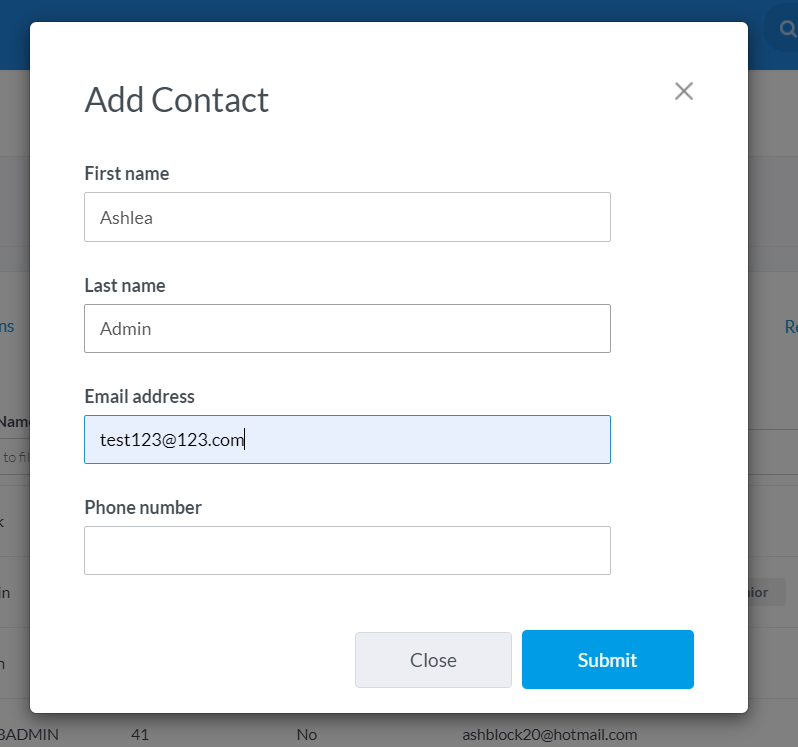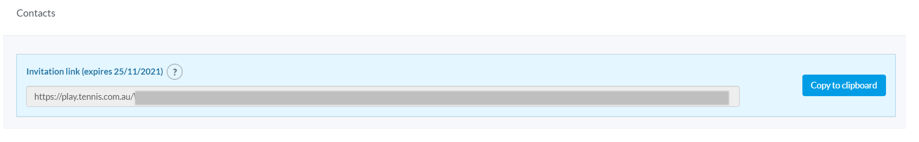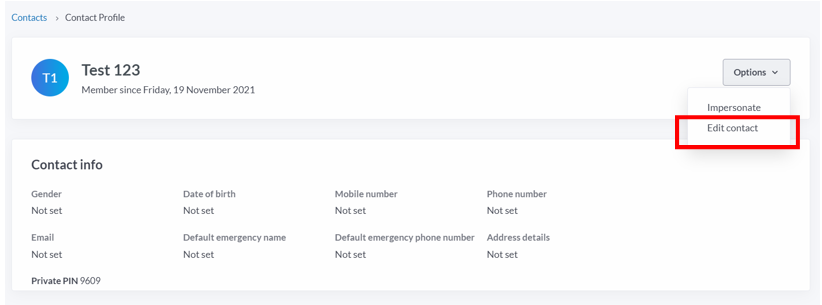| Platform/Product/Module: | ClubSpark – Contact |
| Function: | How to Edit Contact Email Address |
In the Contacts module you have the possibility to edit the contact information after the person has registered or has been created manually and is unregistered.
The registered column of the contact will indicate if it’s a registered account or not
For a registered account
1.
Note – you can’t over write the user email account if the contact is registered. Either ask the user to register with a new email address and ask the club to merge the contacts or follow the steps below
First, create a new contact with the new email address (and other new details if some of them have changed).
Go to the Contact Option, then click Add new contact.
Use the same first name and last name and update the email address (and other contact details if they need to be changed). Otherwise, leave the rest blank.
Note:
For a registered account, do not start by editing the existing contact.
You have to go through this step of creating a new contact first, otherwise the system will be unable to decide which email address to pick for login and for emailing members/contacts.
2.
Copy to clipboard to send the invite link to the contact and wait until the contact accepts/registers using the new email address/details.
3.
Once it’s done, the only thing left to do is to merge the two accounts: the one you’ve just created with the new details and the one already existing with the old details.
To do this, please refer to this article ➡️ Merging duplicate Contact records
Note:
⚠️ This action is irreversible. Please take extra care when merging contacts!
For a non-registered account
1.
To edit the details, select “edit contact” in the Profile options dropdown.
2.
Then update the old contact details with the new ones.
3.
Once you made all the necessary changes, scroll down and click Save Contact.
| Need more help? | Contact Customer Support on 1800 752 983 or email [email protected] |