| Platform/Product/Module: | ClubSpark – Booking – Widgets |
| Function: | Add the ClubSpark Bookings widget onto your Club’s website (if you’re not using ClubSpark to build your club’s website) |
If you’re not using ClubSpark to build your club’s website, Clubspark Booking widget can be placed on your venue’s website in order to attract and make it easy for players to book a court at your venue.
To access the widget settings, click on the ‘Booking’ module in the admin area, then click ‘Settings’ and ‘Create widgets’. You can then select your ‘Layout’ and ‘Colour’ to generate your widget.
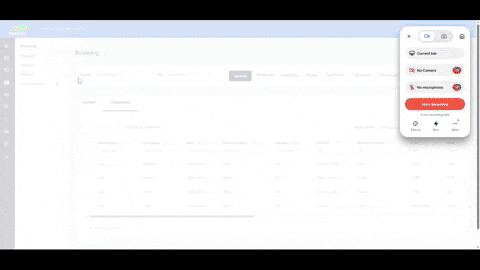
Once you have decided your layout and colour, scroll down, and follow the instructions to insert the widget onto your website.
Please note:
The widget code may not be compatible with every website provider (E.g. *WordPress“). We recommend checking with your website developer by sending them the line of code.
If you website is not compatible, we recommend the use of a hyperlink such as Click here to book a court online today! (You should use your venue’s specific hyperlink rather than the national website i.e play.tennis.com.au/YourVenueName)
| Need more help? | Contact Customer Support on 1800 752 983 or email [email protected] |
