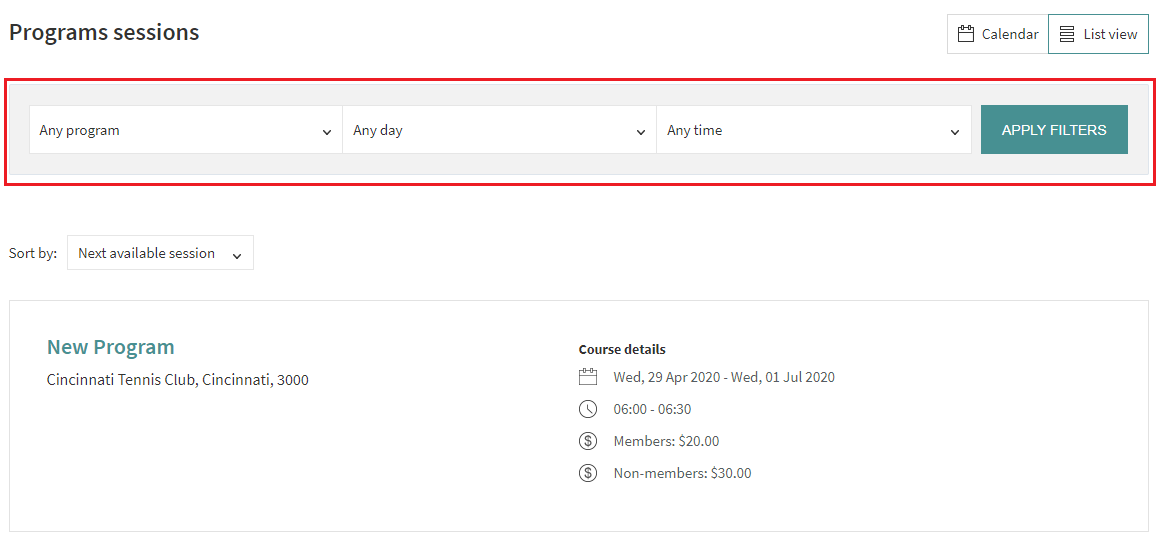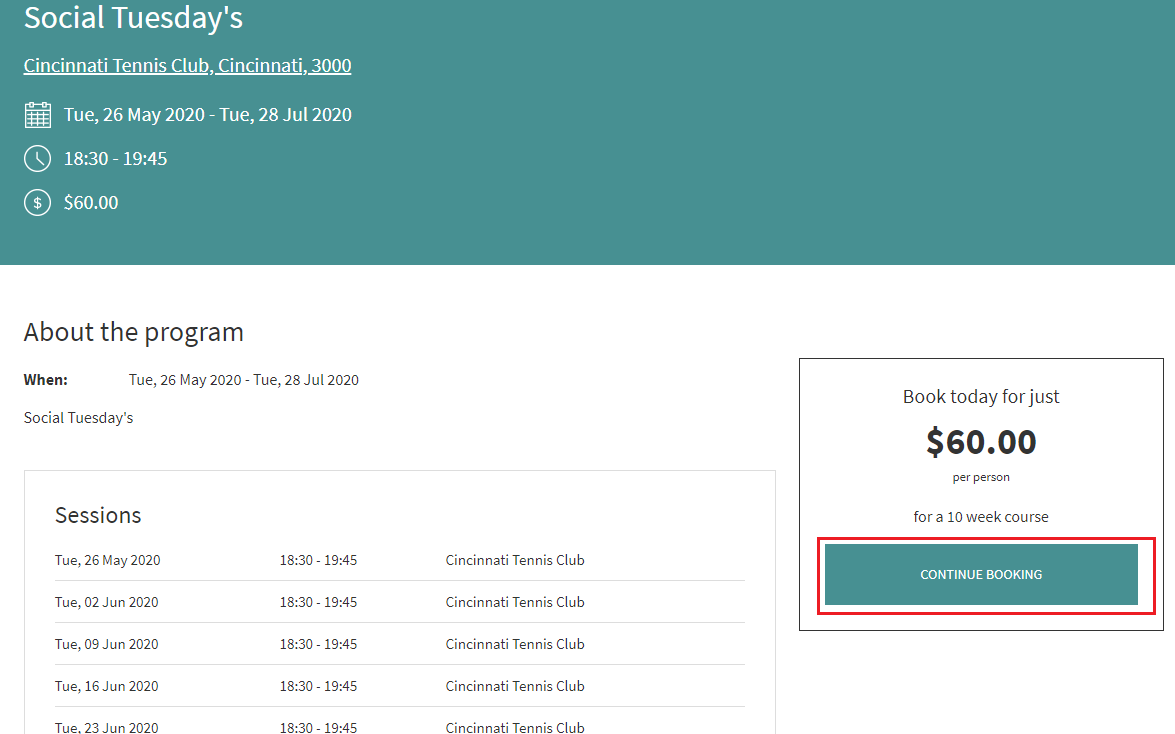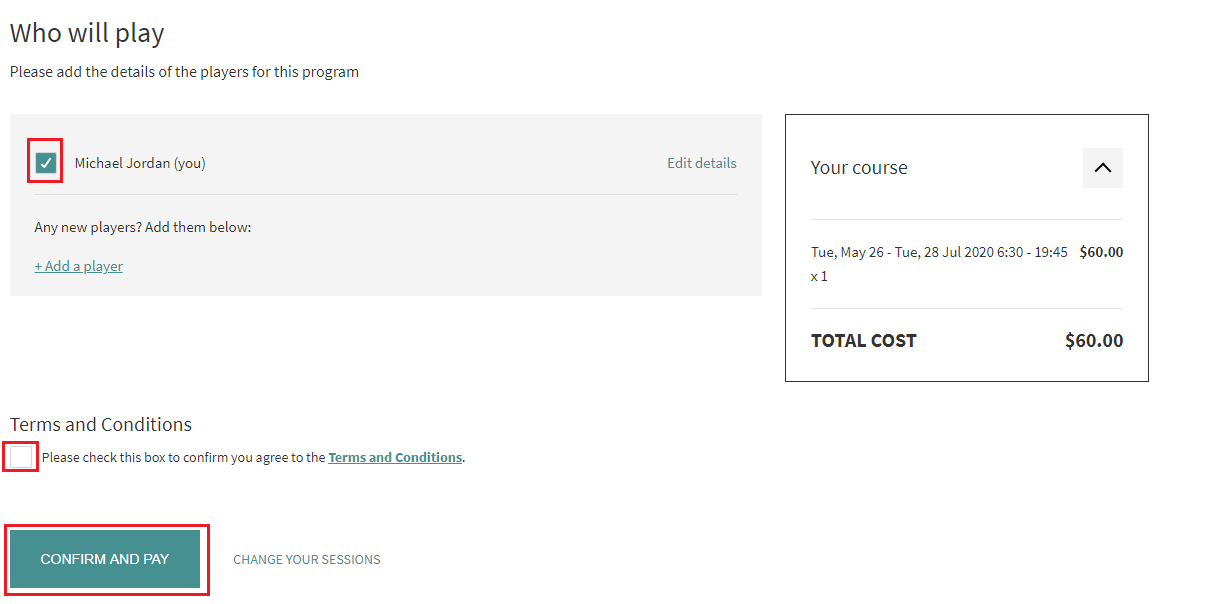Programs such as Cardio Tennis, Hot Shots and short Courses might be available at your club.
1.
Go to the club’s website and click on the Programs tab.
2.
Use the filters to search for the desired program or scroll down the page to see a list of programs available. To get the member rate ensure you login to Clubspark before clicking on a link or program.
3.
Click on the chosen program to view more details and then click “Continue Booking.”
4.
Check the box next to your name to include yourself in the program and add any additional players by clicking “+Add a player.
Agree to the terms and conditions, by ticking the box, before proceeding by clicking Confirm and Pay.
5.
You will be required to enter credit card details to make payment, once successful, a confirmation page will appear confirming your enrolment in the program.
Your enrolled courses can be viewed in your profile, click here for a guide on how to view your courses.
| Need more help? | Contact your club’s Customer Support or email [email protected] |