| Platform/Product/Module: | ClubSpark – Bookings – Instructions |
| Function: | Update text displayed on a booking confirmation |
Clubs have the possibility to edit the instructions players will receive when booking a court.
1.
To access the booking instructions settings click on the Bookings module in the admin area, then click ‘Settings’ and then click ‘Edit booking emails‘ under the ‘Booking emails’ header.
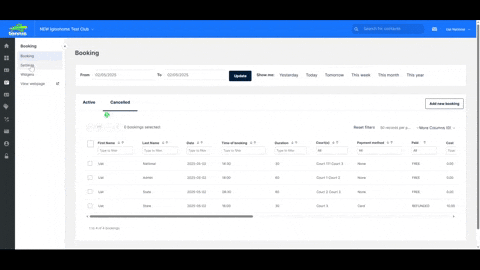
2.
Use the ‘Confirmation email’ box below to describe what the participants should do when they turn up at your venue or any other information that may be relevant to their booking (e.g. enter your PIN code into the gate to gain access to the court). This will be included on the booking confirmation screen and in their booking confirmation email. The ‘Reminder information’ will be sent to the participant on the morning of their booking to remind them that they have a booking for that day.
3.
Click Save.
| Need more help? | Contact Customer Support on 1800 752 983 or email [email protected] |

