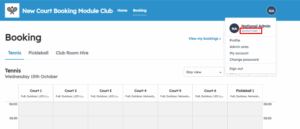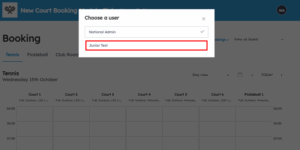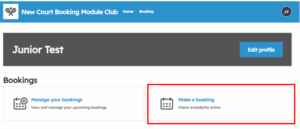Once the parent account is linked to a family member, parent/guardians can make bookings on behalf of their children.
1.
Log in to your Clubspark account and click your profile icon in the top right corner, then select Switch User
2.
Select the family members profile you would like to book under
3.
Click Make a booking to go to the booking sheet and make your booking as usual