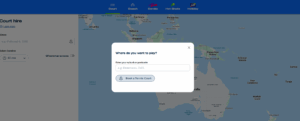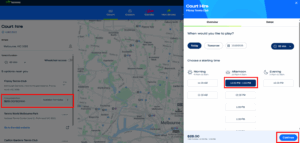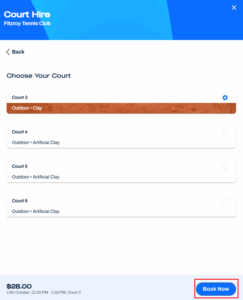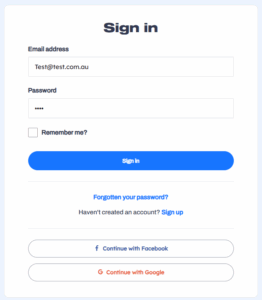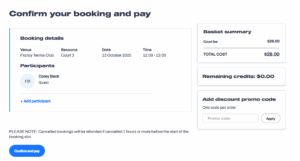Hiring a court as a guest or non-member is a simple process that can be done online through the National Tennis website. Follow these steps to secure your booking:
1.
Go to tennis.com.au/book
Visit tennis.com.au/book and navigate to the ‘Court Hire’ section on the home page.
2.
Enter your suburb or postcode:
3.
Select the venue and timeslot you’d like to book, then click Continue
4.
Select the court you’d like to book and click Book now
5.
Sign-in to your account or register an account if you do not have one created.
Note: You are able to register with an email address, Facebook, or Google+ if you do not already have an account. Keep in mind that if you register using Facebook or Google+, you will need to use these options to sign in for future bookings.
6.
Confirm booking and Pay.
Confirm the booking details and pay for the court online using a credit card.
7.
Play!
Once payment is processed, you will receive an email and SMS (if a mobile number was provided during registration) confirmation of the booking, as well as a booking PIN if the club uses a secured gate access system.
Enjoy your game!
Enjoy your game! If you need any help upon arrival, you can contact the club using the contact information provided in the booking confirmation or by searching for the club on Google Maps.