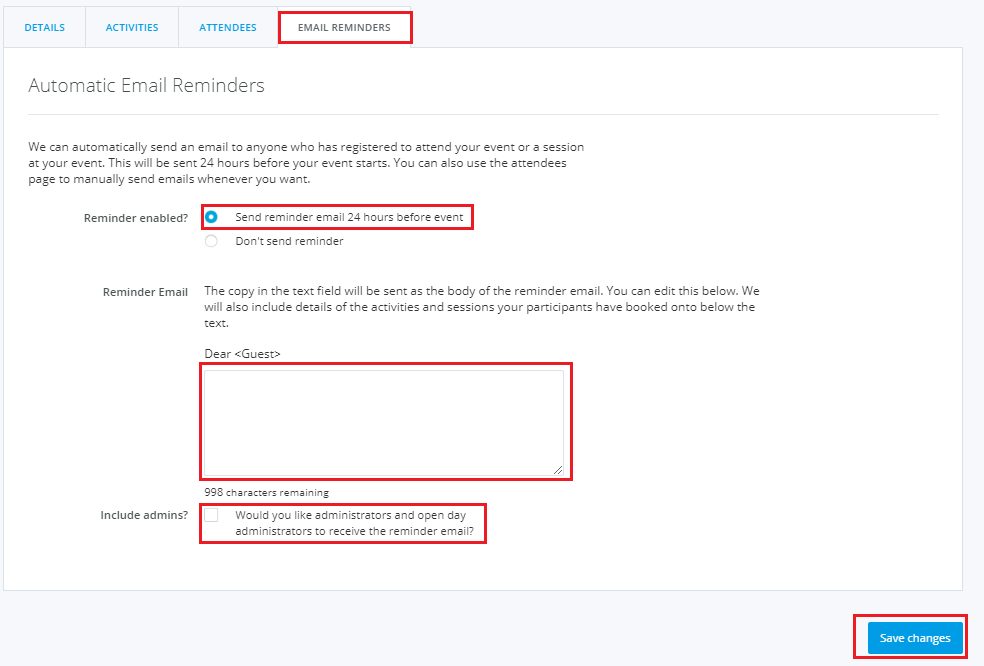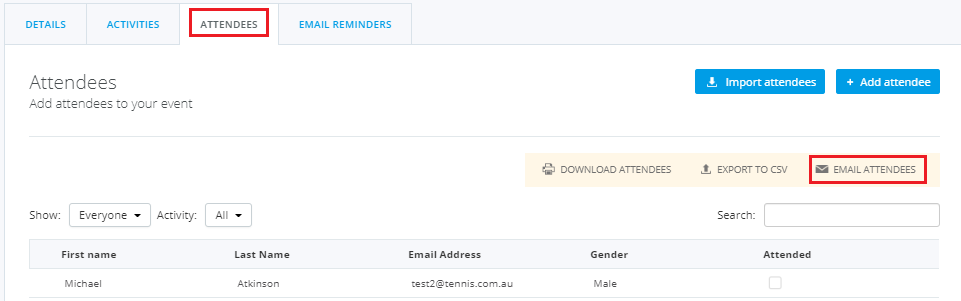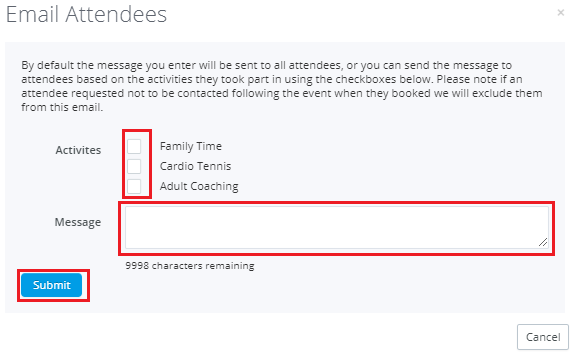| Platform/Product/Module: | ClubSpark – Events |
| Function: | Configure email reminders for a specific event + Send Emails to participants |
Clubs have different way to communicated with players who registered to an event. They can set Automatic email reminders (that will be sent to participants who have registered, 24 hours before the event start) or they can email them, directly from the Events module.
Automatic Email Reminders
1.
From the Events module, select the particular event, and click the Email Reminders tab:
2.
Tick Send reminder email 24 hours before event and enter the email content.
Determine if administrators should be added to in the email reminder list.
3.
Once all necessary details have been entered, click Save changes.
Mailing your Participants
1.
Clubs can manually send emails to registered players via the Attendees tab by clicking Email Attendees (as shown below).
2.
An pop up window will appear where you can write the email message.
Note:
By default the email will be sent to all attendees, however Clubs can send the message to attendees based on the activities they took part in using the check boxes.
3.
Click Submit once the email is ready to be sent to attendees.
Note:
If an attendee had requested not to be contacted following the event when they registered online, they will be excluded from any email.
| Need more help? | Contact Customer Support on 1800 752 983 or email [email protected] |