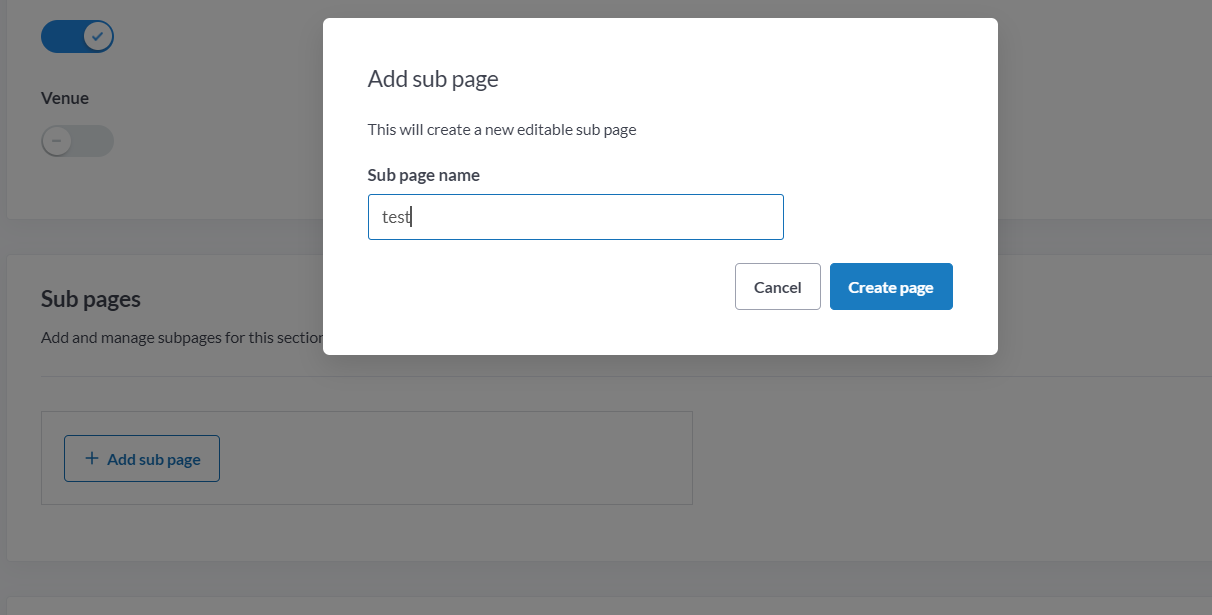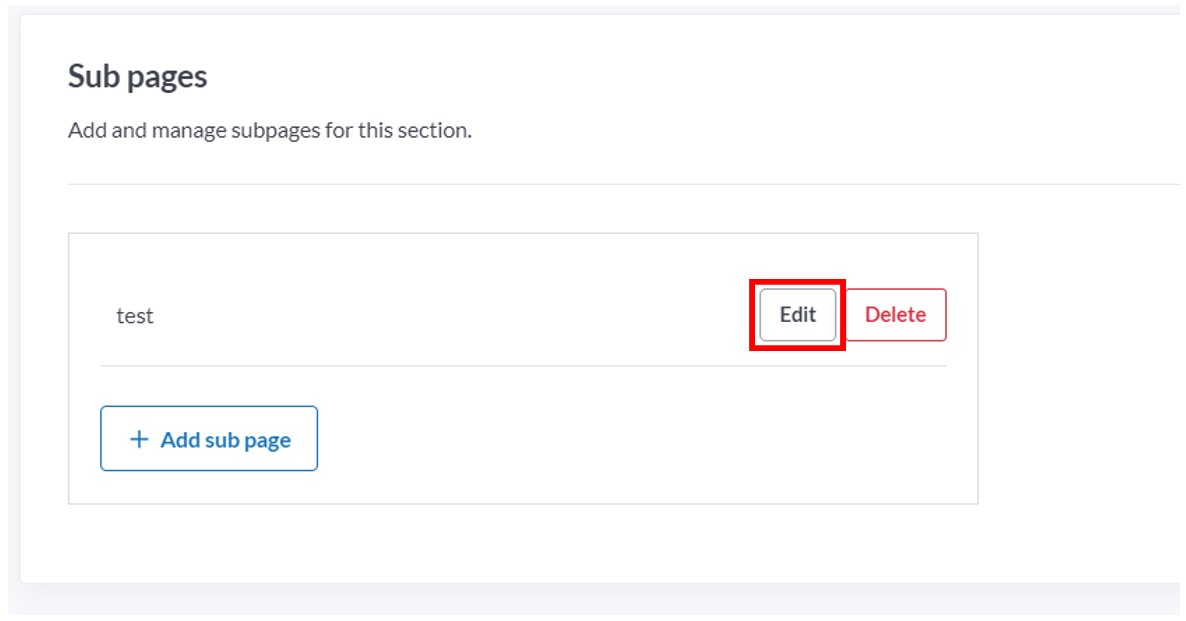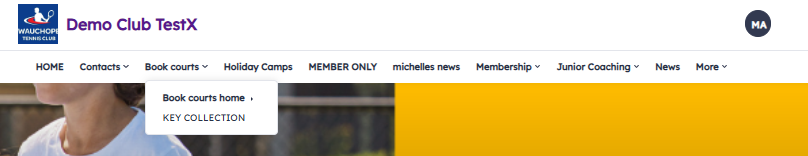| Platform/Product/Module: | ClubSpark – Website |
| Function: | Add extra pages to the ClubSpark Website for your Club |
Except for the home page, clubs will be offered the ability to add up to seven sub pages to each web page.
1.
Head to the Website module, select one of your website page (other than the home page), scroll down and click Add sub page.
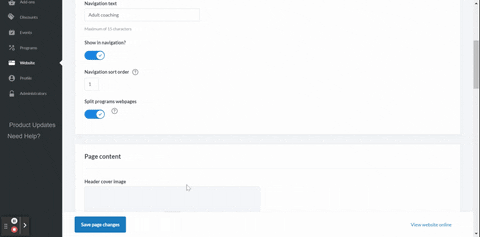
2.
Then, find a Sub page name and click Create page
3.
Once created, the system will allow the sub page to be edited.
Click Edit and add the relevant page content.
4.
Enter all the relevant details to set up the new sub page, including Navigation sort order & text, page content and images, then click Save page changes to apply the changes to the website.
Note:
this page will not be ‘live’ unless the show in navigation slider is ticked
Subpages will then appear in a drop-down menu, when hovering over the main page (see screenshot below).
| Need more help? | Contact Customer Support on 1800 752 983 or email [email protected] |