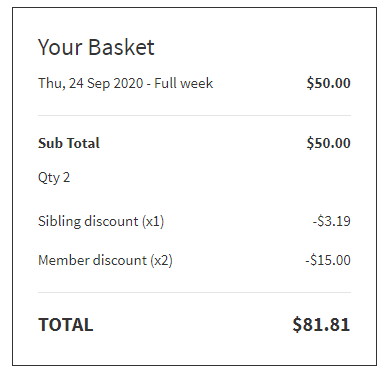| Platform/Product/Module: | ClubSpark – Programs |
| Function: | Apply sibling & member discounts to the Holiday Camp programs |
When creating a Holiday Camp, you can add Sibling and/or Member Discounts.
Note:
- Sibling discount is applied when 2 or more participants have signed up to a Holiday Camp.
- Member Discount is applied when a participant has selected that they are a member at the tennis venue (⚠️ Please note: when someone ticks that option, the Club Admin/Coach is responsible for ensuring that only real members have selected the “Member Discount” as the ClubSpark system currently allows anyone to say that they are a member).
1.
To apply these discounts to your Holiday Camp, in the Costs section, change the drop-downs to ‘Yes‘ and write the percentage that you wish to offer (these can be different from each other)
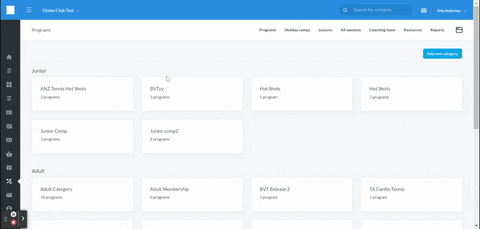
Note:
The discounts are mentioned on the search results and camp details pages to notify participants.
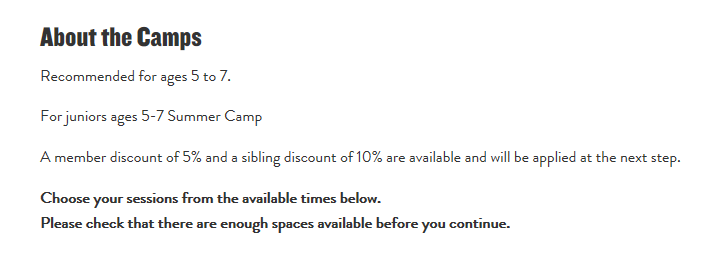
2.
The discount(s) will be applied at the time of payment.