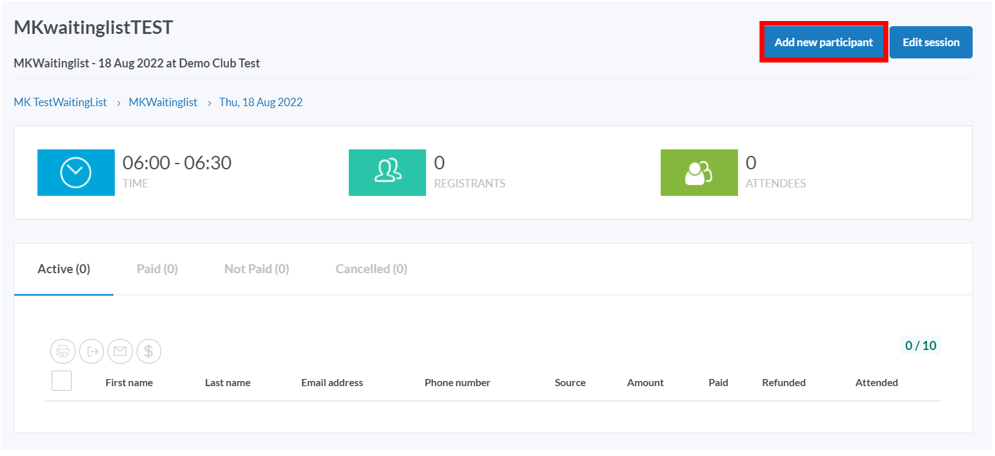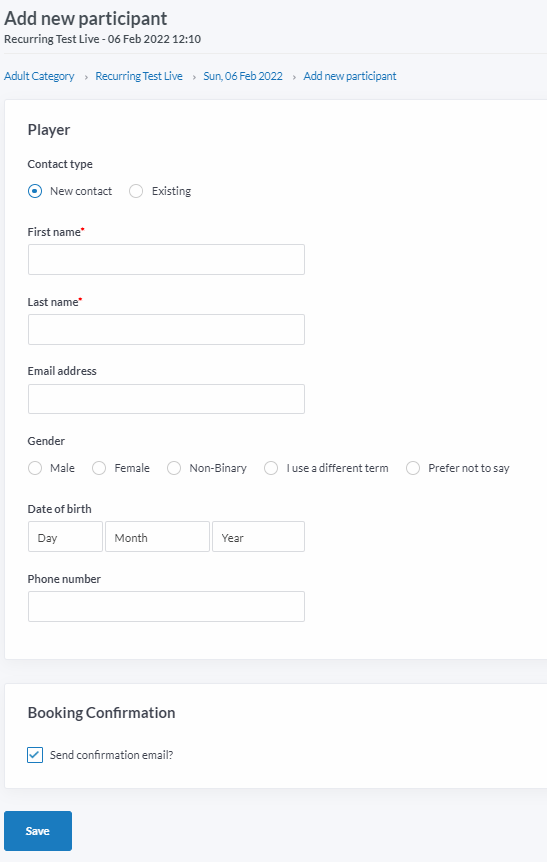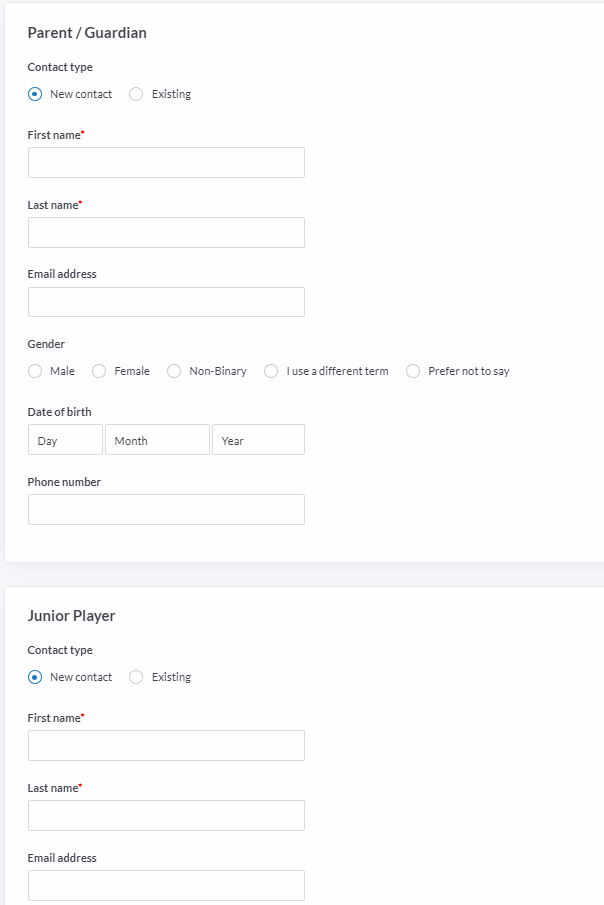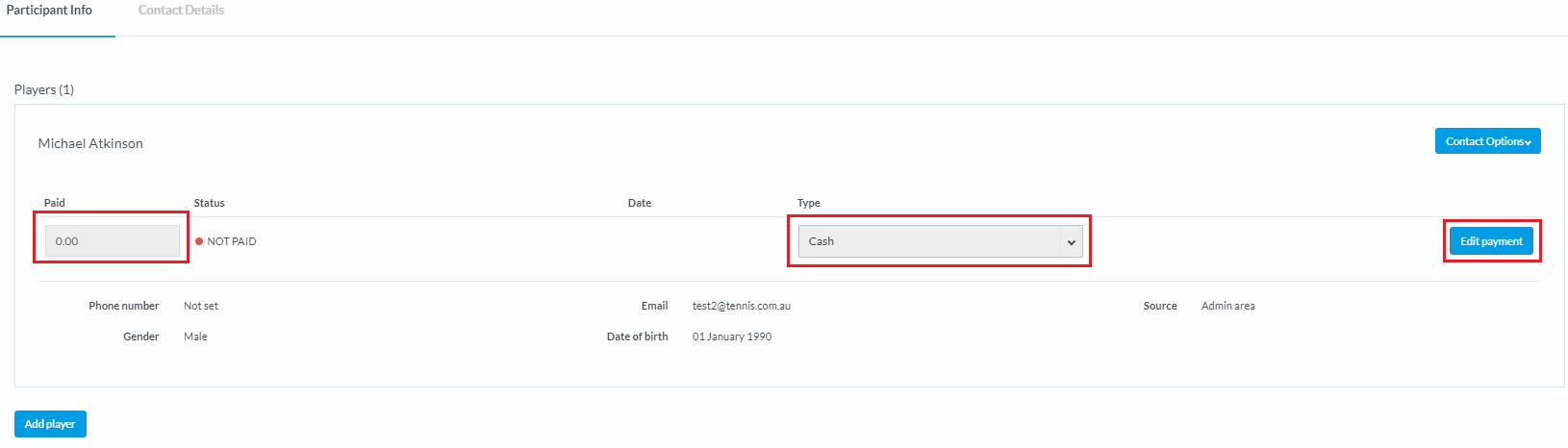| Platform/Product/Module: | ClubSpark – Programs |
| Function: | Manually add existing contact (or add on the fly) into a single session within a program + edit payment |
Clubs have the ability to manually add participants to sessions in the software, without the participant needing to go through the online registration process.
1.
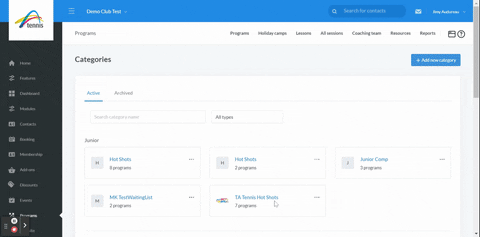
From the Programs module, click on a program type, and click on the specific program to open the Sessions page. Finally, click Add new participant from the Sessions page.
2.
The following pop-up window will appear:
If the participant is already in your club’s Contacts, the contact type needs to be set to Existing otherwise select New Contact.
Enter the participant’s details and decide whether a confirmation email should be sent to the participant by ticking the Booking Confirmation box.
Note:
For a Junior Program, you’ll have to add a Parent/Guardian’s details additionally to the Junior participant‘s details.
3.
Once you’re done, click Save.
Note:
For programs such as Hot Shots for example, you’ll be asked to fill the Parent/Guardian details first and then the Junior participant. The Parent will be the main contact for communication, if the junior is under-aged (the Junior age you’ve set up in the Profile module).
4.
Once the participant booking has been saved, it is possible to enter payment details for the participant. To do this, click on the relevant participant in the session and click the Edit payment button. Enter the amount and the payment method, then click Save.
| Need more help? | Contact Customer Support on 1800 752 983 or email [email protected] |