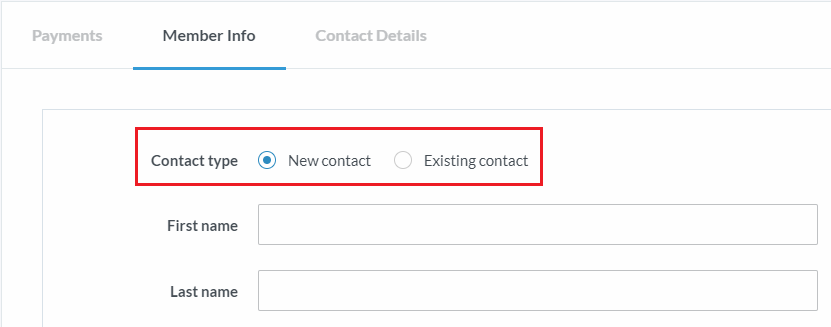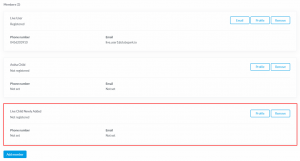| Platform/Product/Module: | ClubSpark – Memberships |
| Function: | Adding contact records under the main contact for membership allocation purposes |
Additional family members can be added to a family membership package purchased by the “Main contact” of the family.
Note:
If you’re looking to add a junior to a junior membership, head here.
1.
Once you’ve clicked on the relevant membership in the Memberships module, select the main contact from the family membership package, then head to the Member Info tab and click Add member, as shown below.
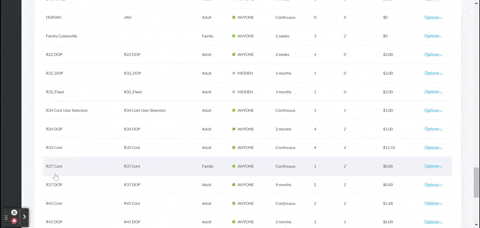
2.
Additional family members can then be added under the same family membership package. At the moment you can not add members of different packages under one package – they have to all be under the family membership package. Clubs can manage this different ways – e.g by creating a family membership for social play and a different one that covers competitive play members. Clubs can also create couples memberships etc using the group membership options.
Note:
If the family member is already in the Contact list in ClubSpark, select Existing contact and begin to search for their name.
If they are not in the contact list, select New contact to enter their personal details, and click Save at the bottom of the page.
3.
The new family member will now be listed as an active member under this family membership package.
| Need more help? | Contact Customer Support on 1800 752 983 or email [email protected] |