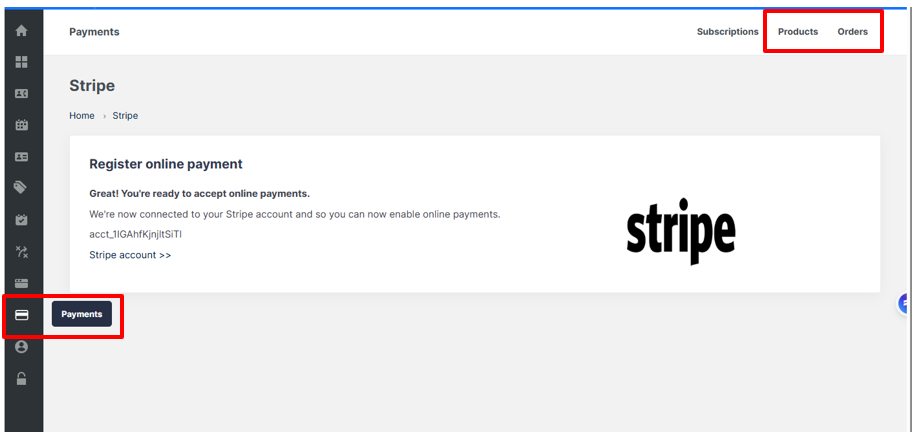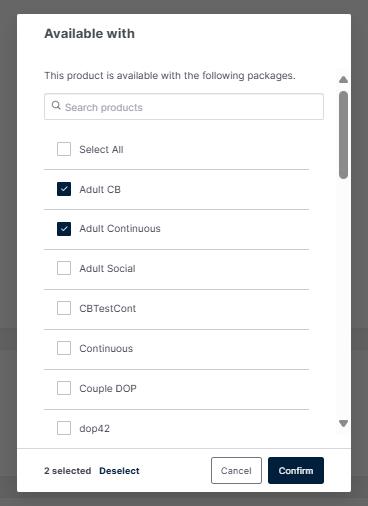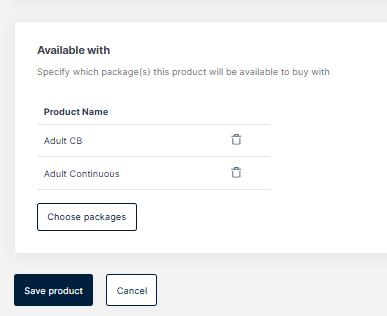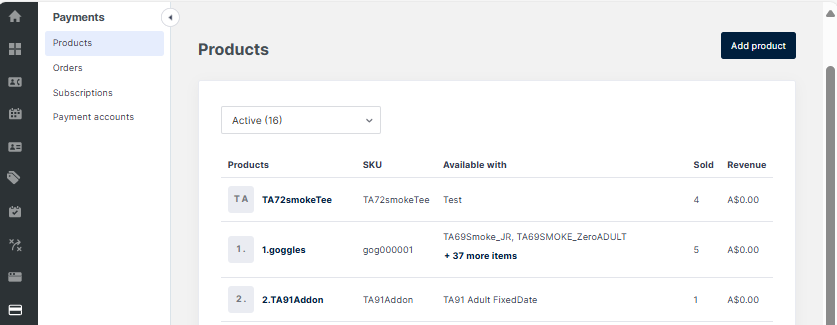| Platform/Product/Module: | ClubSpark – Payments (Add-Ons) |
| Function: | Add & Configure products to add to membership packages (e.g. competition pass, hat, t-shirts, etc.) |
*Please note the Add-Ons Module is now called the Payments Module, located on the left-hand navigation.
The flow to create an Add-On has not changed – Select Payments to begin creating an Add-On product.
Product & Merch add-ons can be created in ClubSpark and made available to purchase along with a membership package. At the moment this is only available in conjunction with a membership purchase.
1.
You can create a product from within the Payments Module, by selecting the Payments button on the side
followed by Products button on the top right (next to Orders)
2.
Selecting the Add Product button within the Products page (top right) will load the Add Product page, where you can add the details of your product.
Including Product name, Status, a product description if you choose, a Product Code between 8 – 12 characters & Pricing.
3.
The Available with section allows you to determine with which membership package this product can be purchased.
Selecting Choose package(s) will load all active membership packages.
You can choose to select all or individual packages.
Once you’re done, click Confirm selection.
4.
Once the selection is confirmed the membership packages selected will be visible on the form (where they can be removed by clicking the ‘bin’ icon if required).
5.
Clicking Save Product will add the product to the Products table (will appear at the bottom of any list created).
| Need more help? | Contact Customer Support on 1800 752 983 or email [email protected] |