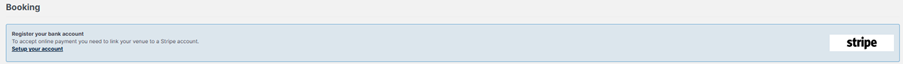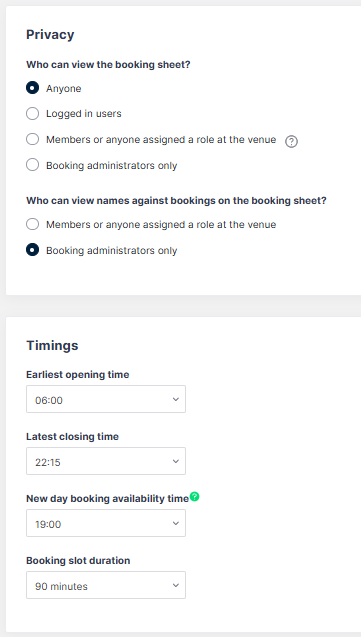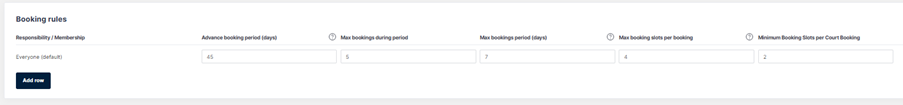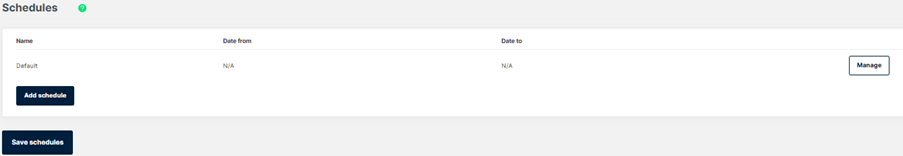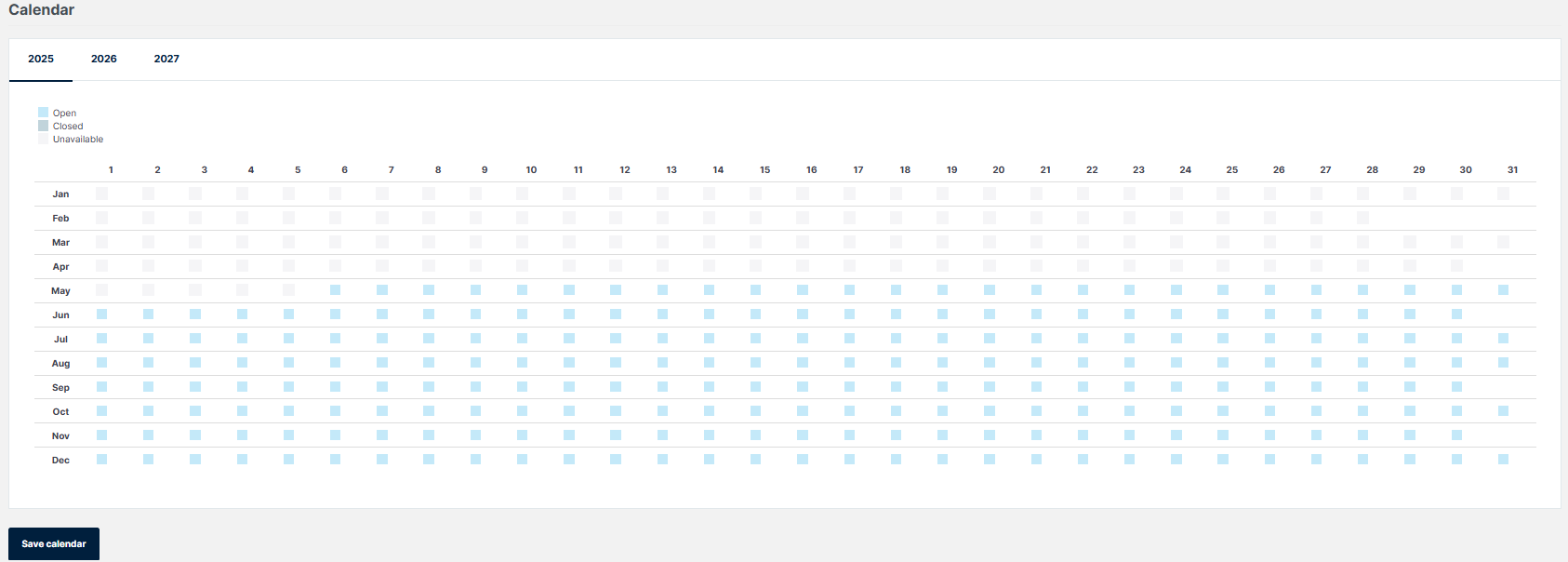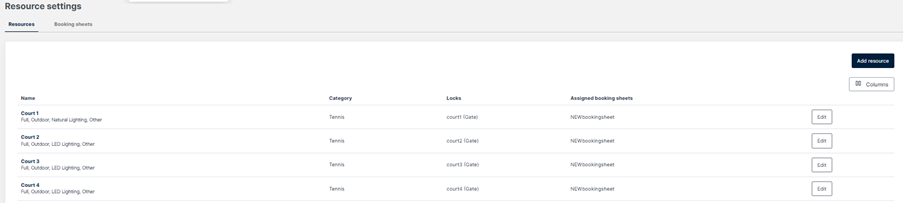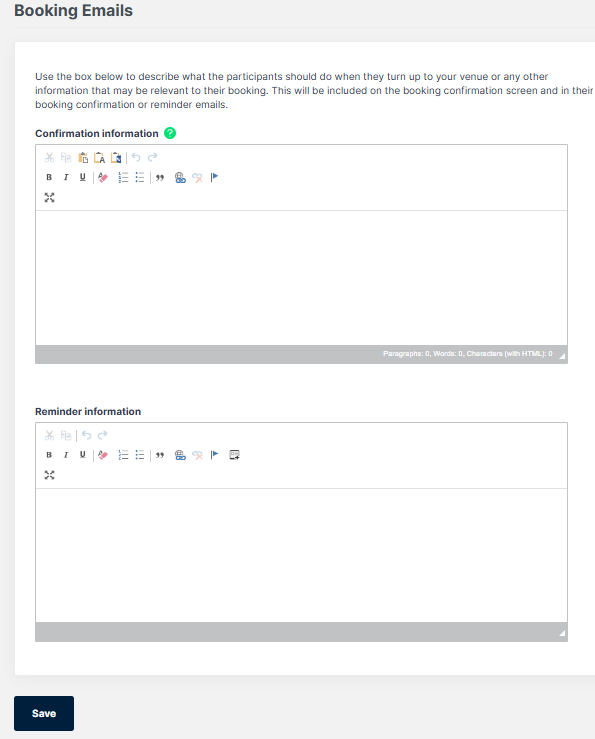Welcome to your Court Booking Module!
This module allows you to set up your entire club schedules, determine various rules based on user roles, members and non-members. You will also have the ability to take online payments for your court bookings.
The online booking system saves time that you would have spent on the phone managing your bookings. Club contacts can make bookings online during the hours you decide to make your booking sheet available.
You will find a range of support articles which will detail the functionality of the module and step by step guides to getting you started.
Below are guidelines and links to articles that you may find useful to getting started:
1.
If you would like to accept online payments for court bookings, you will need to connect your account to Stripe.
2.
You can determine your access settings, setup your venue’s timings and apply your booking rules.
3.
Create and manage your booking schedules, this is where you can set different pricing for members, non-members, anyone with a role at your venue, you can also set a pricing schedule for different memberships.
4.
Select the days which your venue is open and closed through your annual calendar.
5.
Set up which courts and lights which are available for your users to book.
6.
Add responsibilities at your venue.
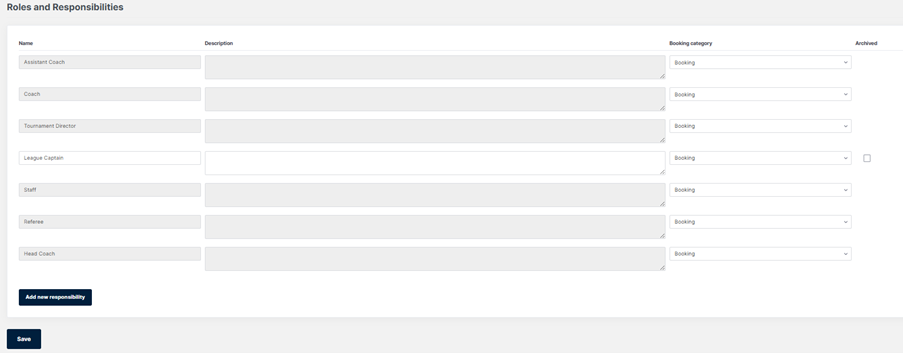
7.
Add your booking confirmation information. Players will also receive email booking reminders automatically for court bookings as well as coaching courses. They have the option to opt out of these by logging into their account and accessing the ‘profile’ section if they don’t wish to receive these.
8.
Link your booking sheet to your website or you can email [email protected] if you would like us to send you a booking widget to embed into your own website.
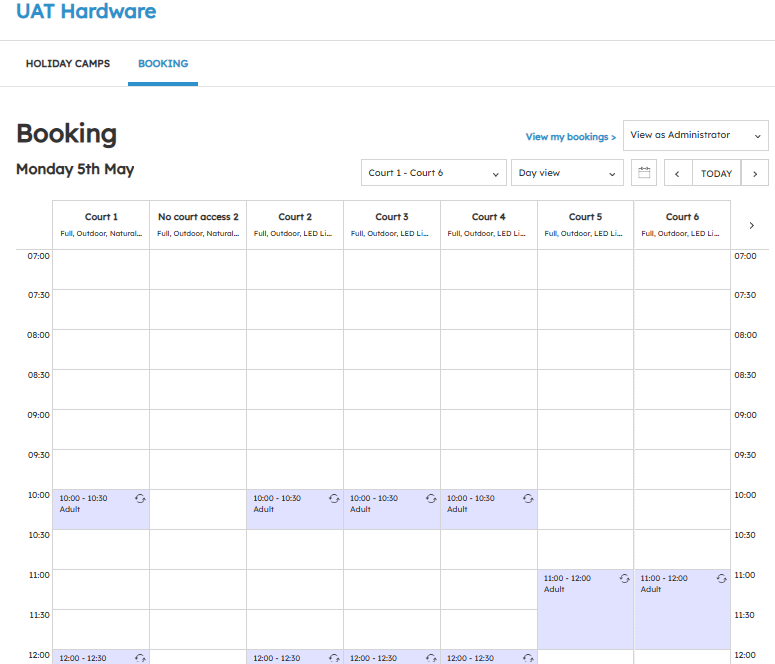
9.
How to help users book a court – How to book a court
| Need more help? | Contact Customer Support on 1800 752 983 or email [email protected] |