| Platform/Product/Module: | ClubSpark – Membership |
| Function: | Best processes to follow when archiving a membership package |
Note:
Archiving a membership package doesn’t mean deleting it, but more make it inactive… Also, if there are any monthly payments due or left, you’ll have to cancel the monthly debit from the member’s profile, because archiving the package won’t stop the withholding.
It is recommended to archive your package after the expiry date + any grace period given on that package. This will give your members time to pay for their renewal and remain an ‘Active‘ member in the system. As soon as the package is archived, members will no longer be able to book or see this package under their profile.
1.
To archive an expired membership package, head over to the Membership Module in the Admin area.
Click on the blue ‘Options‘ button to the right of the membership you wish to archive, select the option ‘Make archived‘.
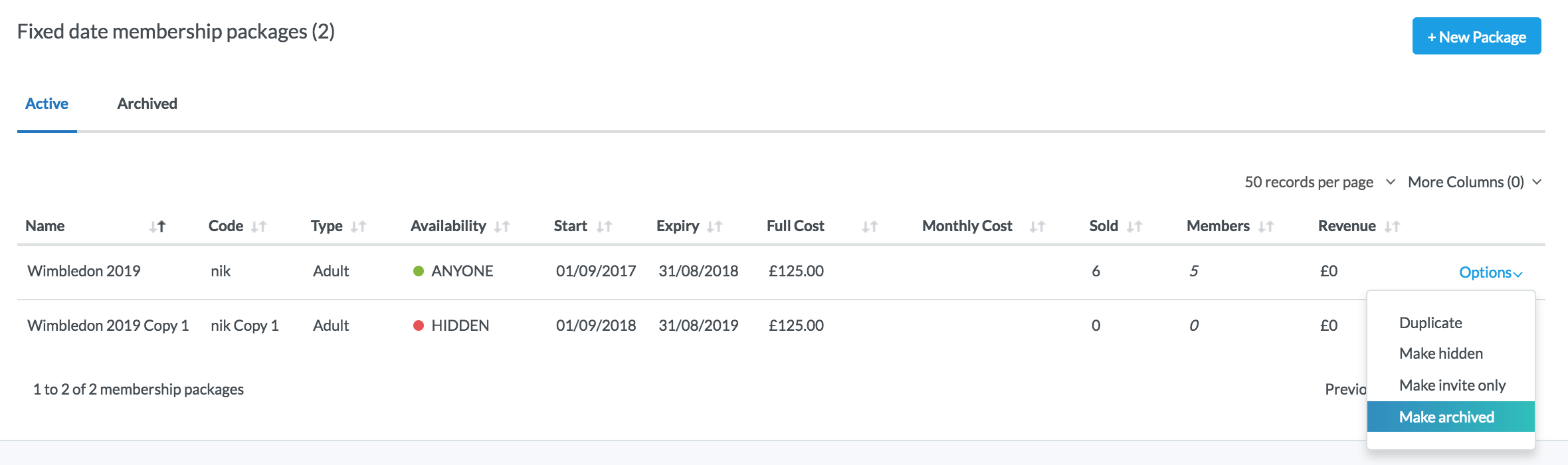
2.
After the on-screen confirmation – you will see that the package e.g. ‘Wimbledon 2019’ is now showing your list with the availability ‘Unavailable’. This package has been archived.
3.
To view your archived packages, select the ‘Archived‘ tab next to Active memberships.
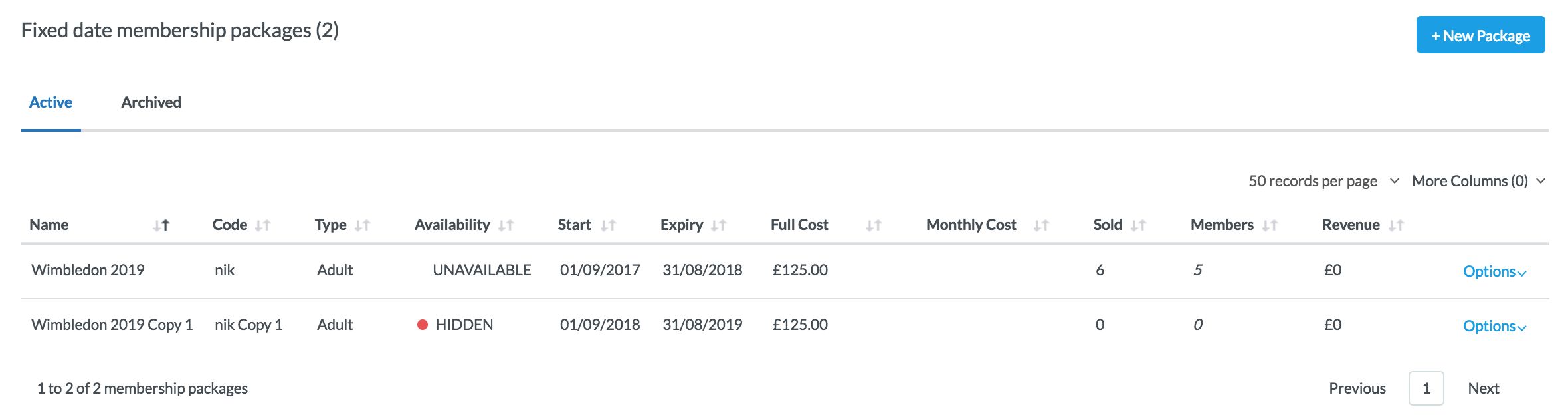
| Need more help? | Contact Customer Support on 1800 752 983 or email [email protected] |
