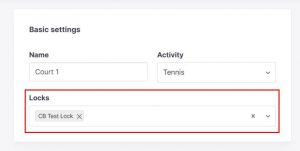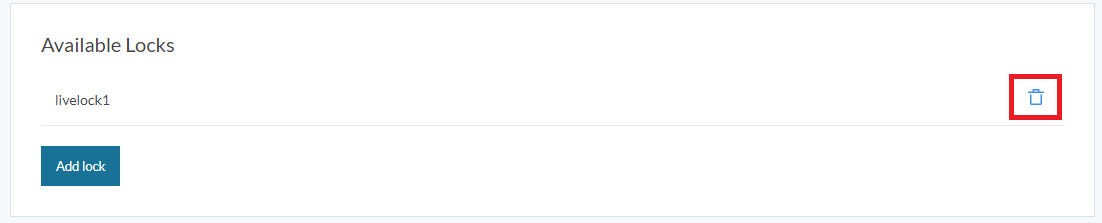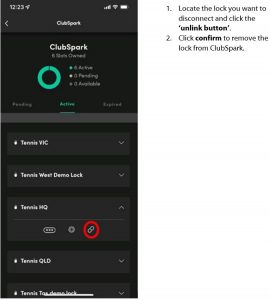| Platform/Product/Module: | Igloohome Locks App |
| Function: | Disconnect your Igloohome Lock with ClubSpark |
Step 1: Remove your Igloohome Lock from the ClubSpark Software
1.
Head to the Booking module and click on Settings in the left-hand-side navigation bar, then click on Manage Resources under Resources. Then click edit on the court/s that your lock is connected to.
2.
Deselect the lock under the Locks field.
2.
Head back to the Booking module , click on Settings and then Manage Basic Settings under ‘Basic Settings’. Scroll down to the bottom of the page to Igloo Locks and click the recycle bin icon to remove the lock from the Clubspark software and click confirm to remove the lock.
Step 2: Disconnect your Igloohome Lock from ClubSpark via the Igloohome App
1.
Log into the Igloohome App and select the Iglooconnect tab from the bottom of the screen.
2.
Select the Connected services tab from the top of the screen and select Clubspark.
3.
Note:
Disconnecting your Igloohome lock will not cancel your exchange code subscription. If you want to cancel your subscription please click here for a guide.