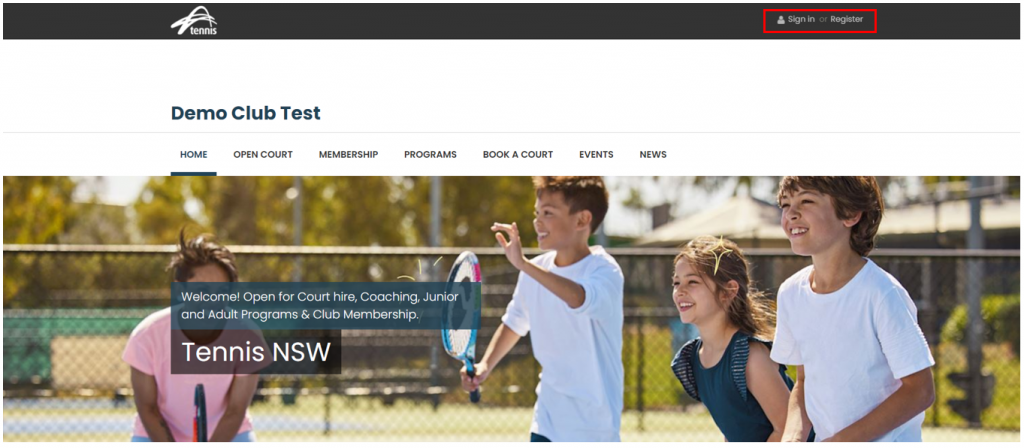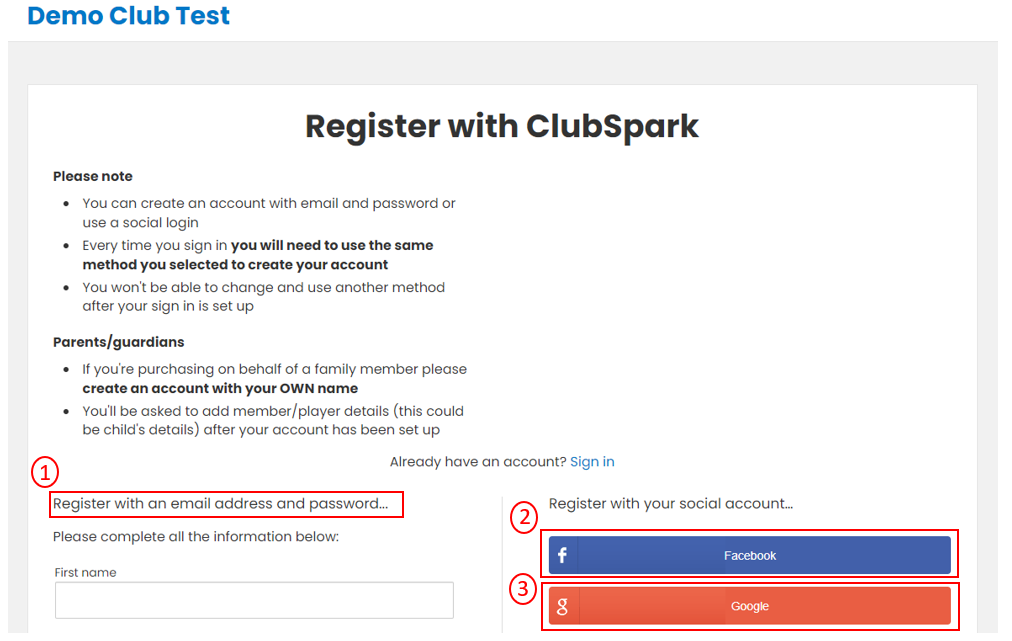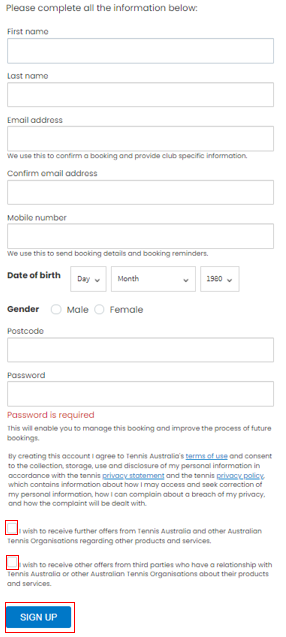1.
To create an account at your local club’s website, use the Register button in the top right corner of the club’s website.
Alternatively you might have received a link by email asking you to register in ClubSpark. If that’s the case, just clink on the link and you should be redirected to the prompt below ⬇️
2.
A pop up window will open asking you the method you want to use to create an account.
You’ll have the option between:
- 1. Using your email address and a password (left side)
- 2. Using your Facebook credentials
- 3. Using your Google account
Note:
⚠️ Please, do remember or write down somewhere the method you’ve used to create an account so you use exactly the same one next time your logging in your account or booking a court.
3.
If you’ve chosen method 1. (email & password), you’ll need to fill all your details in the blank textboxes.
You’ll also have the option to tick the boxes in red below if you wish to receive offers from Tennis Australia.
Once you’re done, click SIGN UP.
Next time you log in to make a purchase or manage your account, use the same email & password you’ve chosen to create your account.
Note:
If you’re making a purchase on behalf of a family member, create your own account first. You’ll then be able to add that family member’s details from your account (see the article here).