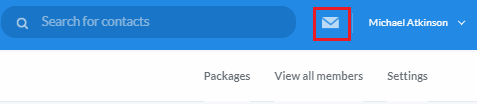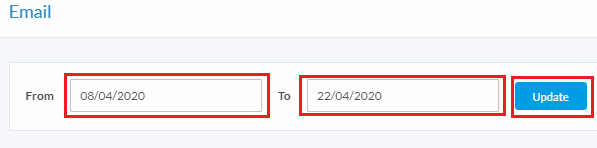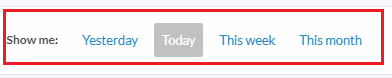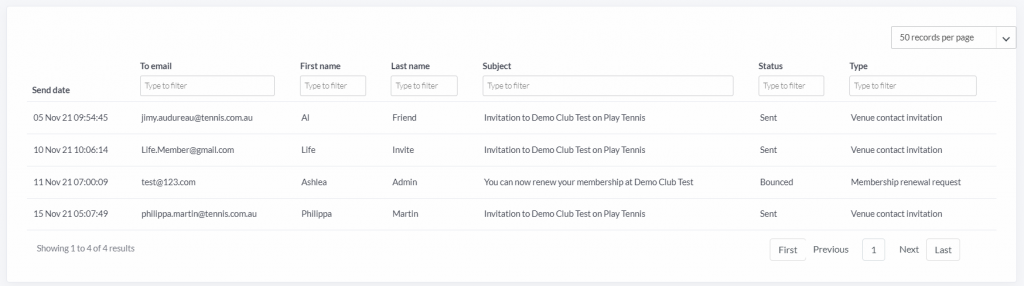| Platform/Product/Module: | ClubSpark – Admin |
| Function: | View historic of emails sent to players using ClubSpark |
Clubs have the ability to track specific types of emails sent via the Email log. The following types of emails are visible:
- Membership emails
- Membership renewal requests
- Membership payment requests
- Venue emails
- Custom emails to contacts, users & members
- Invitations to register
- Programs emails
- Program attendees email
Note – there are also transactional emails sent from the system e.g court hire and admin notifications. These will NOT appear in the email log.
- Program attendees email
1.
To access the email log from within the Admin area, click on the Mail icon in the top right hand corner of the screen next to your login name.
2.
Emails will display according to the date range entered in the ‘From’ and ‘To’ date boxes.
Enter a date range to search for emails within a specific period, then click Update:
Note:
Alternatively, click on one of the ‘Show Me’ options on the Email log page – this will automatically provide a list of emails for that specific period.
4.
The email record displayed includes: send date, email address, first name, last name, subject heading and status.
By clicking on any individual email, an overlay will show the full text that was included in that email.
Note:
Email Status types:
- Pending– the email is in a queue, waiting to be sent out by the ClubSpark system.
- Sent – the email successfully left the ClubSpark system
- Opened– the email was browsed by the recipient – assumed to be read.
- Clicked– the recipient has clicked one or more links within the email.
- Blocked– the email did not leave the ClubSpark servers due to a permanent error e.g. an invalid or non-existent email address, or the recipient reported ClubSpark as spam.
- Some emails may show the status ‘pre-blocked’ – means there was an existing error with that email address that the ClubSpark system has previously logged.
- Bounced– the email has been returned with an error and could not be delivered: e.g. recipient’s inbox is full, recipient server is not available, email address does not exist, etc.
| Need more help? | Contact Customer Support on 1800 752 983 or email [email protected] |