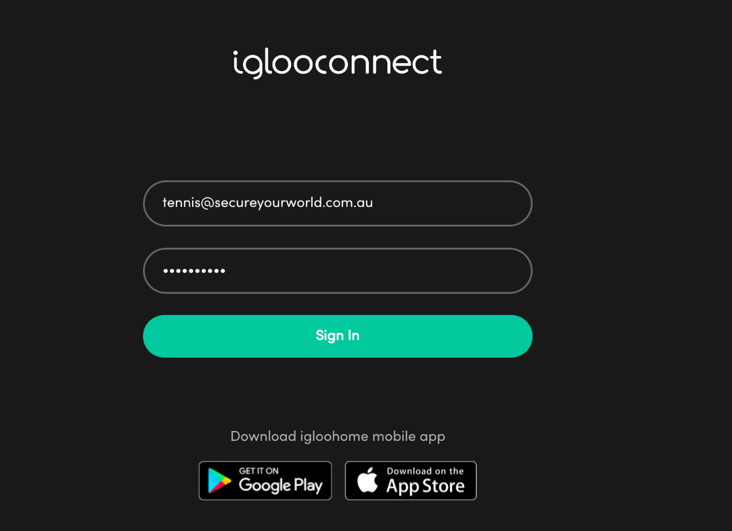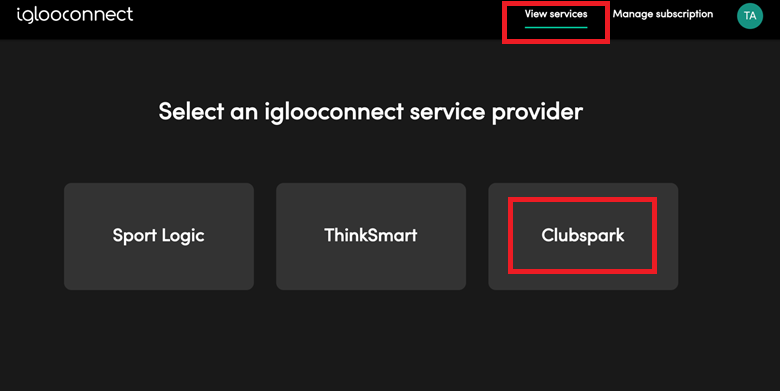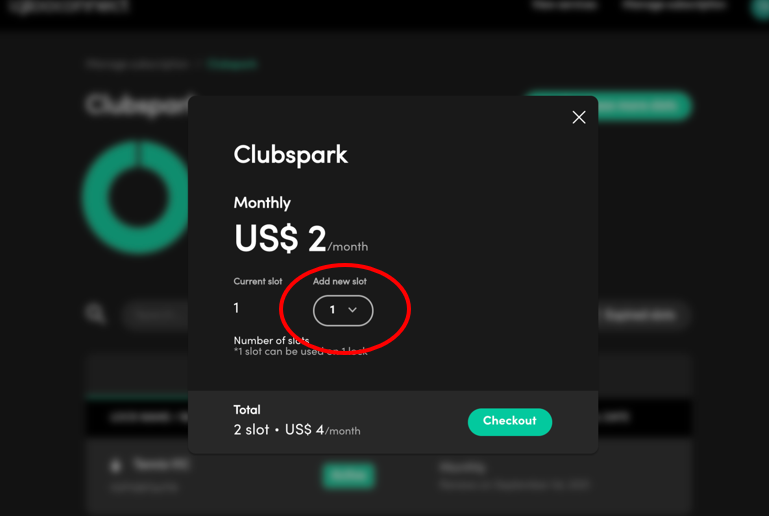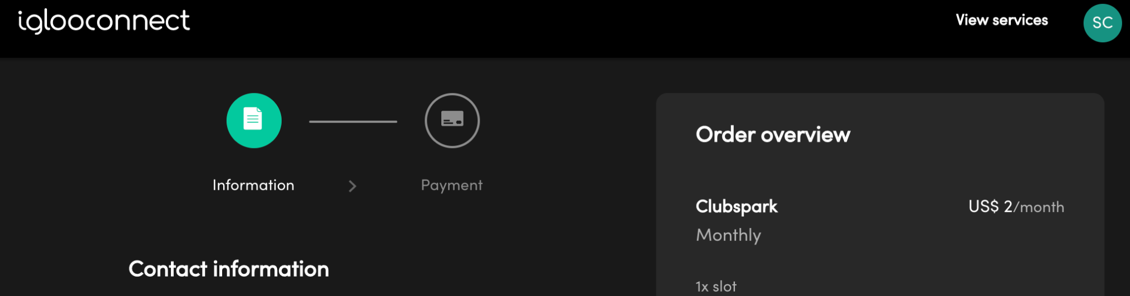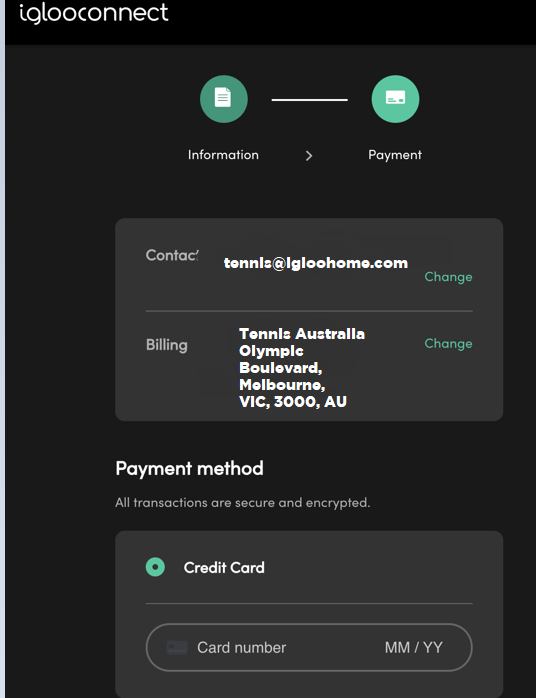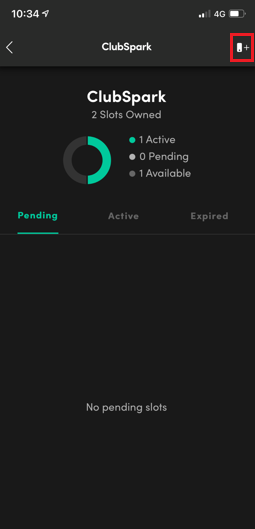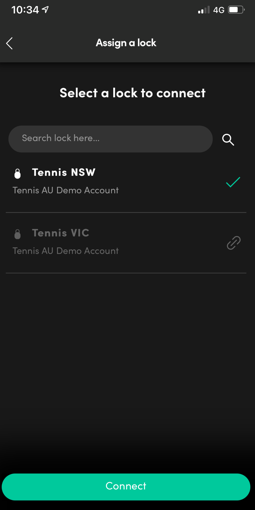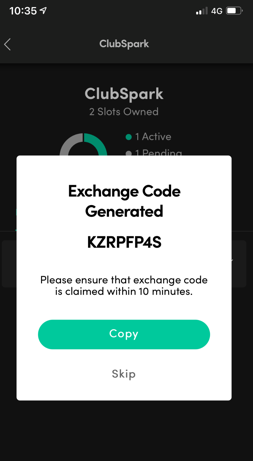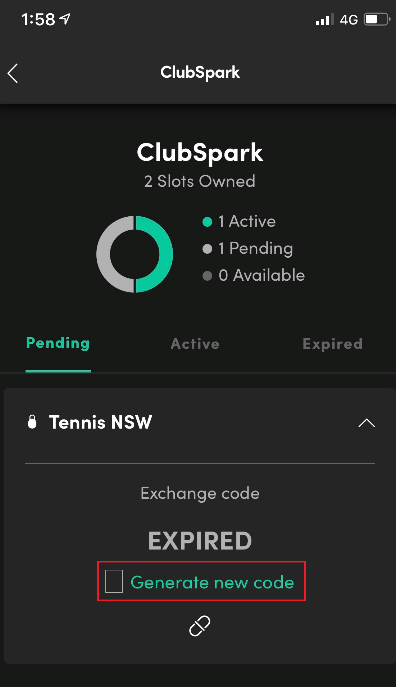| Platform/Product/Module: | Igloohome Locks App |
| Function: | Purchase an exchange code to connect your lock to ClubsPark |
Note:
If you have not yet registered as a lock user & paired your lock(s), you will need to do so before proceeding with the next steps. Click here for a guide on how to do this.
Before you can connect your Igloohome lock with the ClubSpark booking system, you’ll need to purchase and generate an exchange code, this is a two-step process, outlined below.
The exchange code is a monthly fee that will be direct-debited via Credit Card each month. Please note that the fee is in US$.
You will need to purchase an exchange code for EACH lock you intend to connect with ClubSpark.
Step 1: Purchasing the exchange code
1.
Open up the following webpage in your internet browser; connect.igloocompany.co (this link won’t work if www. is placed infront – if you receive an error page, you may need to clear your browsing history before trying again).
2.
Enter the login details that was used to create your Igloohome account when registering as a lock user via the Igloohome App.
3.
Once you’re signed in, click on View services in the top right, then select ClubSpark as the service provider, as shown below.
4.
Use the drop down to select the number of slots (exchange codes) to be purchased, then click Checkout.
REMINDER: You will need to purchase an exchange code for EACH lock you intend to connect with ClubSpark.
5.
Next, enter your Contact & Billing information
Note:
The billing address must contain a street number, otherwise you won’t be able to “continue to payment”.
E.g. “Main Street” will not be accepted, but “1 Main Street” will allow you to proceed.
6.
Then enter your payment details and click Pay Now.
Step 2: Generating the exchange code via Igloohome App
Now that the exchange code(s) has been purchased, you’re able to generate the exchange code.
1.
Return to the Igloohome App on your mobile device and select the Iglooconnect tab from the bottom of the screen, as shown below.
2.
Then click Connected services from the top tab and select Clubspark.
3.
Click on the Add Lock+ icon as shown below.
4.
Then select the lock you want to generate an exchange code for and click Connect.
5.
Your exchange code will now appear on screen, as shown below.
Note:
We recommend writing this down or copying it to your Notes App on your phone until the exchange code has been used to connect the lock with ClubSpark.
IMPORTANT: The exchange code is required to be claimed within 10 minutes, otherwise the exchange code provided will expire and a new code will need to be generated, as shown below.
You can now proceed with adding your lock to the ClubSpark software, use the following guide to assist you through this process.
| Need more help? | If you’re having any difficulties with any of the above, please refer to the FAQ document available here or contact your State Representative or the Customer Support Team on 1800 752 983 or [email protected]. |