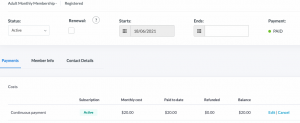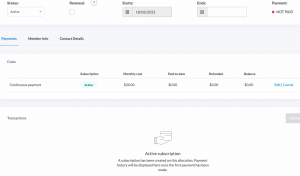| Platform/Product/Module: | ClubSpark – Membership |
| Function: | Understanding where monthly membership payment information are displayed |
If a membership has been paid for via a monthly subscription, the details of the subscription will be recorded on the member’s allocation page.
The initial details recorded on the membership allocation page will vary depending on the payment date selected during the creation of the monthly subscription membership package.
1.
Select the specific monthly membership to access the member’s allocation page.
Then select the specific date range you want to see the transaction records for.
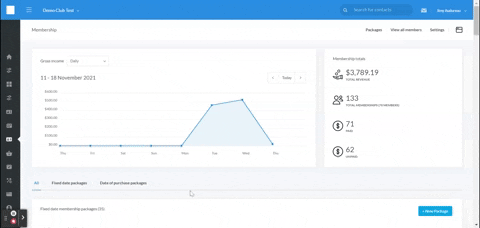
2.
If the player was required to pay his/her first month of its monthly subscription on the check out and the first payment was taken immediately, the record of the payment will be added to Transactions.
Depending on the type of monthly membership, the Payment status will indicate PAID or PART PAID.
Note:
- If it’s a Basic membership with an end date, the status will indicate PART PAID until the last payment is made
- If it’s a flexible Continuous membership, with no end date, the status will indicate PAID

3.
If the player wasn’t required to pay his/her first month of its monthly subscription on the check out and the first payment wasn’t taken immediately (that is it will be taken on the 1st or the 14th of the month depending on how you’ve set up your monthly subscription), the subscription will still be created, and the Payment status will indicate NOT PAID.
The payment record will be added to the Transactions, and the Payment status updated to PAID automatically once the first payment is processed.
4.
Ongoing monthly payments will be added to the transaction section of the allocation page automatically on the payment date selected when you created the monthly subscription.
| Need more help? | Contact Customer Support on 1800 752 983 or email [email protected] |