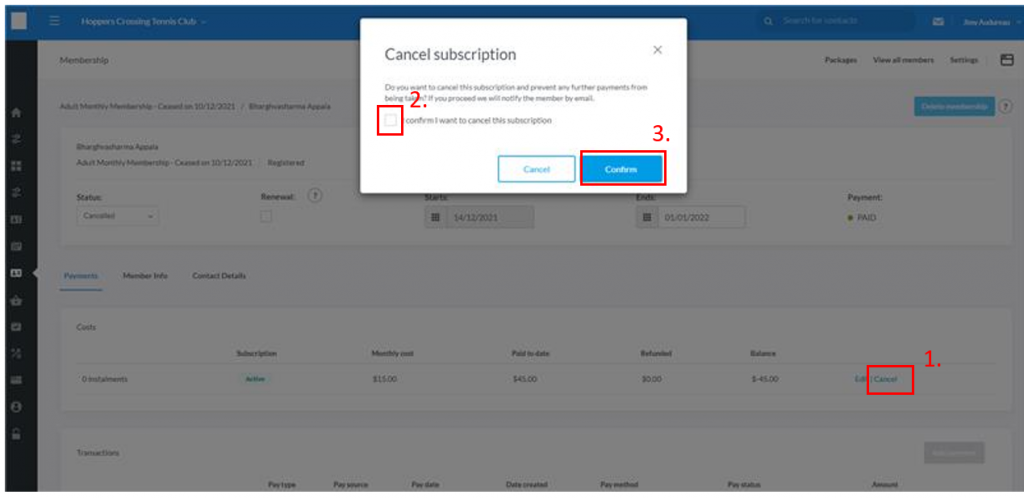| Platform/Product/Module: | ClubSpark – Membership |
| Function: | Cancelling or pausing (coming soon) a monthly membership subscription (+ Refunds) |
A monthly subscription to your club can be cancelled if needed.
Note:
To refund the monthly subscription, please follow this article.
1.
To cancel a monthly subscription for a specific member, head to the member allocation page.
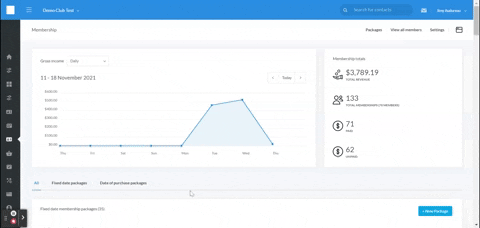
2.
From here, update his/her membership status to Cancelled and edit the monthly subscription cost to $0.
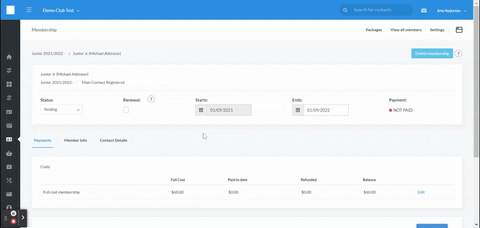
Alternatively, in some cases you’ll see an ‘Edit/Cancel‘ button in the Costs section next to Balance.
You can also cancel the subscription payment by clicking on Cancel and confirm you want to cancel the subscription payment.
But be careful, as you won’t be able to undo it in the future!
⚠️Note:
You’ll have to edit the payment to $0 or cancel it if you don’t want members to keep being debited every month!
(Coming Soon):
If you just need to pause the subscription, please follow this article.
| Need more help? | Contact Customer Support on 1800 752 983 or email [email protected] |